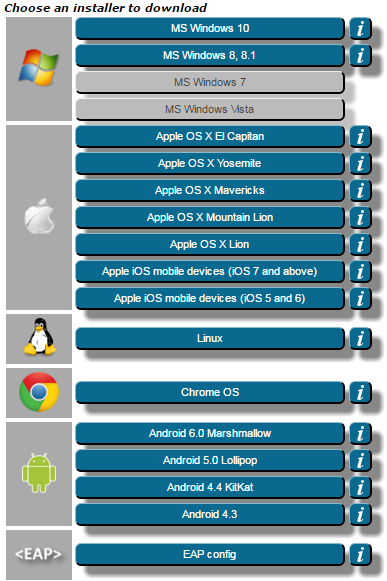| Description | What you will see or be asked to do | |
|---|---|---|
| 1 | The Lawrence Berkeley National Lab eduroam configuration site is https://cat.eduroam.org (https://cat.eduroam.org). When you click on the link above, the Installer options on the eduroam site will look like this. | As of 6/5/16 (list updates regularly) |
| 2 | Click on the bar for the operating system that matches your device. | Note that Windows 7 and Vista are no longer supported. As of 6/12/14, some Windows 7 computers using a specific Intel chip might have an issue and would use a workaround. |
| 3 | The steps you will take after selecting one of the choices above are similar for all the operating systems.
You must restart your computer to complete the installation. |
If you are presented with a User Account Control dialog box asking if you want to allow the following program to make changes to this computer, click Yes
|
| 4 | Platform-specific instructions |