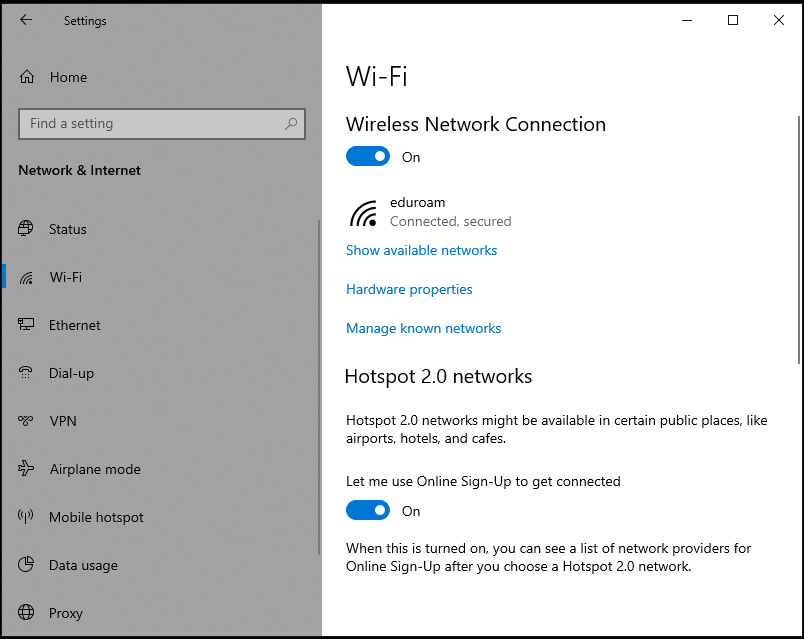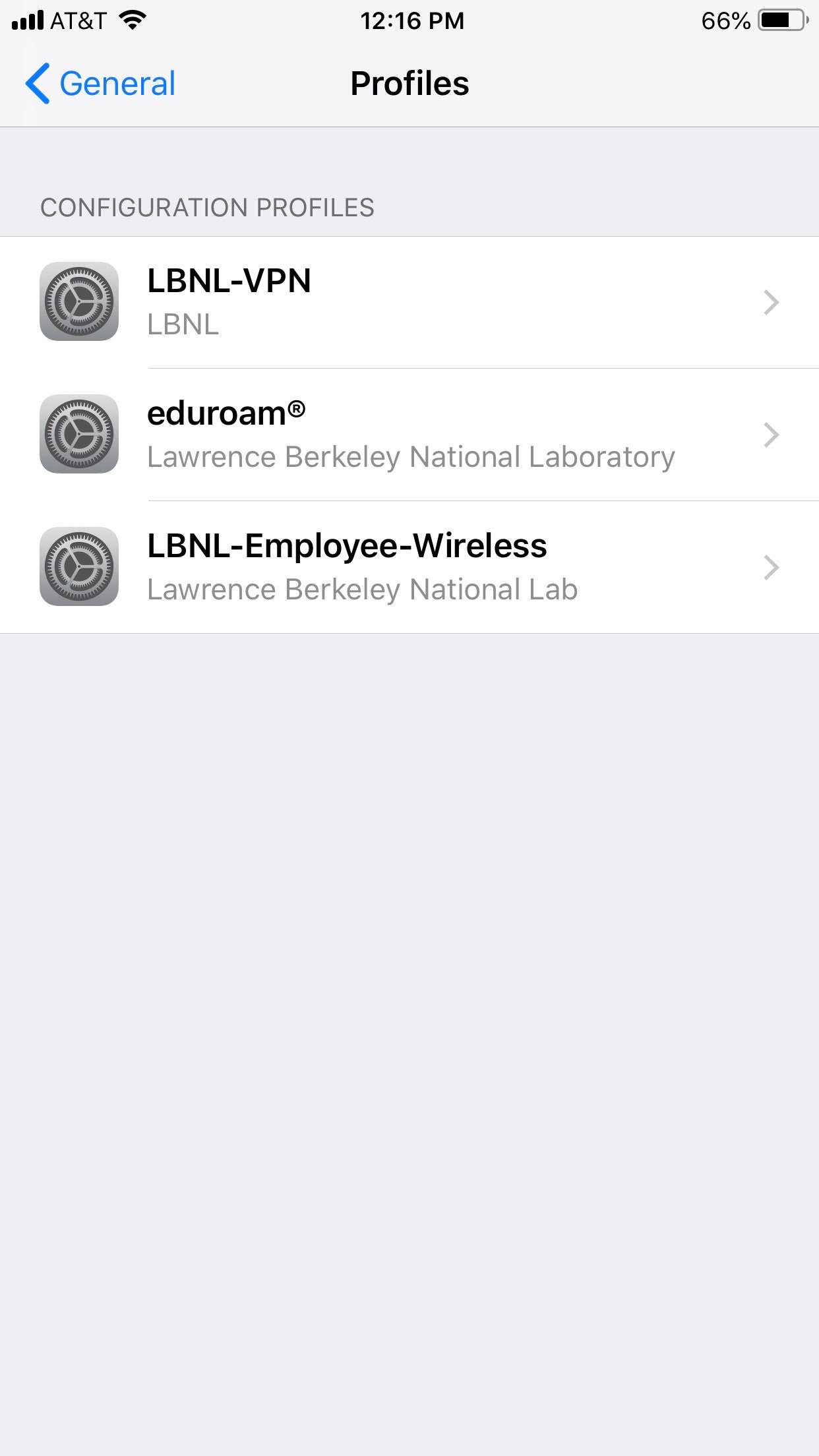Sometimes, it is necessary to remove the eduroam wireless network profile in order to reconfigure it with a new password.
This requires administrative rights on the computer.
1. Go to Windows Settings
2. Click on Network & Internet

3. Click on Wi-Fi on the lefthand list, and then click on Manage Known Networks
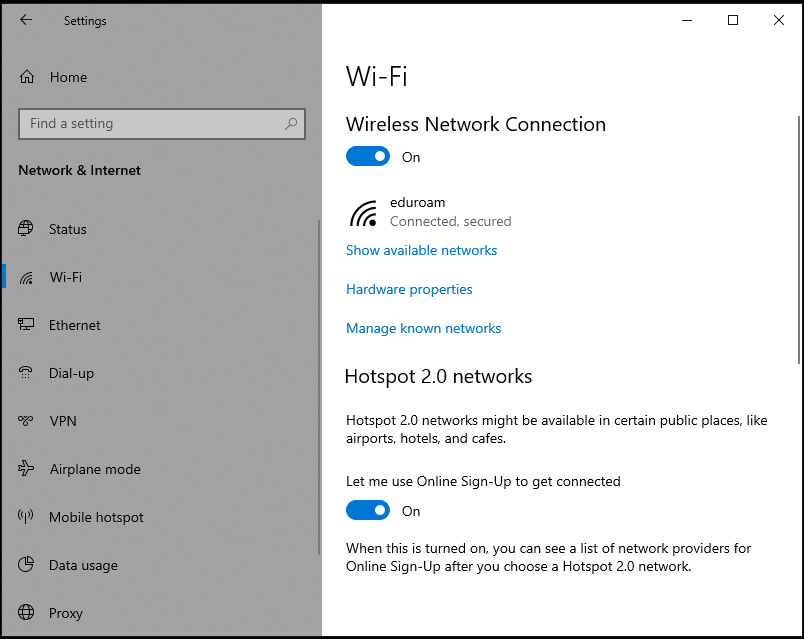
4. Click on eduroam in the list, and then click Forget

5. The profile has now been removed

1. Select System Preferences from the Apple Menu.

2. Select Profiles.

3. All saved profiles will load.
4. Click the eduroam Wireless Network to select it then click the minus sign near the bottom right to remove it.

4. Close out of the open windows.
- Launch the app eduroam on your Android phone
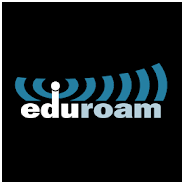
2. Click on Profiles tab.

3. Click Remove Profile
- Go to Settings > General > Profile
- Click on the eduroam profile
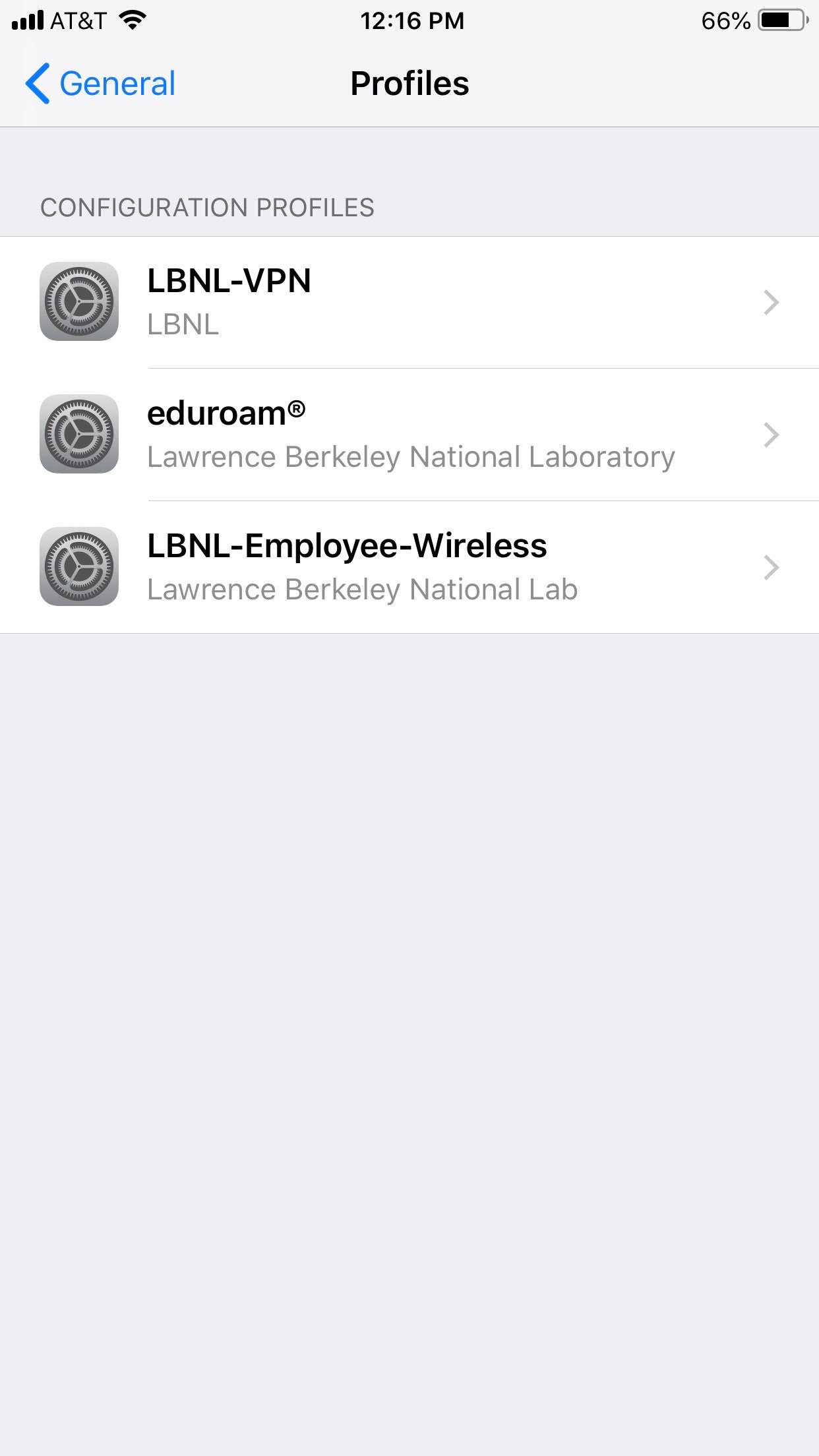
3. Click on Remove Profile, and confirm with Remove.