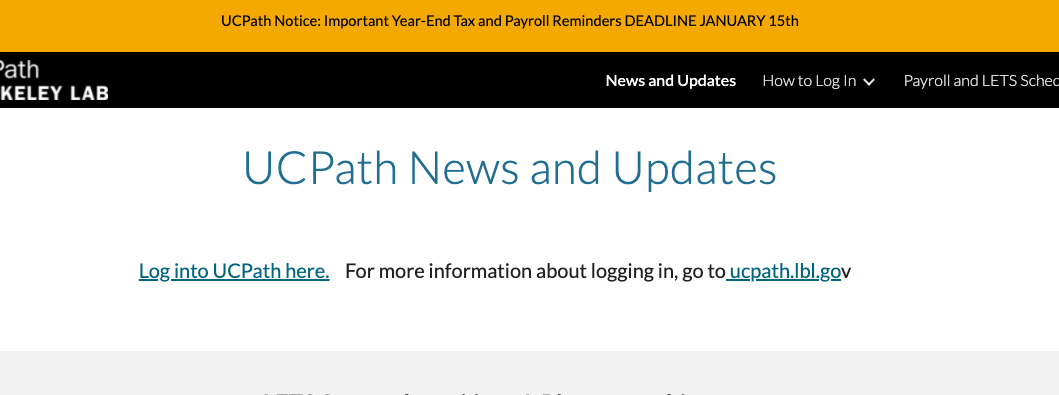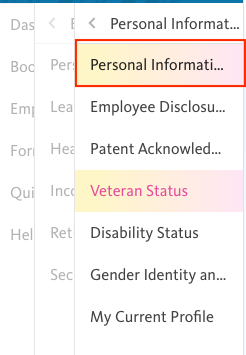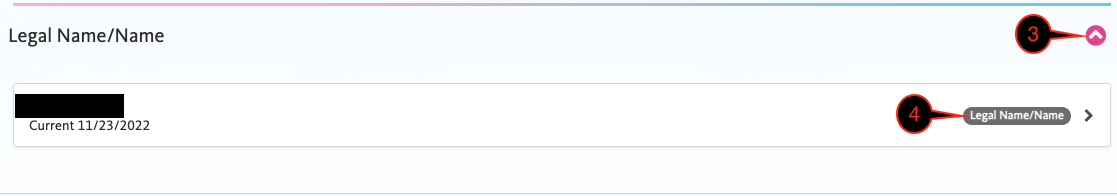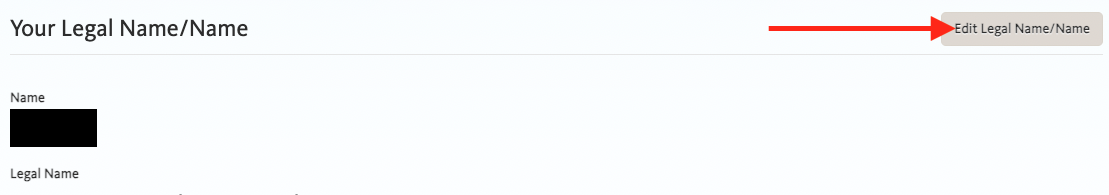To change your Preferred name, you will need to change it through UCPath. Once you made the change, give the system 24-48 hrs for it to be updated and reflected in the system.
To change your Preferred Name:
| 1 | Login to your UCPath | |
| 2 | Once logged in click on this link here or navigate yourself using the menu of the left column: Employee Actions >>> Personal Information >>> Personal Information | |
| 3 | Expand Legal/Preferred Name section and click on Preferred | |
| 4 | Fill in the information and click Save If you have a Middle name that you want to include, type it in the Preferred First Name field after your preferred first name. Reason is Google has no concept of what middle name is. |