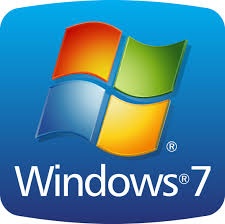If your Berkeley Lab password was updated, as Berkeley Lab requires a new password every 6 months, then your eduroam password will need to be updated, too. You will need to delete the eduroam network profile and re-install. If you use eduroam on an Android device, then you only need to update the password in the network profile. The process should only take 5-10 minutes.
| Operating System | Password Update Link |
|---|---|
v5 or newer | |
Lion (10.7) or newer | |
| Linux | |
| ChromeOS | |
| Android | |
| Win 8, 8.1 | |
| Win 10 | |
(Deprecated) |
Under construction
That depends on your operating system:
Use your Remote Access username and password (i.e. [email protected])
iOS
delete the application and re-install it
Mac
open Applications -> Utilities -> Keychain Access -> login
delete the eduroam profile
...