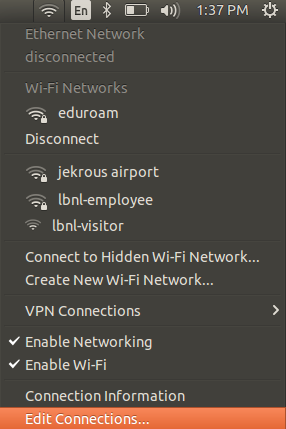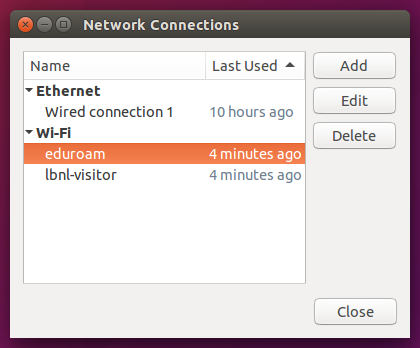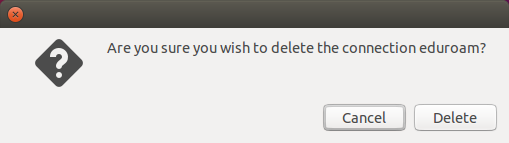Viewable by the world
The steps below used Ubuntu Linux. If you are using another distribution of Linux, the steps are similar.
| Description | Detail | |
|---|---|---|
| 1 | Click the Wi-Fi icon in the system tray to open the Network status. | |
| 2 | Click on the Wi-Fi network, eduroam, and click the "Delete" button. | |
| 3 | Click the "Delete" button again. | |
| 4 | You will need to re-install the eduroam network profile here, where you can re-enter your new password. |