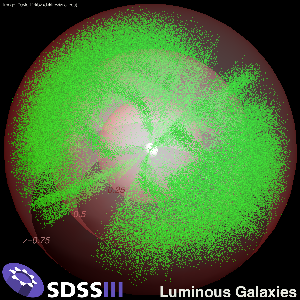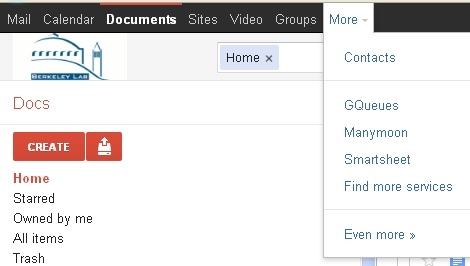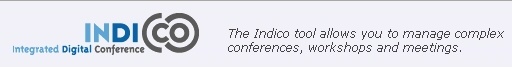Earlier this month, Google made big headlines with a major overhaul of its privacy policies. Google has described these changes as necessary to both simplify its policies and enable more customized content across its services. Critics have charged that the new policies make changes that are privacy-unfriendly and that the new policies permit too much freedom of action by Google.
I want to spend a few minutes talking about what this means from the perspective of LBL's use of Google Apps.
Short Summary: There are no implications for LBL's use of Google Apps. Google cannot combine data from your personal and LBL accounts. Google is not doing anything new with your LBL data that was not previously contemplated. However, there are some, in our opinion extremely modest, implications for users in their use of non-core google services with their LBL identity.
Longer:
First, it's important that we distinguish between the core and non-core services and how they are governed. LBL (UC) contracts with Google to provide the Google Apps Suite (Gmail, Calendar, Docs, Sites, Control Panel). These "core" services are governed by a contract with strong privacy and security rules. Using your LBL identity, you can also use other Google services like Picasa, Blogger, and Search. The first time you use these services using your LBL identity, you receive a warning indicating that you are doing so. These additional services are covered by Google's general Privacy Policy and Terms. In addition, they are covered by a supplemental policy that clarifies that we (LBL) also may have access to data you place in these external applications.
The new privacy policy covers both sets of services but in different ways. Google's agreement with UC/LBL takes precedence over the change to the privacy terms. The agreement ensures the protection of LBL data and intellectual property and prohibits the sharing of our data with third parties (except under unique conditions). Because we have ads turned off, Google does not index gmail, docs, etc for the purposes of customizing advertising to you.
However, the new privacy policy does clarify something we have always understood to be the case - that Google may use data to customize services for you outside Google Apps. For example, if you have voluntarily logged in to Google+, you've noticed that Google brings your contacts from LBL Gmail into Google+ so that you can put them into circles more easily. Ditto for maps. Google doesn't share your contacts with others, or automatically add them to Google+, but they bring data over from your account for you to utilize. Likewise, as Google moves to customize its products based on your interests/search patterns etc, the new privacy policy permits them to use data across the services for the purpose of doing so (for example, using your google search to customize the front page of youtube to your interests).
As always, Google's privacy dashboard gives you the ability to see what Google knows about you and control many (but not all) privacy preferences.
Google's privacy policy does not permit Google employees to read your gmail or look at your browsing habits, and it does not permit them to share this identifiable with third parties. Further, the new policy makes even clearer that the intellectual property you put into Google services as a consumer remains yours in all circumstances.
If you have additional questions, we strongly recommend this blog post from google and the letter linked within it. http://googlepublicpolicy.blogspot.com/2012/01/changing-our-privacy-policies-not-our.html
And our original privacy and security faq remains true and unimpacted by Google's change: lbl.gov/google click on privacy and security.
If you have questions, feel free to get in touch with [email protected]
2012 - The Year of Videoconferencing
OK, maybe too grandiose, but between technology/usability improvements, new products, travel budget pressures, and sustainability goals, things seem like they’re at a real turning point with videoconferencing. IT is excited to announce four new services around videoconferencing (with three products you can try out now.)
1. Lifesize Stream (lifestream.lbl.gov)
Want to share a seminar talk with a wider audience, or invite folks working at offsite locations to attend a meeting? Now you can live stream and/or record from any conference room with a Lifesize video conferencing unit (LBL standard for the past few years). For now, you’ll need to contact the helpdesk to initiate the stream, but eventually you’ll be able to initiate the stream yourself from your laptop - and in some rooms, directly from the lifesize unit. This service is something we own, so it’s beta in the sense that we’re still learning the ins and outs, but it’s not going anywhere - we used it this morning to broadcast the second campus announcement. To try it out, contact the helpdesk http://help.lbl.gov/ with information about which lifesize unit you'll be streaming from. Go to lifestream.lbl.gov to see what the quality is like.
2. BlueJeans
Have you ever wanted to attend a videoconference from your computer, or wanted to invite someone to participate in a room based videoconference, but couldn’t get it to work? The folks at Bluejeans have figured out how to connect Room Based Videoconferencing to Skype Video Chat, and Google Video Chat. Since everyone at LBL has a Google Video Chat account (associated with their LBL Google identity) this means you can attend room based video-conferences right from with gmail. You can also invite your colleagues to attend via Skype/Google, or phone. With BlueJeans, you’ll need to set up the meeting and invite people using an invitation email (similar to readytalk). The first time you use it on Skype or Google, you’ll need to follow their instructions and complete one or two straightforward steps. Personally, I haven’t been as excited about a service in a long time - for years, I’ve been flabbergasted that Video/IM services on the desktop didn’t seamlessly interoperate with these expensive room based units - bluejeans (mostly) makes this happen. We’ve purchased a test license for unlimited use of this service for the next six months, so we need your feedback on how you like it. To register for an account, just contact the helpdesk at help.lbl.gov
3. Google Hangouts
Those of you who follow our various tester products with Google know that we’ve had access to Google Meetings for awhile now. Google Hangouts and Hangouts Plus Extras are now available publicly, so you can invite people outside the domain to participate. Google Hangouts gives you the ability to have up to 8 video chat participants and share your screen. With extras, you’ll also get access to shared notes and sketchpad. In theory, you can also attend from your Android or IOS device, but at least on the latter, our Google Apps accounts don’t work quite yet. To try either one out, start out logged in to your gmail and then go to plus.google.com. You’ll need to provide a birthday - it doesn’t matter what you put in, but the age must be above 13 or you’ll get locked out. Then click on hangouts on the right hand side.
4. Improved Support
We’ve always had great folks in IT who could help you spec a video conferencing setup or provide support to your call. We’re in the process of expanding this support in two important ways. First, our folks at the helpdesk are getting up to speed on the room based video units, so soon you'll be able to call and get first tier support. Second, you’ll soon be able to opt-in your lifesize unit for ongoing troubleshooting, support, and upgrades from our staff at no charge. If you have a current lifesize unit, please get in touch with [email protected] to learn more.
But wait, there’s more!
Our colleagues at ESnet have a number of initiatives in progress to improve the video conferencing experience. In addition, most of the folks at DOE HQ now have access to modern videoconferencing equipment too. In the coming weeks, IT will share more about these developments too.
More info on all these at: http://go.lbl.gov/videoconferencing
We want your feedback on these services so please get in touch with [email protected] if you have anything to share.
Since 2000, the three Sloan Digital Sky Surveys (SDSS I, II, III) have surveyed well over a quarter of the night sky and produced the biggest color map of the universe in three dimensions ever. Now scientists at the U.S. Department of Energy’s Lawrence Berkeley National Laboratory (Berkeley Lab) and their SDSS colleagues, working with the High-Performance Computing Services Group based at Berkeley Lab and NERSC, have used this visual information for the most accurate calculation yet of how matter clumps together – from a time when the universe was only half its present age until now. More... (http://newscenter.lbl.gov/news-releases/2012/01/11/whathttp://newscenter.lbl.gov/news-releases/2012/01/11/what’s-in-the-universe/)
On January 20, we added a Google Marketplace application called GQueues to the portfolio of applications we are offering LBL Google users. We have a one year subscription for the Lab - enough time to find out if LBL can make effective use of this tool.
GQueues provides an excellent Task Management alternative to the basic version that comes with Google Mail and Calendar.
Click on the "More" Menu and you will find a link for GQueues - similar to how you can find Smartsheet and other services provided through our Google Apps offering.
What was installed:
Cluster support group added the following:
- No new equipment
Business Systems group added the following:
- No new systems
What was removed:
Cluster support group removed the following:
- No new equipment removed
Business Systems group removed the following:
- Several servers previously moved to VM servers resulted in approximately 4kw to 5kw IT load reduction.
December average Power Usage Effectiveness (PUE): Still unknown due to sensor error
- Average Power Consumption:
- 330kW IT
- 1kw Lighting
- 24.1kw Building and IT Losses
- xxxkw Cooling Power - unknown due to senosr error
- Average Cooling Load: 93.7 tons
No pie chart this month due to software error
Data Center Efficiency Progress:
The DOE national average PUE for data centers is 1.75. 50B-1275 data center has evolved from an average PUE of 1.65 (calculated in 2009) to today’s 1.47. Getting there, staying there, and further improving the PUE is an ongoing effort.
Key highlights for this month include:
- CPU energy use continued to decrease during the month primarily due to drop in cluster support CPU utilization. Business systems also reduced load by approximately 4kw.
- The new VFD software to automatically control the air handler air flow was disable due to software issue. Vendor is working on new release.
- One temperature sensor used to calculate chiller energy is still not working. The sensor continues to provide erroneous data used for calculating the PUE. The sensor ix expected to arrive early January.
- Last month we reported raising the room temperature slightly. The resulting affect has been high number of floor tiles becoming de-laminated.
We have recently created a "pilot" service for conference management using Indico, a software tool created at CERN and used extensively for planning and managing large conferences. It continues to be actively maintained and LBL has the latest release.
We intent to make this available during FY12 - and based on customer feedback, continue the service or retire the pilot.
If you are organizing a conference and have used something like Indico, you might want to use the LBL service. Here's how:
- Go to conferences.lbl.gov
- Login using your Berkeley Lab "LDAP" credentials
- If you plan on creating content, send a request to help.lbl.gov asking for rights to one of the categories (content is divided into categories which we have implemented as divisions).
- The IT Help Desk will assign manager rights for your area
Not familiar with Indico? You will find a nice help manual using the help link.
Note: this is not a replacement for the excellent assistance that Berkeley Lab Conference Services provides - it is just another tool that can be considered. The Conference Services web site is here.
IT Division is currently offering introductory courses, taught by a Learn iT instructor, on Gmail/Google Calendar and Google Docs. We still have room available for our Wednesday, January 11 classes.
Other upcoming classes include MS Access, and MS Office 2010.
To take advantage of these and other classes,register at: https://hris.lbl.gov/self_service/training/ (under Computer applications).