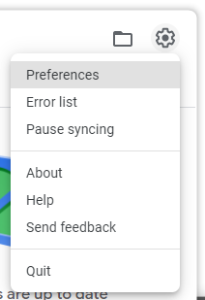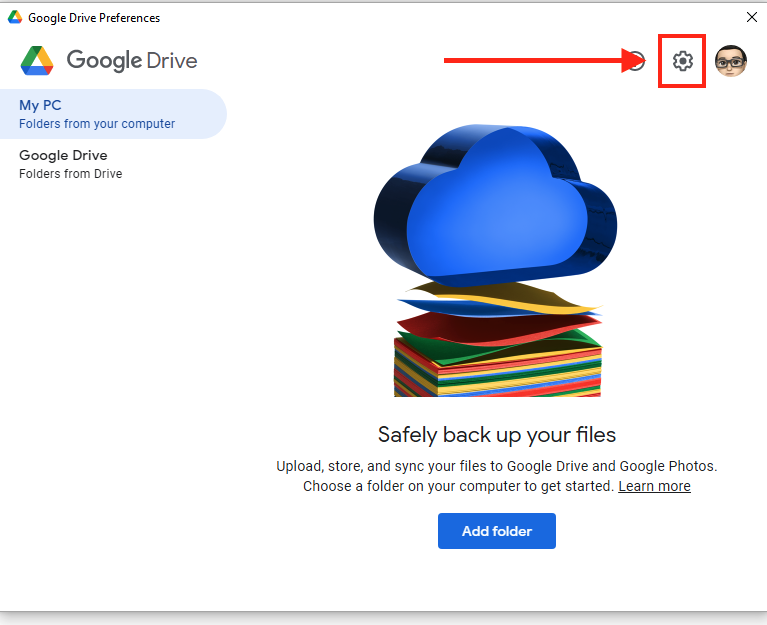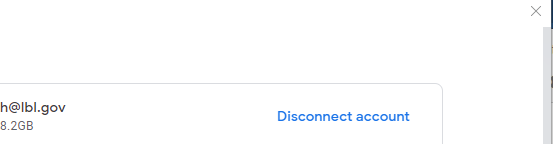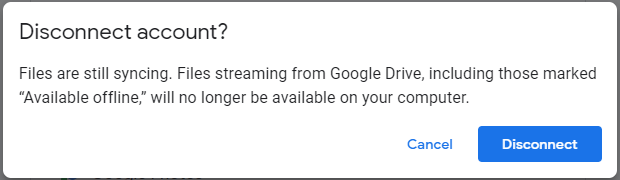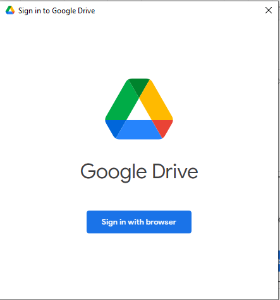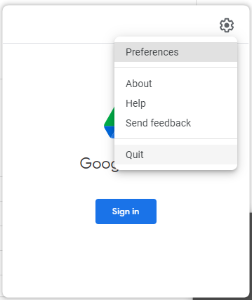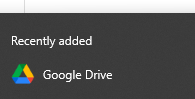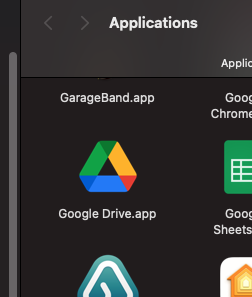Viewable by the world
Most of the folders and files in a Shared Drive are there but some are missing.
These procedures may not fix all cases but should be attempted first.
| 1 | Bottom right of your Windows desktop.
| |
| 2 | Select Preferences | |
| 3 | Click on the gear setting icon | |
| 4 | Click on the gear icon then "Disconnect account" | |
| 5 | Click "Disconnect" | |
| 6 | Close the "Sign in to Google Drive" window | |
| 7 | Bottom right of your Windows desktop.
| |
| 8 | Restart the computer | no image |
| 9 | Click on the "Start" button at the bottom left corner then Google Drive OR For Macs, open the Google Drive app from the Application folder | OR |
| 10 | Click the and Sign back in and let Google Drive reload OR For Macs, the Google Drive icon will be at the top of the menu bar, and Sign in and let Google Drive reload | no image |