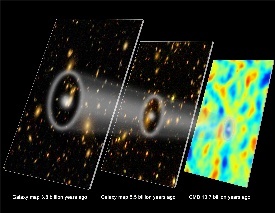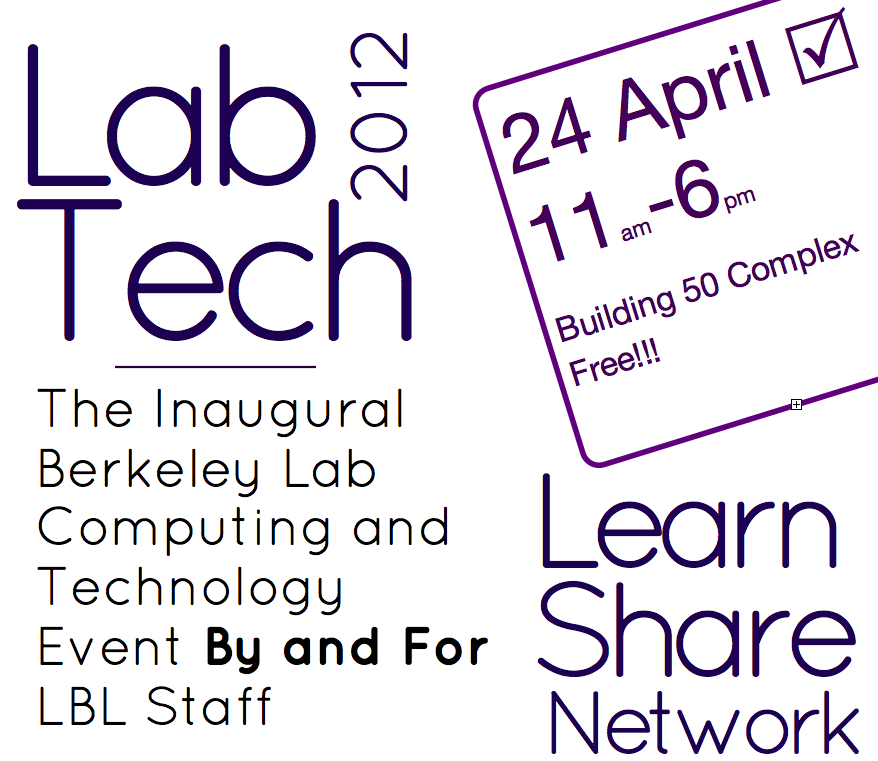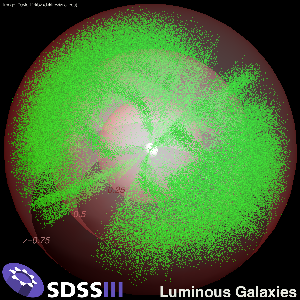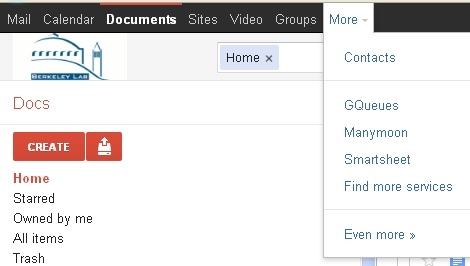Using data collected by the Sloan Telescope located at the Apache Point Observatory in New Mexico and processed by the Riemann Linux cluster operated by Berkeley Lab's HPC Services Group, scientists have announced the most accurate measurement to date of the structure of the universe at the time, five to seven billion years ago, when when dark energy took over and the expansion of the universe began to accelerate. More
~
Significant changes to our Identity Management Services are underway.
- LDAP Directory Services
- One Time Password (OTP) Services
- Increase in use of our Single Sign-on and Federated Authentication Service
The first two are targeted for initial deployment the first week of May. In the case of the OTP service, a gradual migration to the new service will start, after the initial Pilot tests have been concluded. The third is a gradual process that will continue on all year. For more information on Identity Management Documentation, go here.
LDAP Directory Services
LBL is now upgrading from a robust but not recently updated Sun LDAP directory software on older hardware to OpenLDAP on a Virtual Machine Environment. The LDAP directory schema was designed some 20 years ago and we have been modifying and updating it since then. In the process of this migration and upgrade, we are updating the schema, adding to the object classes and attributes that are stored, and removing obsolete object classes. Further, we are re-writing the sync application that adds new people to the directory, adding a self
service Password Reset Utility, and working on ideas for re-branding this service
One time Password
Over 1400 internal and external customers (many of them users of the HPC clusters managed by the IT Division's HPC Services Group), use a 7 year old implementation of Cryptocard along with hard tokens that are individually configured and issued to users. As the result of a 6 month effort, the decision has been made to convert to Nordic Edge, using a combination of hard and soft tokens. Soft tokens can be deployed on smart phones, require a pin just like a hard token, and offer much easier distribution and ongoing management capabilities. We will continue to support both services until a gradual migration of existing users has been completed. Over the next 6 months, research will also continue on extending OTP to business systems web applications (as opposed to the more typical use via SSH).
Federated Authentication and Single Sign On (SSO) Services
Our institutional Wiki (commons.lbl.gov) will benefit from agreements we have reached with other institutions within the UC and National Lab Community. Starting April 3, space owners on the wiki can work with partners at Argonne National Lab, UCLA and UC Merced. Users from those institutions will be able to authenticate to commons and if the space owner gives permissions to these external users, actually participate in content editing. We are expecting UC Berkeley to join sometime in April. We also continue to add to the Business systems that benefit from single sign on. Google Apps, Commons, and Taleo are examples of applications that already take advantage of this capability.
IT recently concluded efforts to provide Bitbucket, a distributed version control system for software developers, to lab users. We are in the early stages of rollout and are looking for some early adopters. Bitbucket supports both Git and Mercurial, works on Windows, Mac, or Linux systems and includes tools to convert from Subversion repositories.
Ask for a repository by entering a help request at help.lbl.gov.
Our FAQ is here.
Are you running out of space in your office, moving to a new office, or tasked with processing the records of retiring (or already retired) scientists? Learn more about files that need to be kept, which can be archived, which can be disposed of, and DOE and Lab compliance at a workshop (BLI0926) sponsored by the Archives and Records Office and the Berkeley Lab Institute on Tuesday, April 10, from 10:00 a.m. to 11:30 a.m. in Perseverance Hall. Registration is required.
HPCS team has scheduled a downtime to the Lab supercluster on March 6th, Tuesday from 9.00 am to 5.00 pm to peform regular maintenance. Users will not be able to access the login nodes, cluster queues or the data on the cluster filesystems. This is a downtime for all the clusters in the supercluster - Alsacc, Baldur, Cumulus, Esd01, Euclid, Hbar, Mhg, Musigny, Nano, Natgas, Plutonium, Voltaire, Vulcan, Yquem and the Lawrencium cluster (lr1, lr2 & berkelium) including Condo resources (Co2seq, Matgen & Ganita).
Scheduler reservations will be in place such that there are no user jobs running in the queue during this window so far any jobs submittied before March 6th please make sure the requested wallclock time ends before 9.00 am on the 6th or else the jobs will stay blocked in the queue untill after downtime.
After the downtime all the resources will be returned back to production as before. Email us at hpcs AT lbl.gov if you have any questions.
Background
Direct (self service) update of location, phone, fax, mailstop, and personal web page was implemented last Fall. At the time, we noted there was some work to be done to re-engineer the process involving mailstops. This work has been completed.
Over the past several weeks, Facilities has worked with IT Business Systems to create an application that is now the authoritative source for mailstops. A web display of these valid mailstops can be found here:
https://workrequest.lbl.gov/MailStopSearch
This list (163 entries, as of March 1, 2012) replaces the almost 400 mailstops used in various systems in the past. As part of the upgrade, each of the older mailstops was mapped to one of the new approved ones - and everyone who had an old one was changed by a program we wrote. What you see in the "phone book" now represents the results of this effort. Changes were made at 5:20pm. Thursday, March 1.
This link provides the phone book look-up as well as the link for updates of the information in the directory.
http://www.lbl.gov/ds/
Next Steps
Bill Llewellyn is the functional owner. He can be reached if there are any questions as to the creation of the valid mailstop list and is the right contact in case mailstops need to be added or changed. (This may change in the future)
Going forward, individuals who do not have a valid mail stop will be sent an email notifying them. In that way, as things change in the future, we will have a process that detects and notifies within a day. Our FAQ for Directory Services is here.
LabTech - The Berkeley Lab Computing and Technology Event By and For Lab Staff
This page is about LabTech2012, if you're looking for information about LabTech2013 coming up on October 10, visit: http://go.lbl.gov/labtech
Tuesday, April 24, 2012 11AM-6PM
What is LabTech?
LabTech is a free event created by and for Lab staff that focuses on computing and technology for science and operations. Modeled after UC San Diego's immensely popular Sharecase event, LabTech will feature technical tutorials, discussion sessions, networking opportunities, demonstrations, and more. LabTech will be a multi-track conference, with tracks aimed at scientists, technologists, and support staff. Whether you're interested in the latest tools for data management for scientists, or the newest features in LBL business systems, LabTech will have something for everyone.
Full Program
LabTech Full Program. Click here to view it.
From your mobile device:
http://go.lbl.gov/ltm (that's L T M for Lab Tech Mobile)
Top 10 Things You Might Not Know...
1. You can access the same online journals as UC faculty.
It's true. LBL has the same access to online journals as our UCB colleagues do*. If you're not able to get to the journal you want, be sure you're on the Lab's wired network or VPN, then check the list of journals. If you're still having trouble, email the Library.
2. You can get any book or any article from any library via LBL interlibrary loan.
Yup. Any article or book from anywhere. And if it's coming from campus, we can often get it the same day. And for articles and book chapters, we can often send a scan directly to your email. Just submit a request to [email protected] or visit the library website.
3. You can get unlimited laptop/desktop data backups for just $30 a year.
$3/month for unlimited backups with an easy to use client that works quietly and painlessly in the background on your Windows or Mac desktop or laptop. Other backup solutions are also available. Check it out at http://go.lbl.gov/backups
4. You can make and take lab calls on your computer or smartphone wherever you are.
Through the magic of voice over IP, your Lab extension can ring on your computer or smartphone, and you can call using your lab line too. Whether you're in a foreign hotel on wifi, or at a conference, you'll be able to make and take calls just as if you were on site. To learn more and get started, visit the Telephones page.
5. You can get High Performance Computing cycles on demand for less than a penny a CPU hour.
With LBL's institutional cluster "Lawrencium" you get on demand access to high performance computing whenever you need it. Learn more here.
6. You can download and purchase popular lab software from the download page.
We've been steadily expanding the list of software you can download/purchase from software.lbl.gov, including many new science titles like MATLAB and Mathematica. You can charge to your project ID and have access to most titles instantly. Visit http://software.lbl.gov/
7. You can get a space on the lab wiki for free.
Wikis are a great way to share information with your team, the lab, or the world without a whole lot of fuss. Commons.lbl.gov is the lab's institutional wiki. You can get your own space for free - find out more here.
8. People who use the gmail web interface are 30% happier.
Actually, we don't know if they are happier in their personal lives, but they are definitely 30% happier with gmail. If you are one of the folks who isn't happy with gmail, consider giving the web interface another shot. Important features that weren't there when we went to gmail are there now (nested labels/folders, turn conversation view off, etc) - and people who use the web interface are happier with the service then those who don't.
9. Antivirus Software is Free for Home and Work.
The interweb is a dangerous place. Stay safe with Sophos protection for your work and home computers. The lab's license allows you to install the software on any computer you use for lab business, including, for example, you home computer if you sometimes check your Lab email from it. Visit http://software.lbl.gov/ and download the home or work versions.
10. You can have your scientific and technical records archived at no cost to the division.
Need space? Moving offices? The Archives and Records Office will pack, process, and store your LBNL scientific records entirely free of charge. Visit the ARO website for more information.
* Technically there are a few small differences. In a few cases, LBL has access things campus doesn't and vice versa. But chances are, in your situation, it's the same.
IT Division is currently offering introductory courses, taught by a Learn iT instructor, on Gmail/Google Calendar and Google Docs. We still have room available for our Wednesday, February 8 classes.
Other upcoming classes include MS Power Point and MS Office 2010.
To take advantage of these and other classes, register at: https://hris.lbl.gov/self_service/training/ (under Computer applications).
Click here if you'd like to join the LBL Google Users Group.
Earlier this month, Google made big headlines with a major overhaul of its privacy policies. Google has described these changes as necessary to both simplify its policies and enable more customized content across its services. Critics have charged that the new policies make changes that are privacy-unfriendly and that the new policies permit too much freedom of action by Google.
I want to spend a few minutes talking about what this means from the perspective of LBL's use of Google Apps.
Short Summary: There are no implications for LBL's use of Google Apps. Google cannot combine data from your personal and LBL accounts. Google is not doing anything new with your LBL data that was not previously contemplated. However, there are some, in our opinion extremely modest, implications for users in their use of non-core google services with their LBL identity.
Longer:
First, it's important that we distinguish between the core and non-core services and how they are governed. LBL (UC) contracts with Google to provide the Google Apps Suite (Gmail, Calendar, Docs, Sites, Control Panel). These "core" services are governed by a contract with strong privacy and security rules. Using your LBL identity, you can also use other Google services like Picasa, Blogger, and Search. The first time you use these services using your LBL identity, you receive a warning indicating that you are doing so. These additional services are covered by Google's general Privacy Policy and Terms. In addition, they are covered by a supplemental policy that clarifies that we (LBL) also may have access to data you place in these external applications.
The new privacy policy covers both sets of services but in different ways. Google's agreement with UC/LBL takes precedence over the change to the privacy terms. The agreement ensures the protection of LBL data and intellectual property and prohibits the sharing of our data with third parties (except under unique conditions). Because we have ads turned off, Google does not index gmail, docs, etc for the purposes of customizing advertising to you.
However, the new privacy policy does clarify something we have always understood to be the case - that Google may use data to customize services for you outside Google Apps. For example, if you have voluntarily logged in to Google+, you've noticed that Google brings your contacts from LBL Gmail into Google+ so that you can put them into circles more easily. Ditto for maps. Google doesn't share your contacts with others, or automatically add them to Google+, but they bring data over from your account for you to utilize. Likewise, as Google moves to customize its products based on your interests/search patterns etc, the new privacy policy permits them to use data across the services for the purpose of doing so (for example, using your google search to customize the front page of youtube to your interests).
As always, Google's privacy dashboard gives you the ability to see what Google knows about you and control many (but not all) privacy preferences.
Google's privacy policy does not permit Google employees to read your gmail or look at your browsing habits, and it does not permit them to share this identifiable with third parties. Further, the new policy makes even clearer that the intellectual property you put into Google services as a consumer remains yours in all circumstances.
If you have additional questions, we strongly recommend this blog post from google and the letter linked within it. http://googlepublicpolicy.blogspot.com/2012/01/changing-our-privacy-policies-not-our.html
And our original privacy and security faq remains true and unimpacted by Google's change: lbl.gov/google click on privacy and security.
If you have questions, feel free to get in touch with [email protected]
2012 - The Year of Videoconferencing
OK, maybe too grandiose, but between technology/usability improvements, new products, travel budget pressures, and sustainability goals, things seem like they’re at a real turning point with videoconferencing. IT is excited to announce four new services around videoconferencing (with three products you can try out now.)
1. Lifesize Stream (lifestream.lbl.gov)
Want to share a seminar talk with a wider audience, or invite folks working at offsite locations to attend a meeting? Now you can live stream and/or record from any conference room with a Lifesize video conferencing unit (LBL standard for the past few years). For now, you’ll need to contact the helpdesk to initiate the stream, but eventually you’ll be able to initiate the stream yourself from your laptop - and in some rooms, directly from the lifesize unit. This service is something we own, so it’s beta in the sense that we’re still learning the ins and outs, but it’s not going anywhere - we used it this morning to broadcast the second campus announcement. To try it out, contact the helpdesk http://help.lbl.gov/ with information about which lifesize unit you'll be streaming from. Go to lifestream.lbl.gov to see what the quality is like.
2. BlueJeans
Have you ever wanted to attend a videoconference from your computer, or wanted to invite someone to participate in a room based videoconference, but couldn’t get it to work? The folks at Bluejeans have figured out how to connect Room Based Videoconferencing to Skype Video Chat, and Google Video Chat. Since everyone at LBL has a Google Video Chat account (associated with their LBL Google identity) this means you can attend room based video-conferences right from with gmail. You can also invite your colleagues to attend via Skype/Google, or phone. With BlueJeans, you’ll need to set up the meeting and invite people using an invitation email (similar to readytalk). The first time you use it on Skype or Google, you’ll need to follow their instructions and complete one or two straightforward steps. Personally, I haven’t been as excited about a service in a long time - for years, I’ve been flabbergasted that Video/IM services on the desktop didn’t seamlessly interoperate with these expensive room based units - bluejeans (mostly) makes this happen. We’ve purchased a test license for unlimited use of this service for the next six months, so we need your feedback on how you like it. To register for an account, just contact the helpdesk at help.lbl.gov
3. Google Hangouts
Those of you who follow our various tester products with Google know that we’ve had access to Google Meetings for awhile now. Google Hangouts and Hangouts Plus Extras are now available publicly, so you can invite people outside the domain to participate. Google Hangouts gives you the ability to have up to 8 video chat participants and share your screen. With extras, you’ll also get access to shared notes and sketchpad. In theory, you can also attend from your Android or IOS device, but at least on the latter, our Google Apps accounts don’t work quite yet. To try either one out, start out logged in to your gmail and then go to plus.google.com. You’ll need to provide a birthday - it doesn’t matter what you put in, but the age must be above 13 or you’ll get locked out. Then click on hangouts on the right hand side.
4. Improved Support
We’ve always had great folks in IT who could help you spec a video conferencing setup or provide support to your call. We’re in the process of expanding this support in two important ways. First, our folks at the helpdesk are getting up to speed on the room based video units, so soon you'll be able to call and get first tier support. Second, you’ll soon be able to opt-in your lifesize unit for ongoing troubleshooting, support, and upgrades from our staff at no charge. If you have a current lifesize unit, please get in touch with [email protected] to learn more.
But wait, there’s more!
Our colleagues at ESnet have a number of initiatives in progress to improve the video conferencing experience. In addition, most of the folks at DOE HQ now have access to modern videoconferencing equipment too. In the coming weeks, IT will share more about these developments too.
More info on all these at: http://go.lbl.gov/videoconferencing
We want your feedback on these services so please get in touch with [email protected] if you have anything to share.
Since 2000, the three Sloan Digital Sky Surveys (SDSS I, II, III) have surveyed well over a quarter of the night sky and produced the biggest color map of the universe in three dimensions ever. Now scientists at the U.S. Department of Energy’s Lawrence Berkeley National Laboratory (Berkeley Lab) and their SDSS colleagues, working with the High-Performance Computing Services Group based at Berkeley Lab and NERSC, have used this visual information for the most accurate calculation yet of how matter clumps together – from a time when the universe was only half its present age until now. More... (http://newscenter.lbl.gov/news-releases/2012/01/11/whathttp://newscenter.lbl.gov/news-releases/2012/01/11/what’s-in-the-universe/)
On January 20, we added a Google Marketplace application called GQueues to the portfolio of applications we are offering LBL Google users. We have a one year subscription for the Lab - enough time to find out if LBL can make effective use of this tool.
GQueues provides an excellent Task Management alternative to the basic version that comes with Google Mail and Calendar.
Click on the "More" Menu and you will find a link for GQueues - similar to how you can find Smartsheet and other services provided through our Google Apps offering.
What was installed:
Cluster support group added the following:
- No new equipment
Business Systems group added the following:
- No new systems
What was removed:
Cluster support group removed the following:
- No new equipment removed
Business Systems group removed the following:
- Several servers previously moved to VM servers resulted in approximately 4kw to 5kw IT load reduction.
December average Power Usage Effectiveness (PUE): Still unknown due to sensor error
- Average Power Consumption:
- 330kW IT
- 1kw Lighting
- 24.1kw Building and IT Losses
- xxxkw Cooling Power - unknown due to senosr error
- Average Cooling Load: 93.7 tons
No pie chart this month due to software error
Data Center Efficiency Progress:
The DOE national average PUE for data centers is 1.75. 50B-1275 data center has evolved from an average PUE of 1.65 (calculated in 2009) to today’s 1.47. Getting there, staying there, and further improving the PUE is an ongoing effort.
Key highlights for this month include:
- CPU energy use continued to decrease during the month primarily due to drop in cluster support CPU utilization. Business systems also reduced load by approximately 4kw.
- The new VFD software to automatically control the air handler air flow was disable due to software issue. Vendor is working on new release.
- One temperature sensor used to calculate chiller energy is still not working. The sensor continues to provide erroneous data used for calculating the PUE. The sensor ix expected to arrive early January.
- Last month we reported raising the room temperature slightly. The resulting affect has been high number of floor tiles becoming de-laminated.