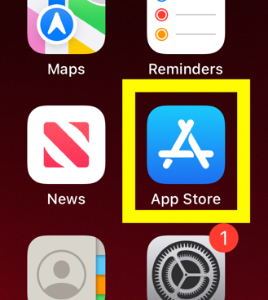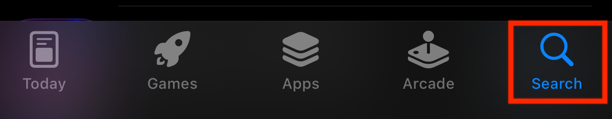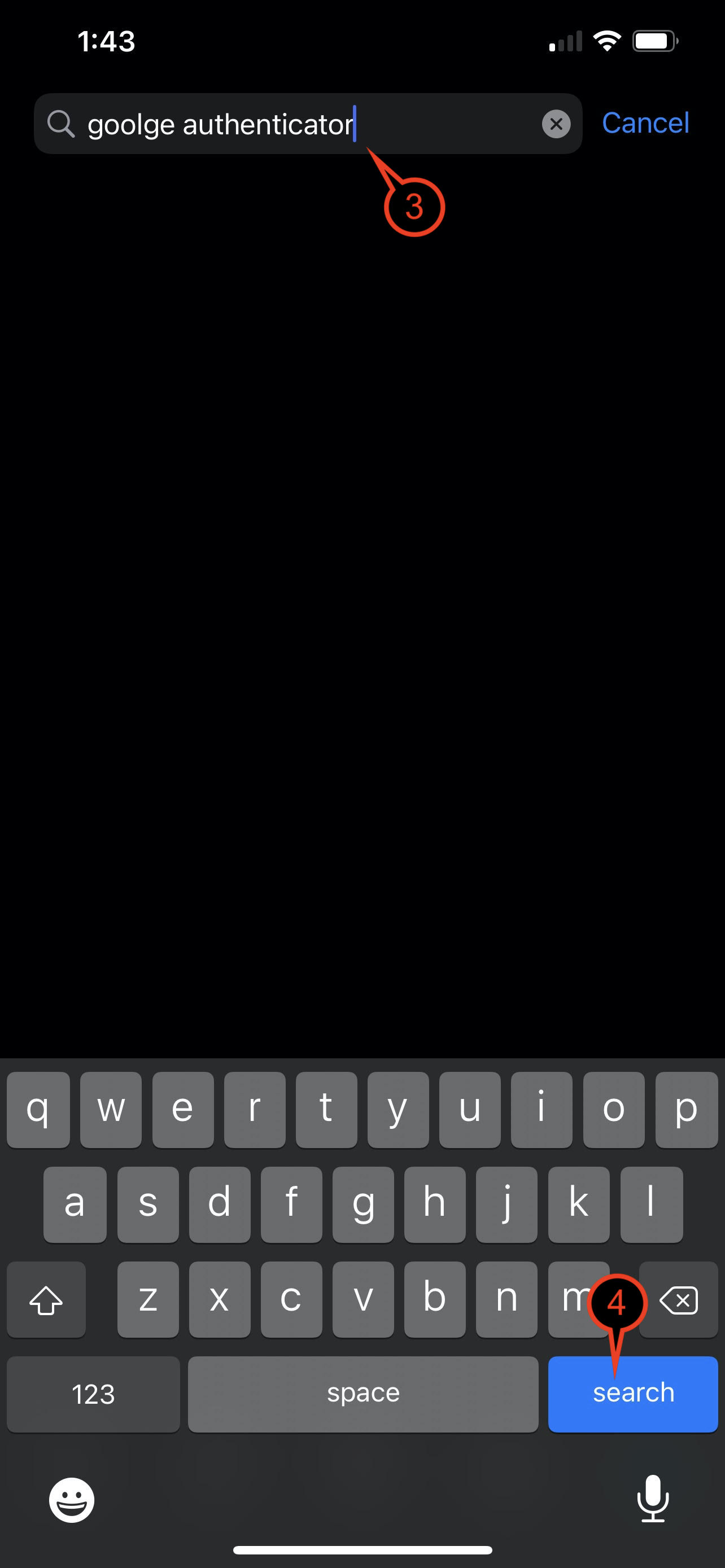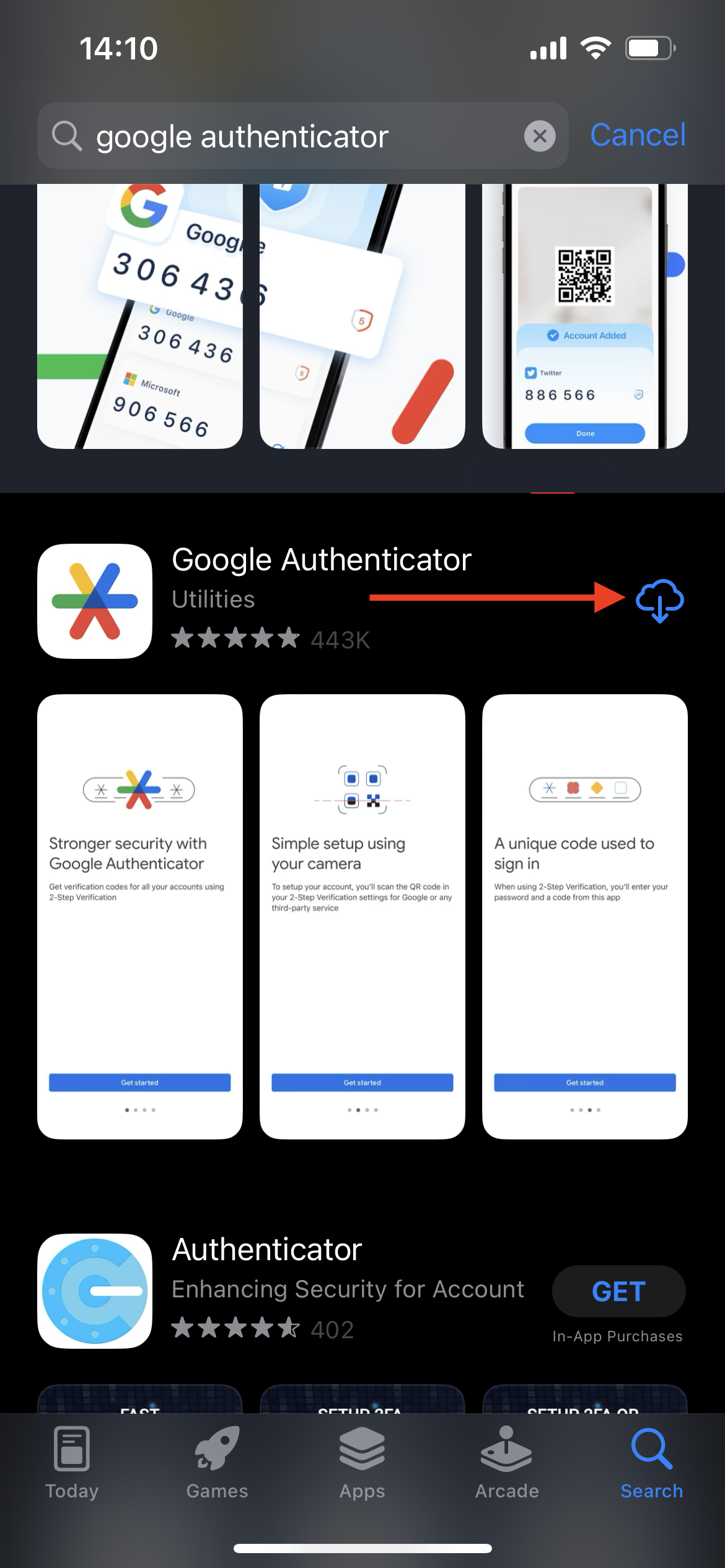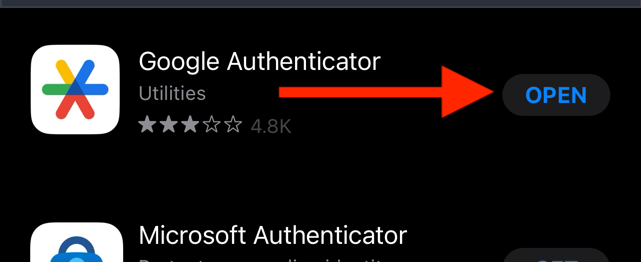Viewable by the world
Purpose of Knowledge Article:
- This is a guide on how to set up your MFA for the first time after activating your Berkeley Lab Identity account for the first time.
- If this is not your first time setting the MFA, see Install Google Authenticator and Setup MFA.
Resolution:
- You have 7 days to set up your MFA for the first after activating your Berkeley Lab Identity account.
| 1 | Click on the link http://go.lbl.gov/mfa-enroll on this page | |
| 2 | Click Next | |
| 3 |