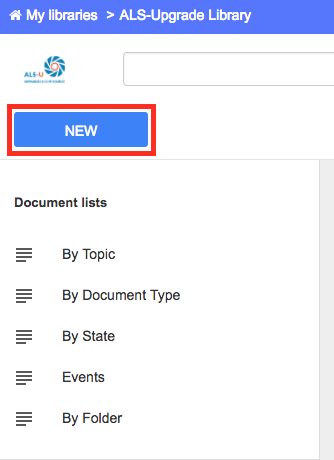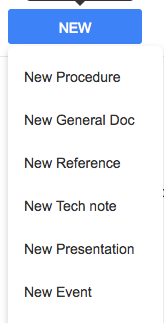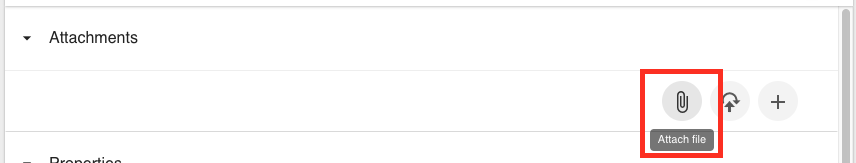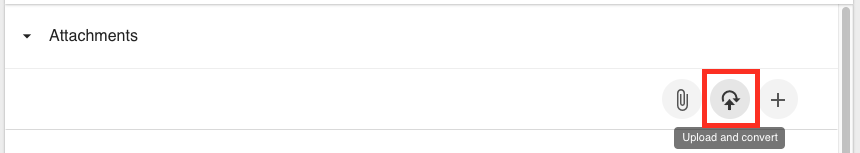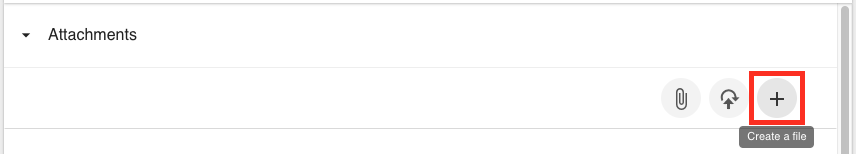Viewable by the world
Click New in the upper-left corner of the ALS-Upgrade Library
Select from the list of templates depending on the Document type you want to create (
Enter a Title for the AODocs container
Attach a file to the AODocs container
Under the Attachments section, choose between the following options:
Attach a file
Upload and Convert
Create a new file
Enter Properties
Save the AODocs container