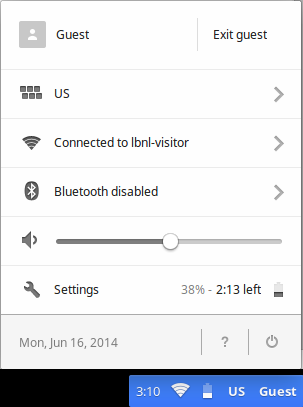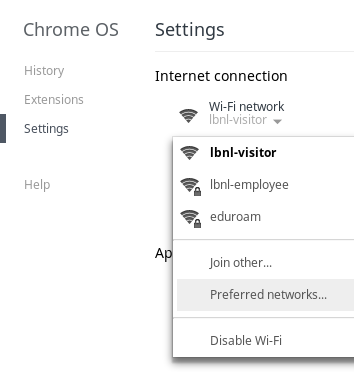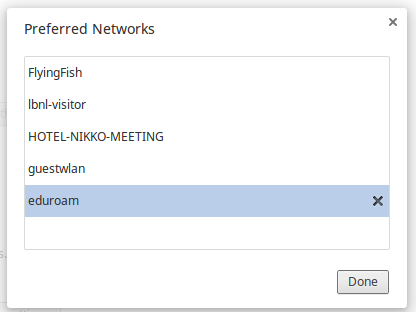Viewable by the world
ChromeOS
| Description | Detail |
|---|---|
| Click on the Wi-Fi icon in the lower right-hand corner of the screen. Click on Connected to <Wi-Fi network name>. Note, that you do not need to be connected to eduroam to complete this task. | |
| Click on Preferred networks... | |
| Hover over eduroam until the x appears. Click on the x. | |
| You will need to re-install the eduroam network profile here, where you can re-enter your new password. |