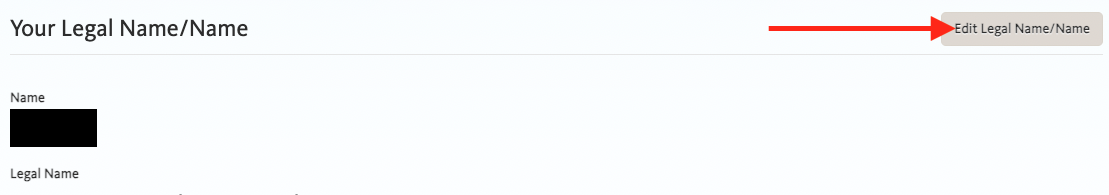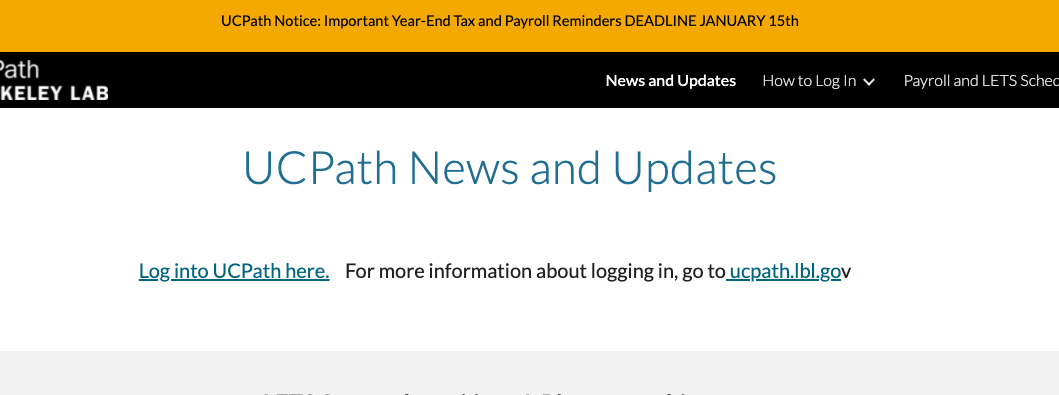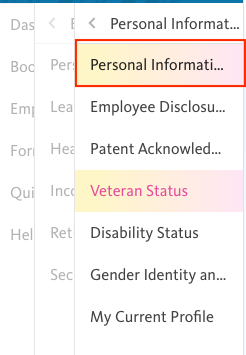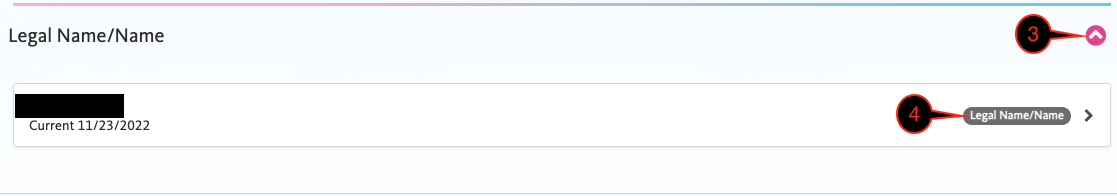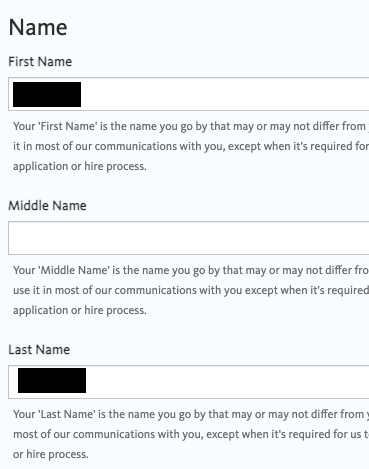Group Access to IT Frequently Asked Questions (FAQ)
|
|
Can VIEW the space:
|
itfaq-editors
,
anonymous
,
itfaq-MFA-EDITORS
,
itfaq-itss
,
all-lbnl-users
,
mpsg-staff
,
itfaq-editors-lite
,
mpsg-mpsg-helpdesk
,
google-collab-documentation-management
,
|
|
Can EDIT the space:
|
itfaq-editors-lite
,
itfaq-editors
,
mpsg-staff
,
google-collab-documentation-management
,
mpsg-mpsg-helpdesk
,
|
|
Can ADMINISTER the space:
|
|
|
Individual Access to IT Frequently Asked Questions (FAQ)
|
|
Can VIEW the space:
|
pbutler@lbl.gov
,
arica@lbl.gov
,
scwine@lbl.gov
,
jbrown@lbl.gov
,
asultan@lbl.gov
,
cyoungquist@lbl.gov
,
mnsmitasin@lbl.gov
,
t.l@lbl.gov
,
psbanerjee@lbl.gov
,
adstone@lbl.gov
,
pltura@lbl.gov
,
mtdedlow@lbl.gov
,
pramos2@lbl.gov
,
derrickjohnson@lbl.gov
,
chaserandall@lbl.gov
,
rsimon@lbl.gov
,
jekrous@lbl.gov
,
lecorrales@lbl.gov
,
ghamm@lbl.gov
,
gabe@lbl.gov
,
asharma@lbl.gov
,
jwelcher@lbl.gov
,
tecampbell@lbl.gov
,
milesgreen@lbl.gov
,
pbuffon@lbl.gov
,
sarahermosillocanedo@lbl.gov
,
|
|
Can EDIT the space:
|
pbutler@lbl.gov
,
tecampbell@lbl.gov
,
mtdedlow@lbl.gov
,
arica@lbl.gov
,
scwine@lbl.gov
,
jwelcher@lbl.gov
,
cyoungquist@lbl.gov
,
pltura@lbl.gov
,
asultan@lbl.gov
,
pramos2@lbl.gov
,
t.l@lbl.gov
,
adstone@lbl.gov
,
mnsmitasin@lbl.gov
,
gabe@lbl.gov
,
jekrous@lbl.gov
,
ghamm@lbl.gov
,
lecorrales@lbl.gov
,
psbanerjee@lbl.gov
,
asharma@lbl.gov
,
rsimon@lbl.gov
,
derrickjohnson@lbl.gov
,
milesgreen@lbl.gov
,
jbrown@lbl.gov
,
pbuffon@lbl.gov
,
|
|
Can ADMINISTER the space:
|
mnsmitasin@lbl.gov
,
tecampbell@lbl.gov
,
jekrous@lbl.gov
,
adstone@lbl.gov
,
t.l@lbl.gov
,
lecorrales@lbl.gov
,
jbrown@lbl.gov
,
derrickjohnson@lbl.gov
,
pbuffon@lbl.gov
,
|
|