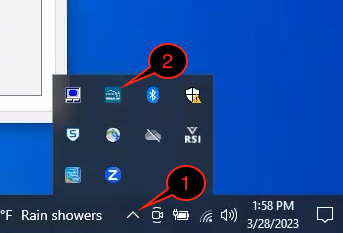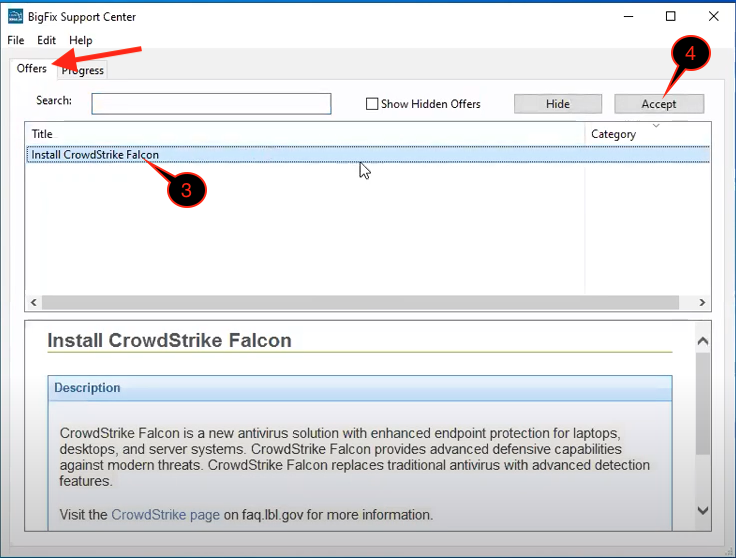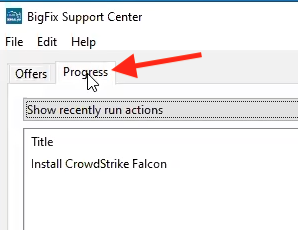Viewable by the world
Purpose of Knowledge Article
- A guide on CrowdStrike Falcon installed via BigFix Offer This only applies to Windows computers with BigFix installedfor Windows system
Resolution
| 1 | Open BigFix from the bottom right of the taskbar icon. You may need to click on the Show Hidden Icons icon | ||||||
| 2 | Click on the BigFix icon | ||||||
| 3 | Under the Offers tab, which should show by default and select "Install CrowdStrike Falcon" | ||||||
| 4 | Click Accept and it will disappear from the list Give BigFix It may take a few minutes for the installation to preparecomplete
| 5 | You can either select Take All Actions / Take Action immediately or Snooze to take action later Berkeley Lab IT recommends Taking Action immediately |