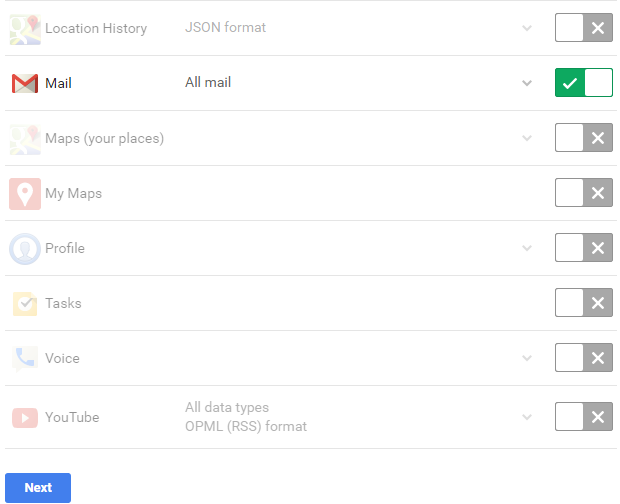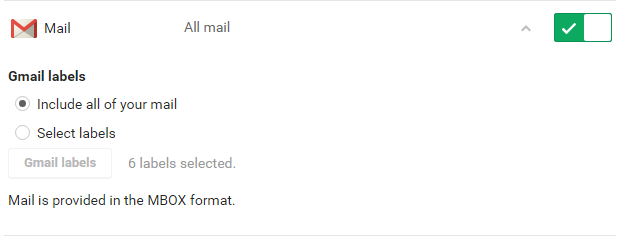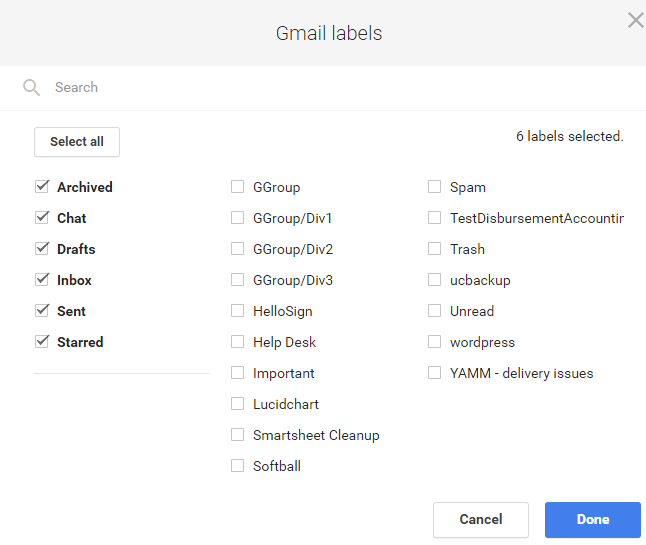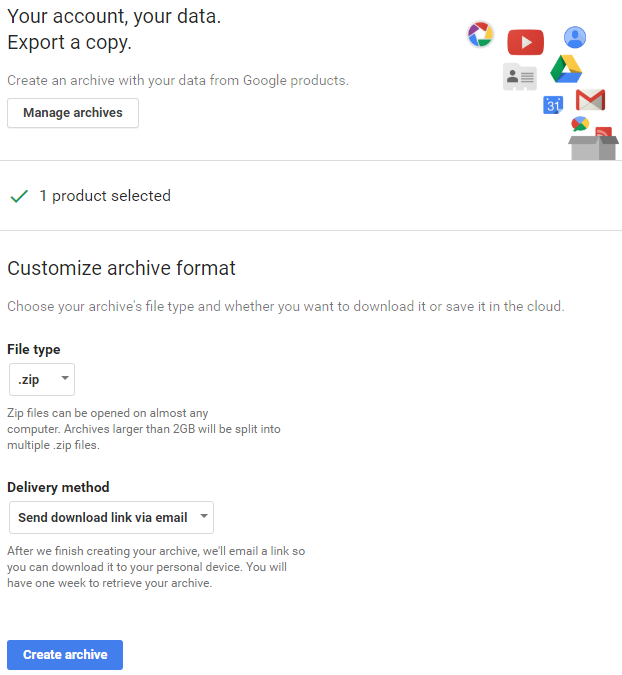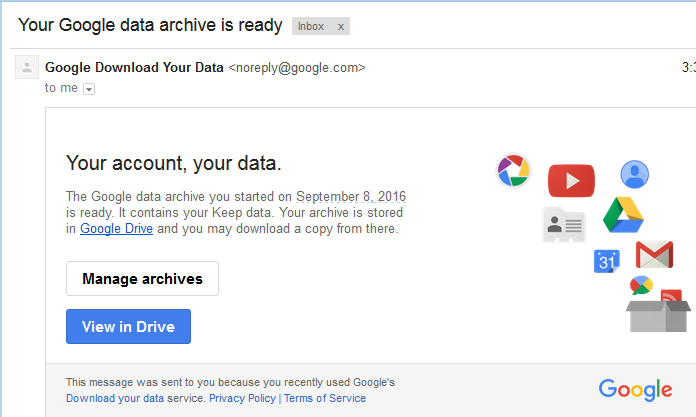...
Takeout Gmail
To extract your Gmail, unselect all of the other services. Then, select the Mail option (1) only, then select the Next button (2):
Select the All mail or x labels text next to Mail, this will expand more options:
service only.
Click the down arrow next to Mail to expand the GMail options:
You may select desired labels to include in the export as follows:
Your Mail archive is ready for build, just selectCreate Archive the Next button:.
You will see the following archive/export dialog box:
As with other exports, you will receive an email notification with a link to your archive (or, return to this Takeout area again to manage your archives)
Note, the Mail archive will be in .mbox format.
...