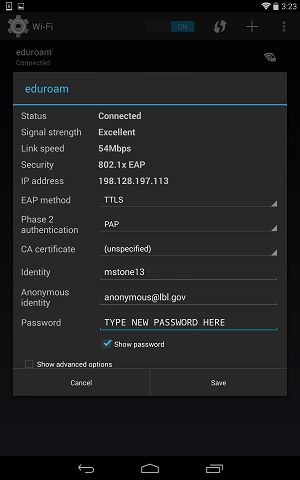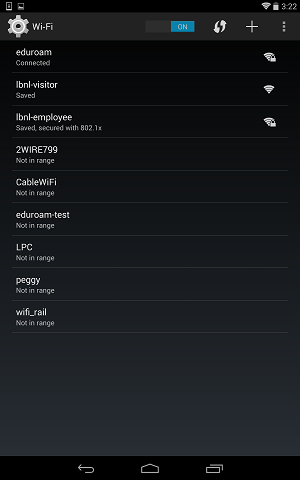Viewable by the world
Android devices seem to allow a password update to the network profile (without deleting the network profile like in the other types of devices).
| Description | Detail | |
|---|---|---|
| 1 | Find the Wi-Fi network. For example, on the Google Nexus 7, it is a drag-down from the right-hand side of the top bar. Do a Long Press on the Wi-Fi name, EDUROAM, until the choice to Modify network appears. (A short press opens a different screen). | |
| 2 | Tap on Modify network. | |
| 3 | On the Password line, enter your new password. Close the keyboard, and tap Save. | |
| 4 | Select the eduroam network to confirm that the connection is successful. |
...