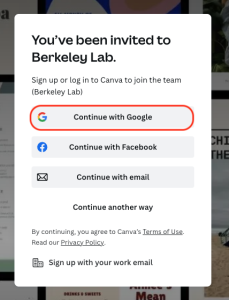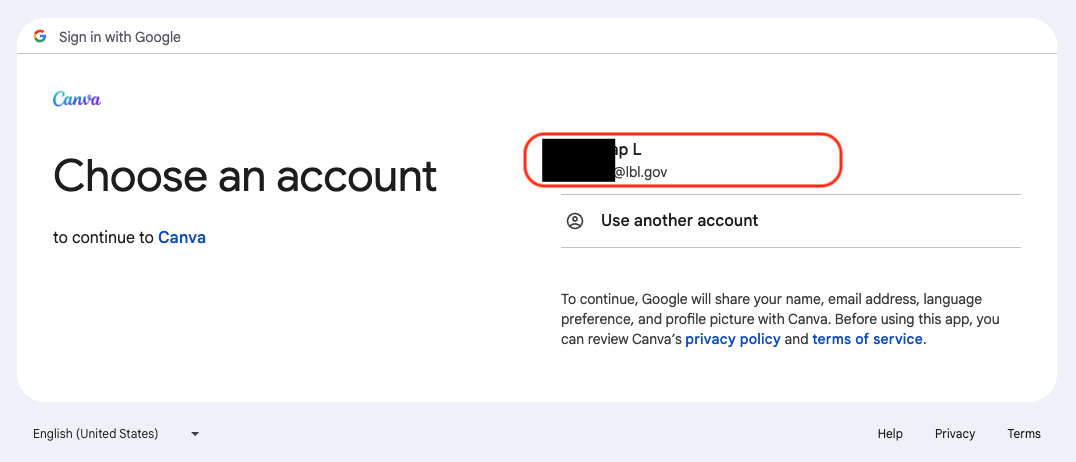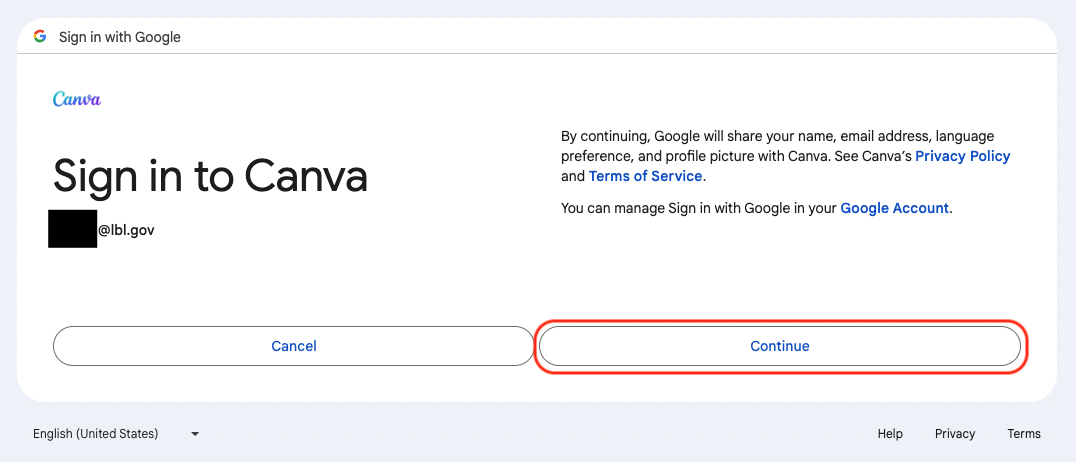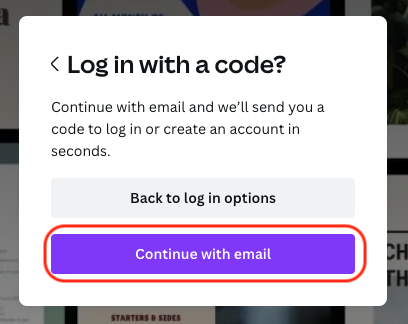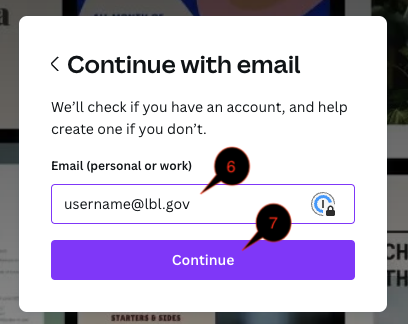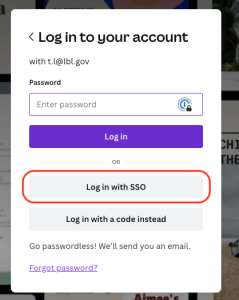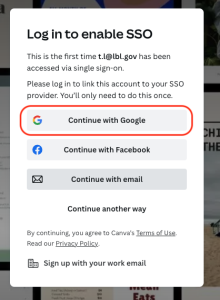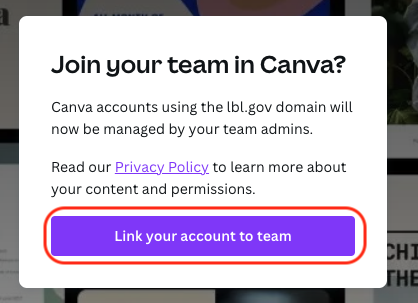Viewable by the world
The Lab is currently in talks with Canva about procuring licenses through the UC agreement.
Until then, new Canva accounts are unable to be provisioned within the Berkeley Lab team.
Some accounts that previously had a Berkeley Lab team license are being converted into personal Canva accounts.
Purpose of knowledge article
Provide instruction on how to sign up for Berkely Lab Canva
Note: Recharge rates for Canva will be announced Summer 2024, you will have the option to return your license if you do not wish to continue the service.
Resolution
| 1 | Go to https://www.canva.com/login/sso/c8183e78-aa57-4ba6-a474-a5d42829dc6c | no image |
| 2 | Click "Continue with Google" | |
| 3 | Select your LBL account | |
| 4 | Click Continue | |
| 5 | Select "Continue with email" | |
| 6 | Type in your LBL email address | |
| 7 | Click Continue | |
| 8 | Select "Log in with SSO" | |
| 9 | Select "Continue with Google" | |
| 10 | Click Continue | |
| 11 | Click "Link your account to team" | |
| 12 | You now have access to Berkeley Lab Canva Suite | no image |