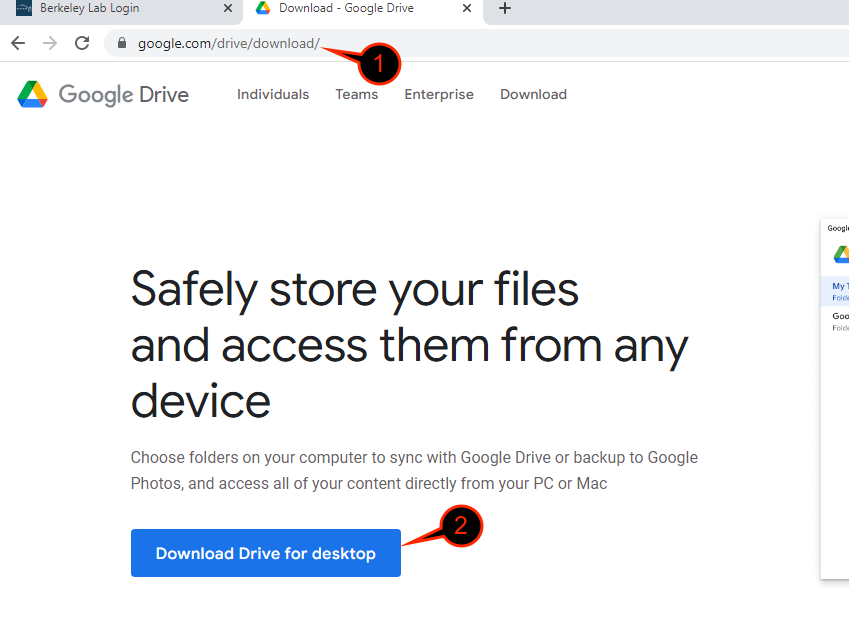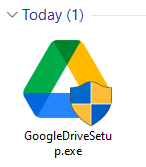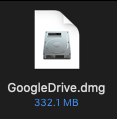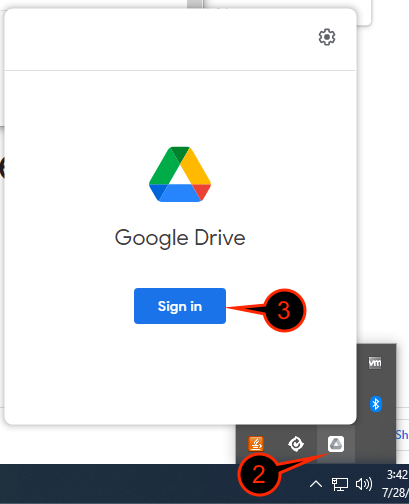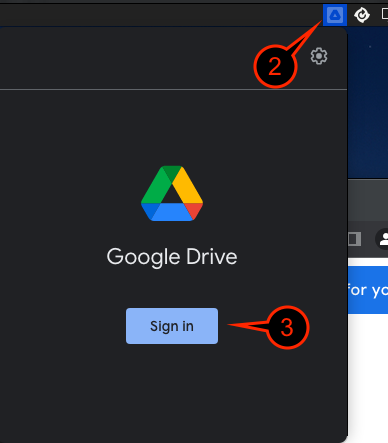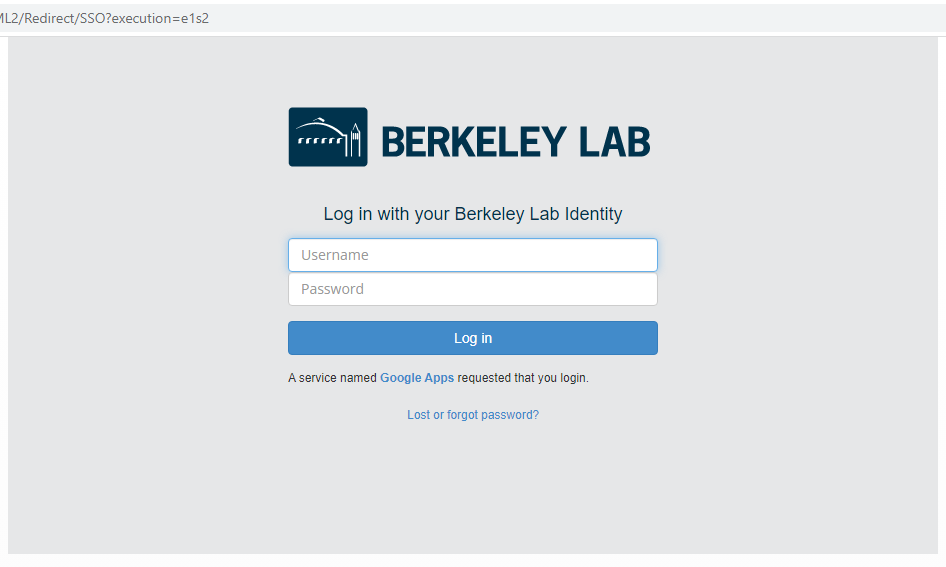Viewable by the world
Purpose of Knowledge Article:
- Guide to download and setup Google Drive for Windows and Mac computers.
Resolution:
- The instructions apply to both Windows and Mac computers.