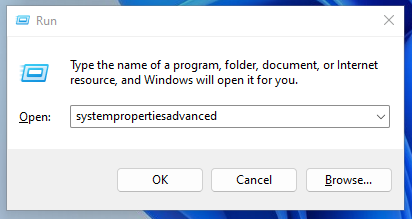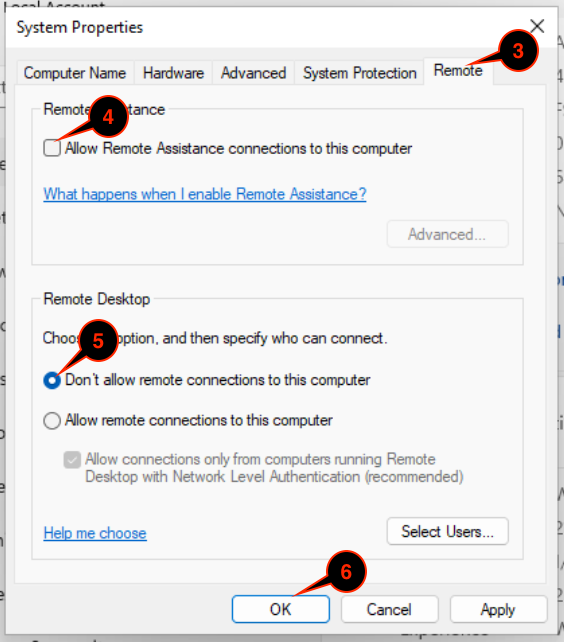Viewable by the world
Purpose of Knowledge Article
Instructions on how to disable Remote Desktop Protocol (RDP) for Windows 10 and Windows 11
For Apple (macOS) see Disable Remote Desktop Protocol (RDP) on macOS.
Resolution
| 1 | On your keyboard, click the Window + R button | no image |
| 2 | type in SystemPropertiesAdvanced | |
| 3 | Select the Remote tab | |
| 4 | Uncheck the box for "Allow Remote Assistance connections to this computer" | |
| 5 | Select "Don't allow remote connection to this computer" | |
| 6 | Click OK |