no image
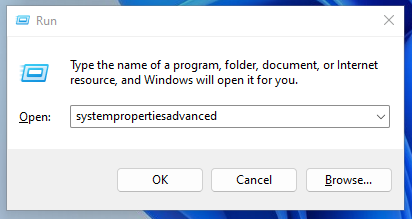
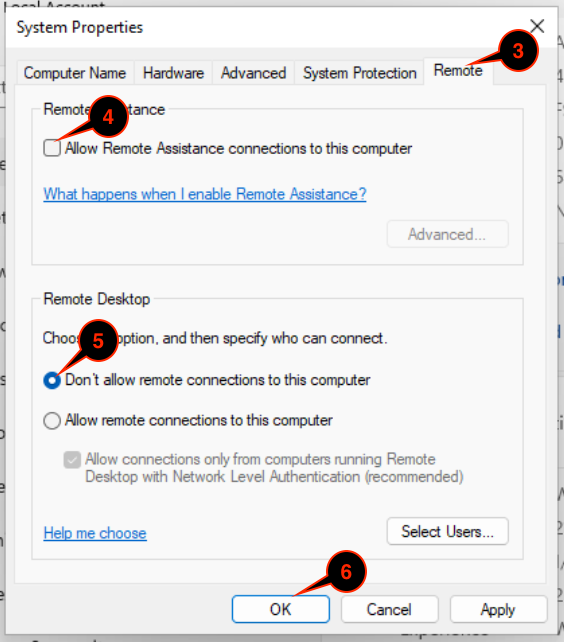
Instructions on how to disable Remote Desktop Protocol (RDP) for Windows 10 and Windows 11
For Apple (macOS) see Disable Remote Desktop Protocol (RDP) on macOS.
| 1 | On your keyboard, click the Window + R button | no image |
| 2 | type in SystemPropertiesAdvanced |
|
| 3 | Select the Remote tab |
|
| 4 | Uncheck the box for "Allow Remote Assistance connections to this computer" | |
| 5 | Select "Don't allow remote connection to this computer" | |
| 6 | Click OK |