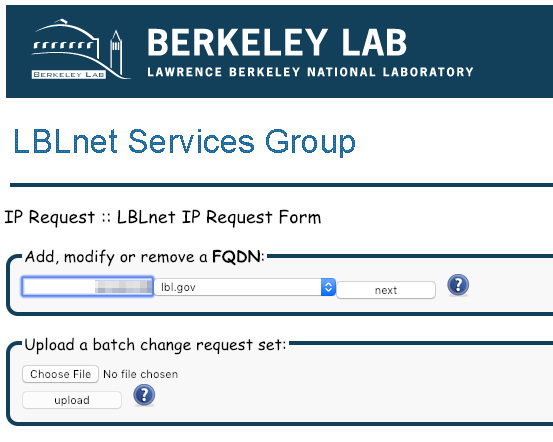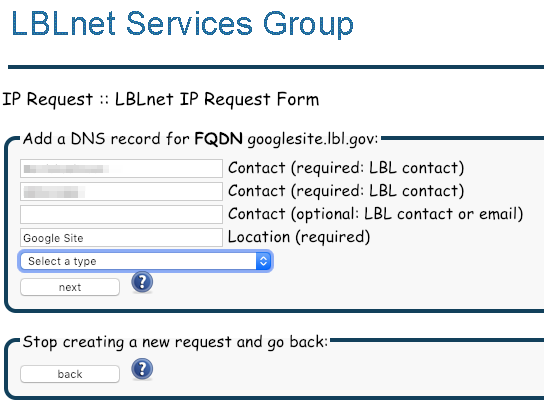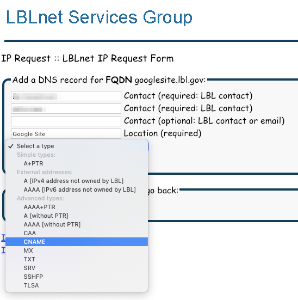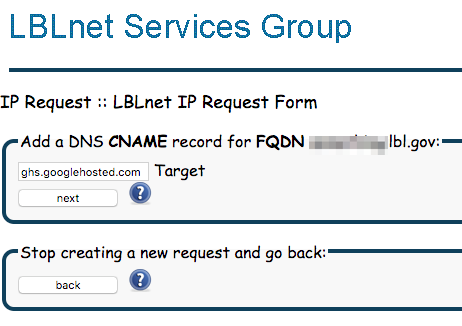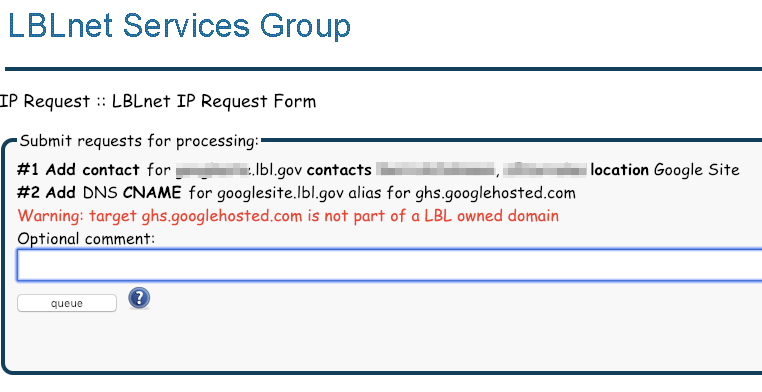If you are looking to map a custom lbl.gov web mapping for a Google Site, the instructions can be found at: Requesting a Custom URL for your Google Site
New Custom URL Redirects
If you would like to create a custom lbl.gov subdomain (ex: something.lbl.gov) to redirect to an lbl.gov URL of your choosing, please complete the following steps:
Step 1: browse to https://iprequest.lbl.gov
Step 2: Enter your custom URL subdomain into the field next to lbl.gov (ex: something.lbl.gov) and click next
Step 3: Add at least two Contact usernames and a Location (ex: Google Site) and click Select a type
Step 4: Select CNAME from the drop-down list and then click next
Step 5: Enter ghs.googlehosted.com in the Target field and click next
Step 6: Click queue and then you will receive two emails from LBLnet: one confirming your request has been submitted and another once the change has been committed.
Step 7: Once your IP request has been committed by LBLnet, email help@lbl.gov requesting a Custom URL Redirect and be sure include the following in your message:
- The Custom lbl.gov subdomain (something.lbl.gov) that you requested
- The URL you want the lbl.gov domain to redirect to
- Note that your IP Request was submitted and committed by LBLnet