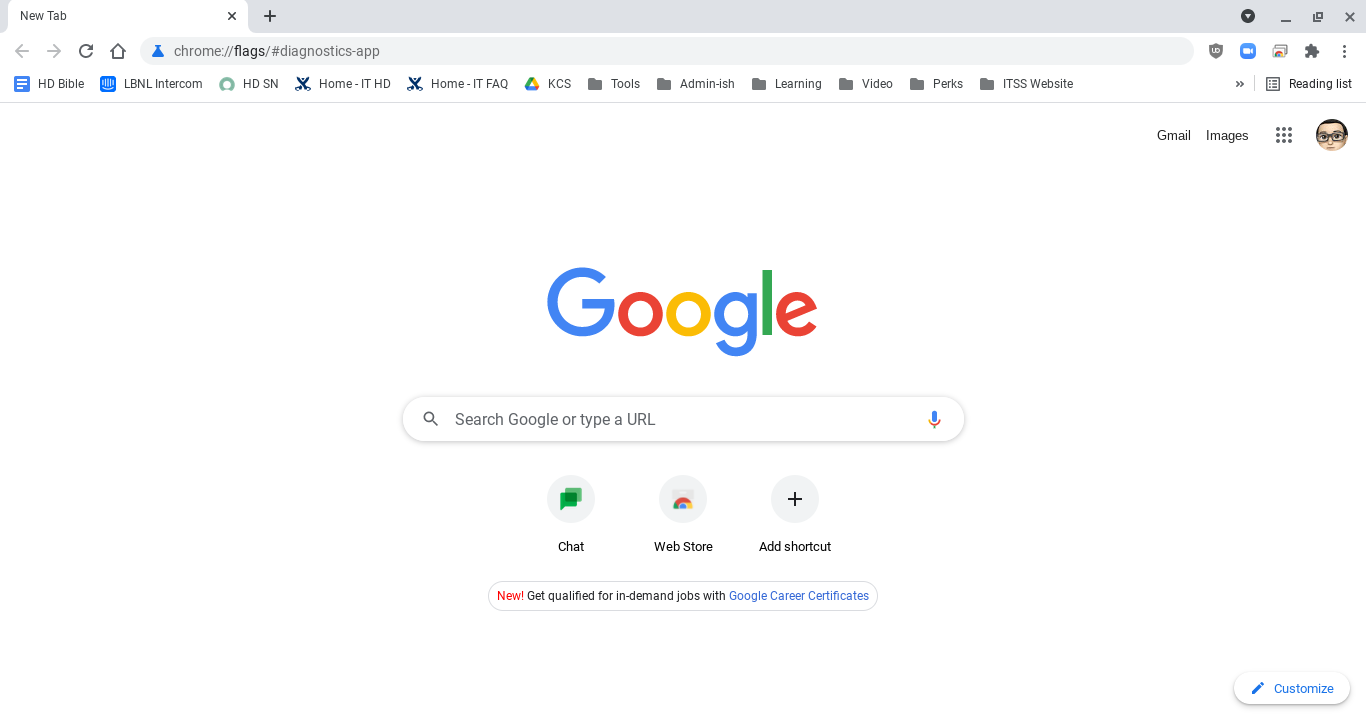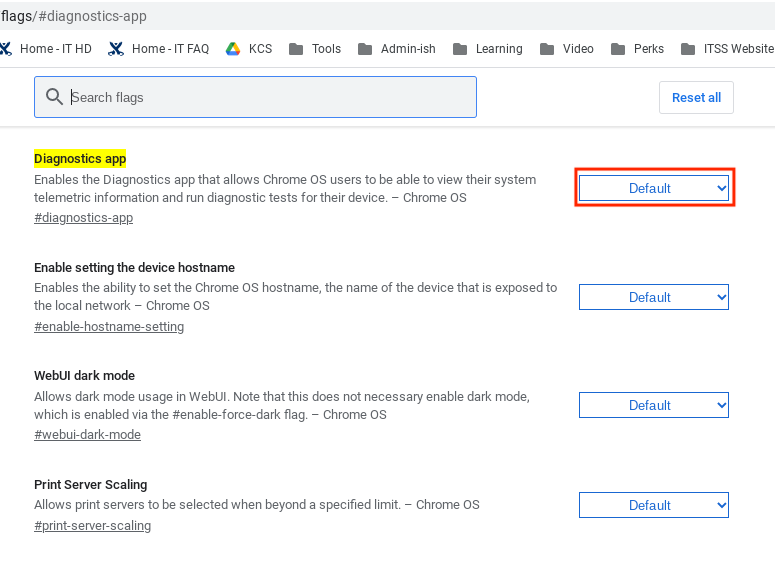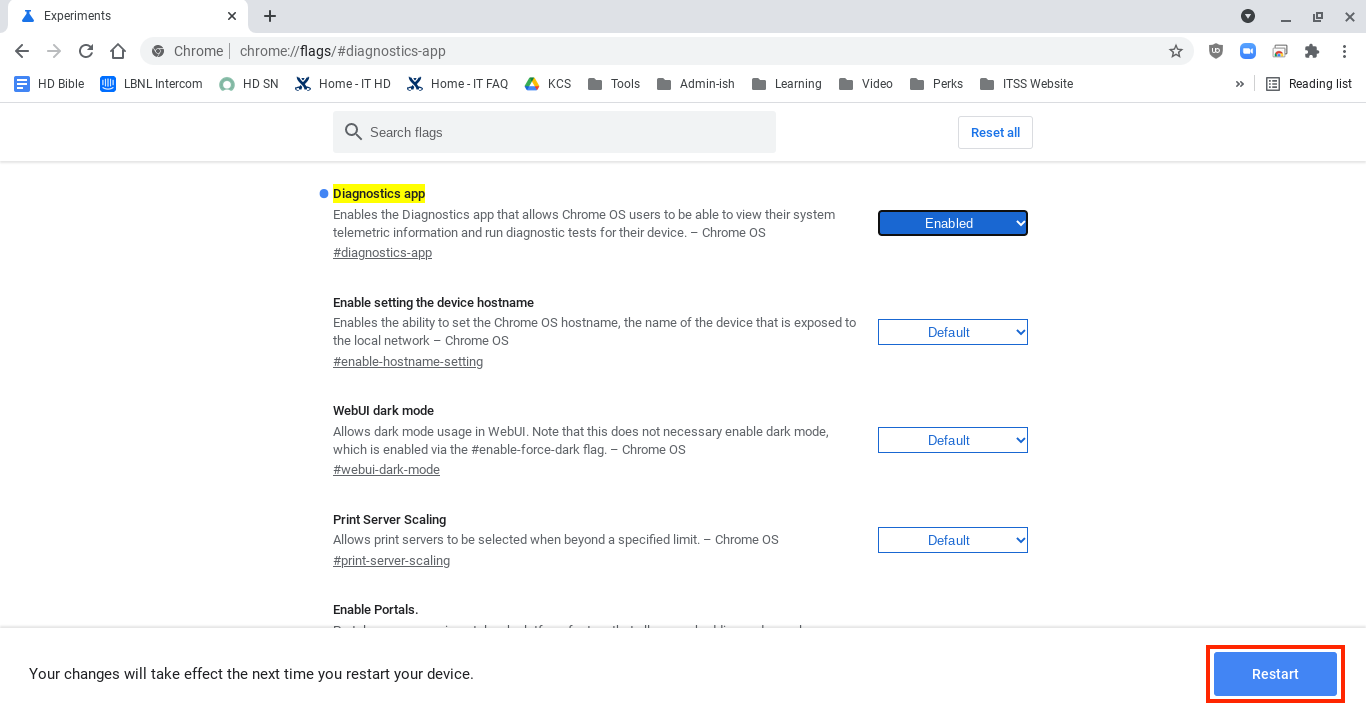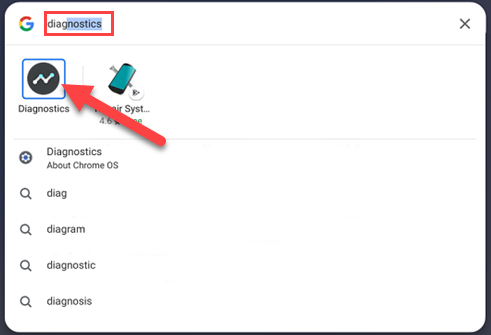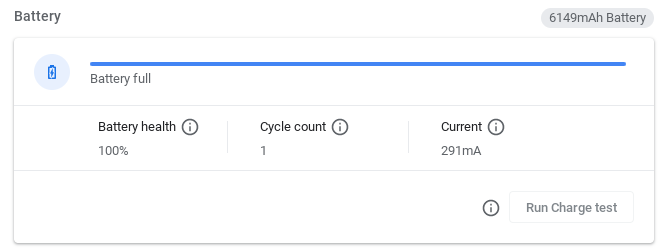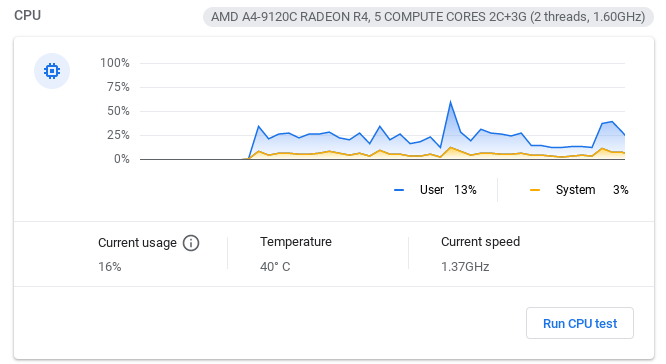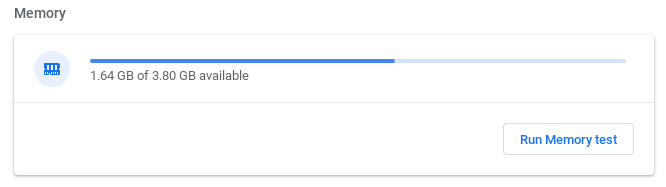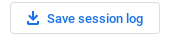Viewable by the world
Chrome OS 88 added a native device performance monitoring for Chromebook call Diagnostics and this FAQ will show how to activate and use it.
Requirements:
- A working Chromebook
- Chrome OS version 88 or higher