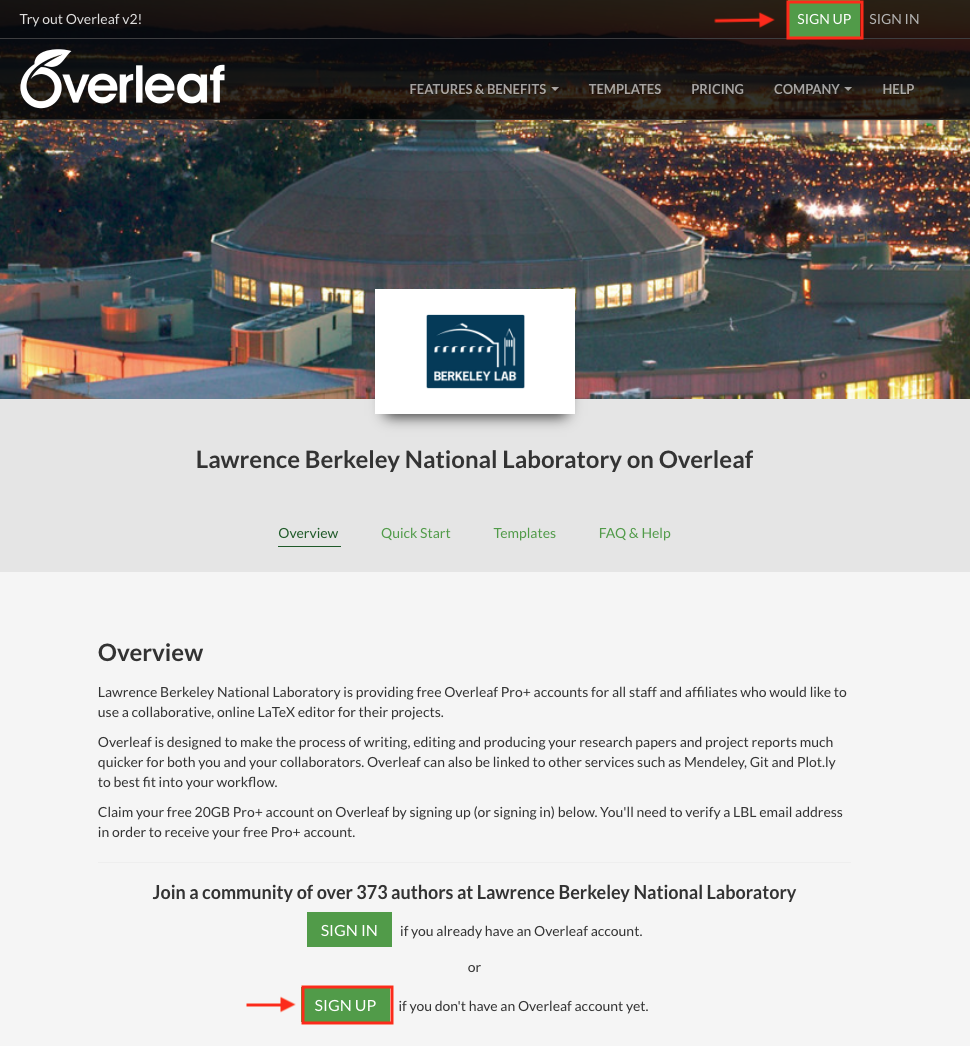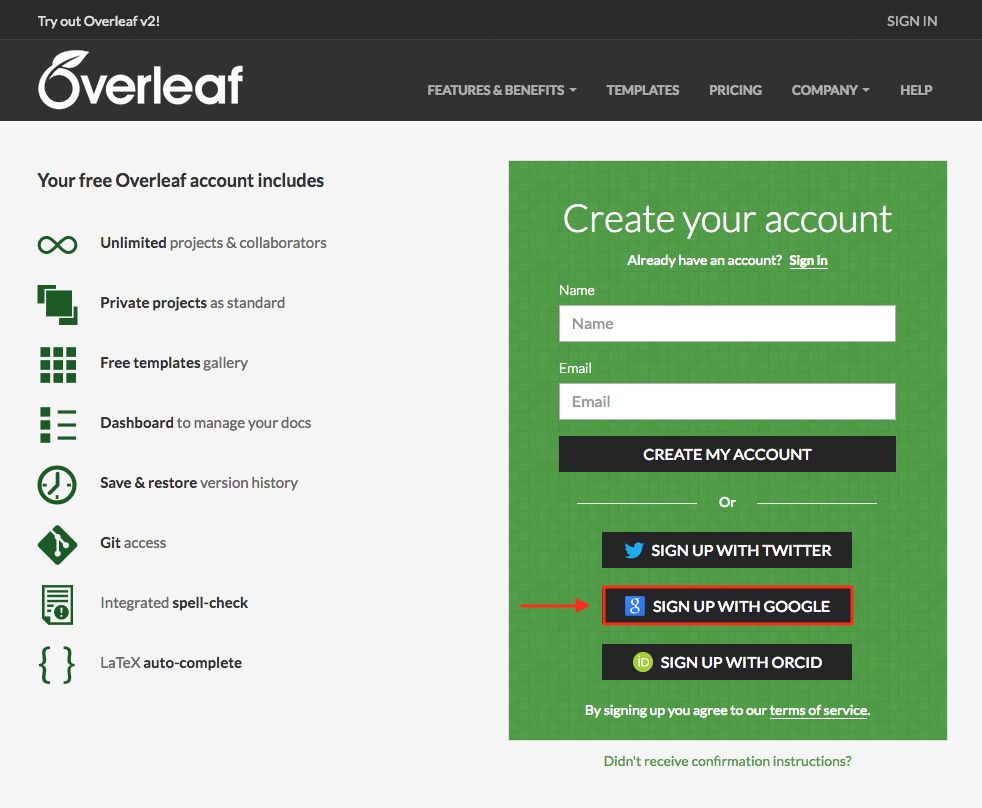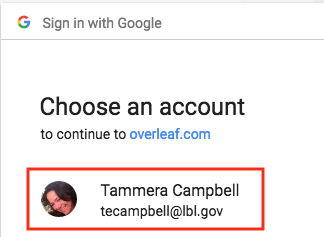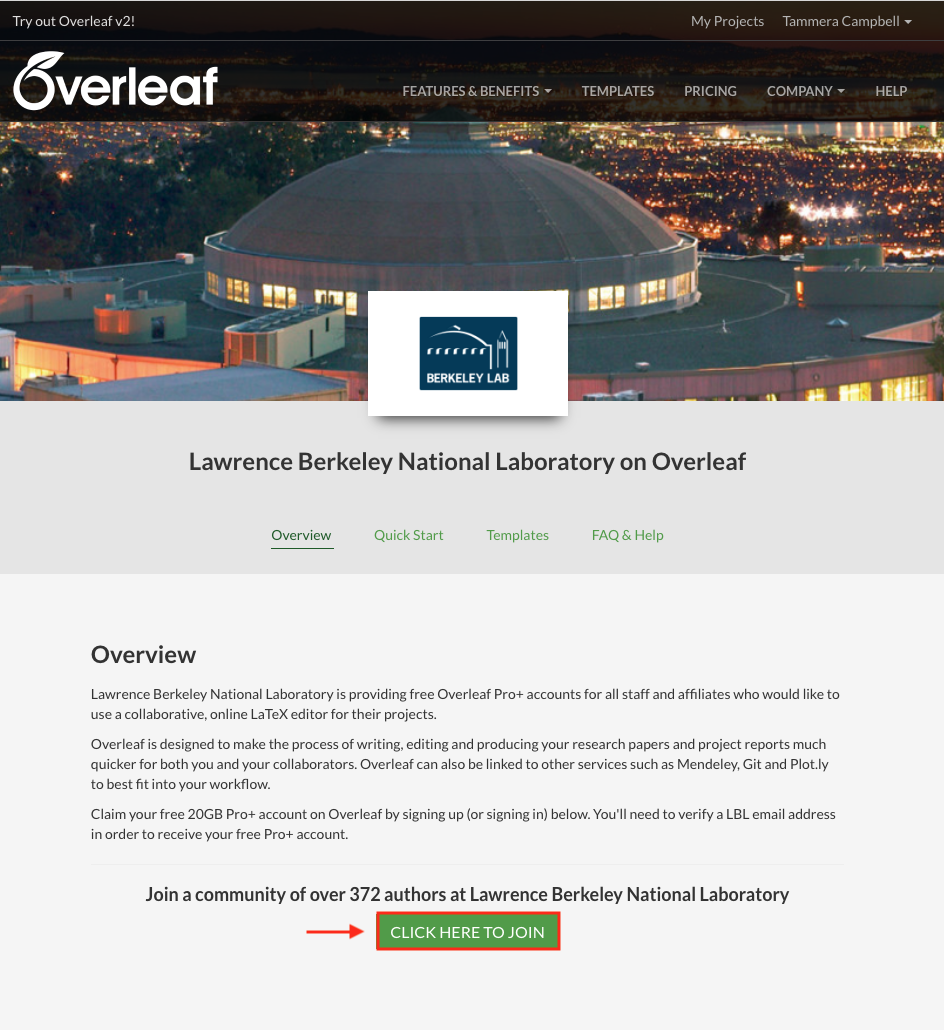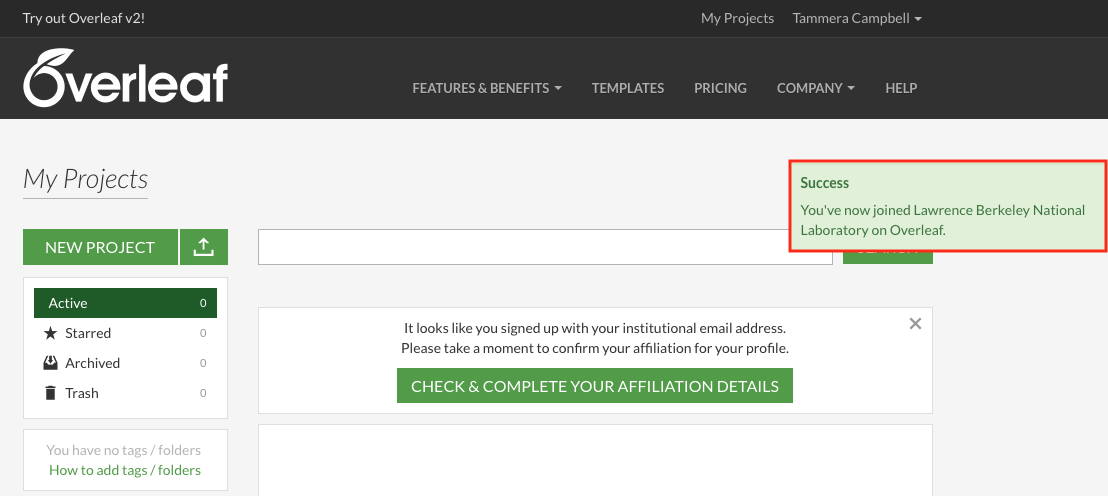TABLE OF CONTENTS
What is Overleaf?
Overleaf is an online collaborative scientific writing and publishing tool. It is designed to make the process of writing, editing, and producing scientific papers efficient, providing publication-ready support and templates for text, layout, graphics and formula.
Berkeley Lab IT is offering Overleaf Pro+ accounts free of charge to all students, faculty, and staff who would like to use a collaborative, online LaTeX/Rich Text editor for their projects.
Some of the features of Overleaf include:
Online collaboration in Rich Text or LaTeX editing. Easily switch between either mode.
Real-time collaboration in your browser for sharing and editing projects with authorized users. You can remove collaborators at any time.
Real-time preview of projects to review your document while editing and writing - type on the left and see your finished document on the right.
Integrated, streamlined publishing allows you to publish immediately and directly to the journal of your choice with an integrated submission system to dozens of publishing partners.
A Teaching Toolkit which allows you to quickly and easily create assignments on Overleaf to send out to students; these assignments can then be completed online on Overleaf and submitted back to you with a single click for marking and review.
Ability to import LaTeX bibliographic files from Paperpile (a separate citation management tool also provided to Lab students, faculty, and staff free of charge)
Berkeley Lab IT’s Overleaf resource portal is now available, see https://www.overleaf.com/org/lbl/. This portal includes templates, FAQs, and other resources to get you started.
How to Sign Up for your account
Users must sign up for an account if they do not already have one and they must sign up with their Berkeley Lab Google account.
- Navigate to https://www.overleaf.com/org/lbl/ and select the SIGN UP button
- Create your account by selecting "Sign Up with Google" button
- Select your Berkeley Lab Google account
- Join the Berkley Lab Overleaf enterprise group by clicking on the "Click Here to Join" button
- Confirm you are signed up and signed in with "Success" notification
How to Sign In if you already have an account
Using your Berkeley Lab credentials you can sign up for Overleaf by following these directions:
Navigate to https://www.overleaf.com/org/lbl/ and select the SIGN IN button
Login with your Lab Google account by selecting “Sign in with Google”
Depending on whether you are already logged into Google, you may be presented with the Berkeley Lab Single Sign-On window. If so, enter your Berkeley Lab Identity credentials. If not, you will automatically be logged into LBNL’s Overleaf portal.
Additional Help Resources
Berkeley Lab Overleaf Portal - https://www.overleaf.com/org/lbl/
Official Overleaf website - https://www.overleaf.com/
Overleaf Video Tutorial - https://www.overleaf.com/tutorial
Free online LaTeX introductory course - https://www.overleaf.com/latex/learn/free-online-introduction-to-latex-part-1
Overleaf Templates - https://www.overleaf.com/org/lbl/#!templates
Overleaf FAQ & Help - https://www.overleaf.com/org/lbl/#!help