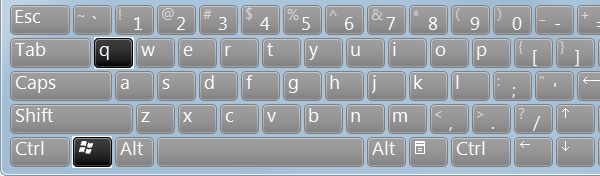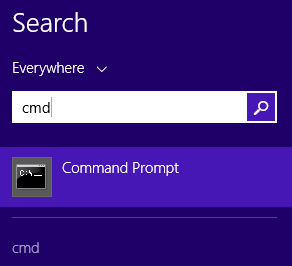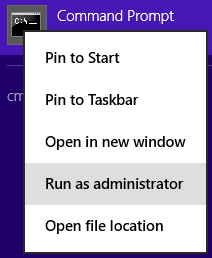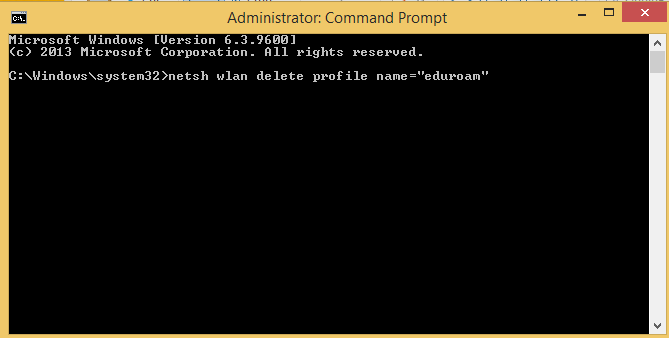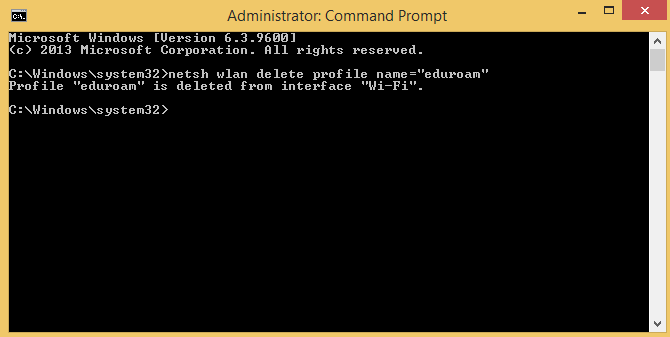Viewable by the world
If your Berkeley Lab password changed, you will need to "Forget" the eduroam network, even though it appears that eduroam works normally. The network credentials must be reset, and the only method to do that is to delete the previous eduroam network profile.
The instructions below were created using Windows 8.1. Your Windows 8 instructions may vary slightly from the steps below.
| Description | Detail | |
|---|---|---|
| 1 | On your keyboard, hold down the "Windows" and "Q" keys at the same time. | |
| 2 | Search for the Command Prompt program by typing "cmd" in the search bar. | |
| 3 | Right-click or 'press and hold' on the "Command Prompt" bar. | |
| 4 | Click "Run as administrator" | |
| 5 | The Command Prompt will open in a window. | |
| 6 | Type "netsh wlan delete profile name="eduroam" and press the Enter key. | |
| 7 | You will need to re-install the eduroam network profile here, where you can re-enter your new password. |