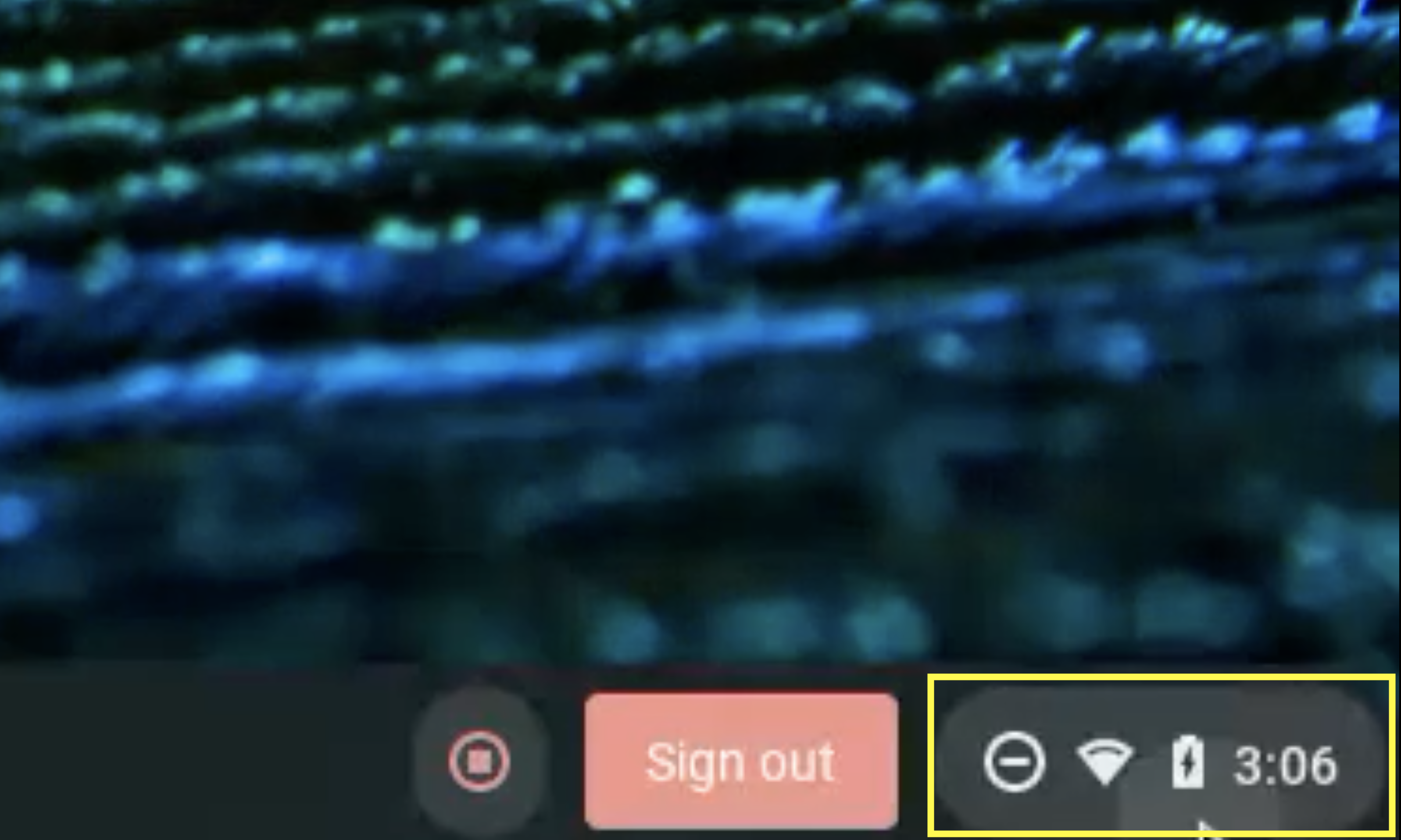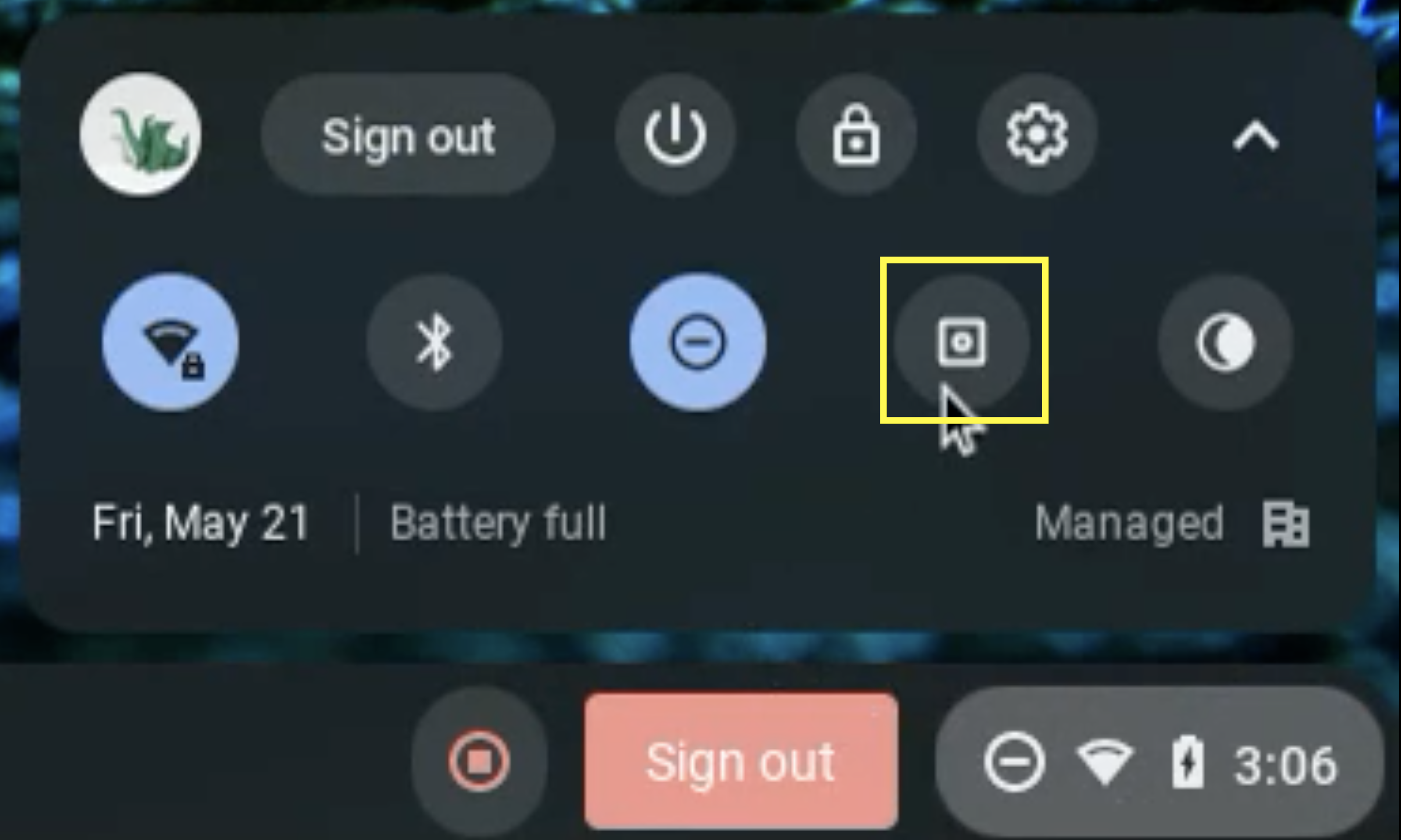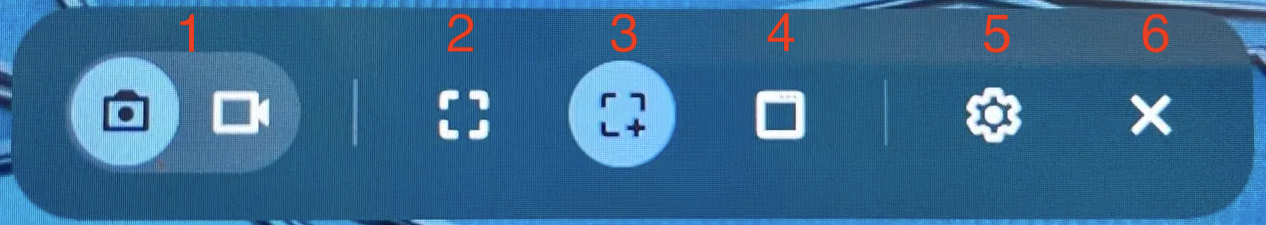Viewable by the world
Chrome OS 89 added the ability to do screen and video capture.
| 1 | Click on the Time/Battery icon on the bottom right | |
| 2 | Select icon | |
| 3 | You will see this menu appear. Select the screen capture mode you want to use:
Note: By default, image screen capture will be save to Images folder and video screen capture will be save to Videos folder |