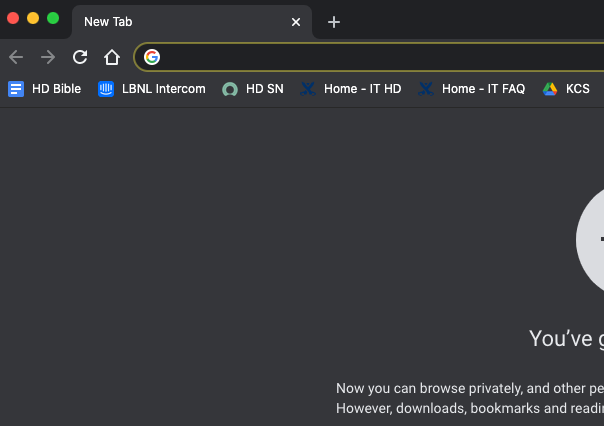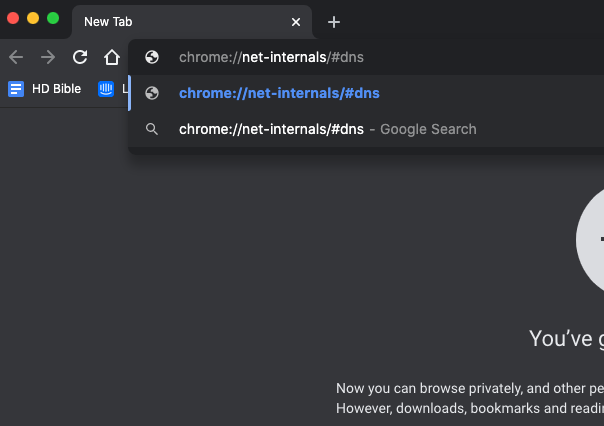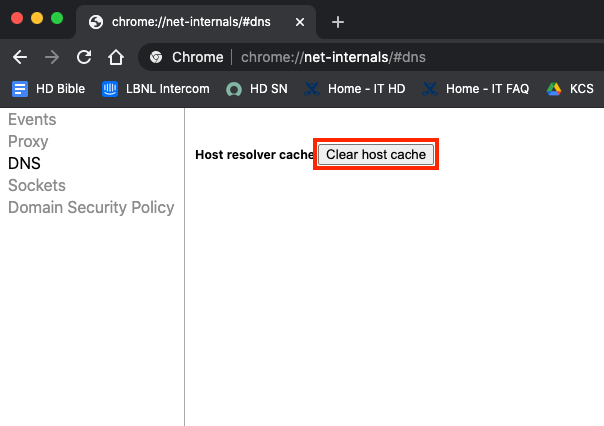Flush DNS is a command that help clears outdated or corrupted DNS resolver cache. It typically help fix network connectivity related issues.
For example: If you are having trouble accessing a specific website even after clearing the browsers cookies/history/cache and other website are working fine. You may want to try clearing the DNS cache on your Chrome OS computer.
For Windows: Flush DNS Cache on Windows
For macOS: Flush DNS Cache on macOS
Flush DNS Cache:
| 1 | Launch Google Chrome browser | |
| 2 | In the address bar, type in chrome://net-internals/#dns and hit enter | |
| 3 | Click on "Clear host cache" | |
| 4 | Clear the cookies/history/cache for Google Chrome: https://support.google.com/accounts/answer/32050 | no image |
| 5 | Close out the page. Try visiting the website again | no image |