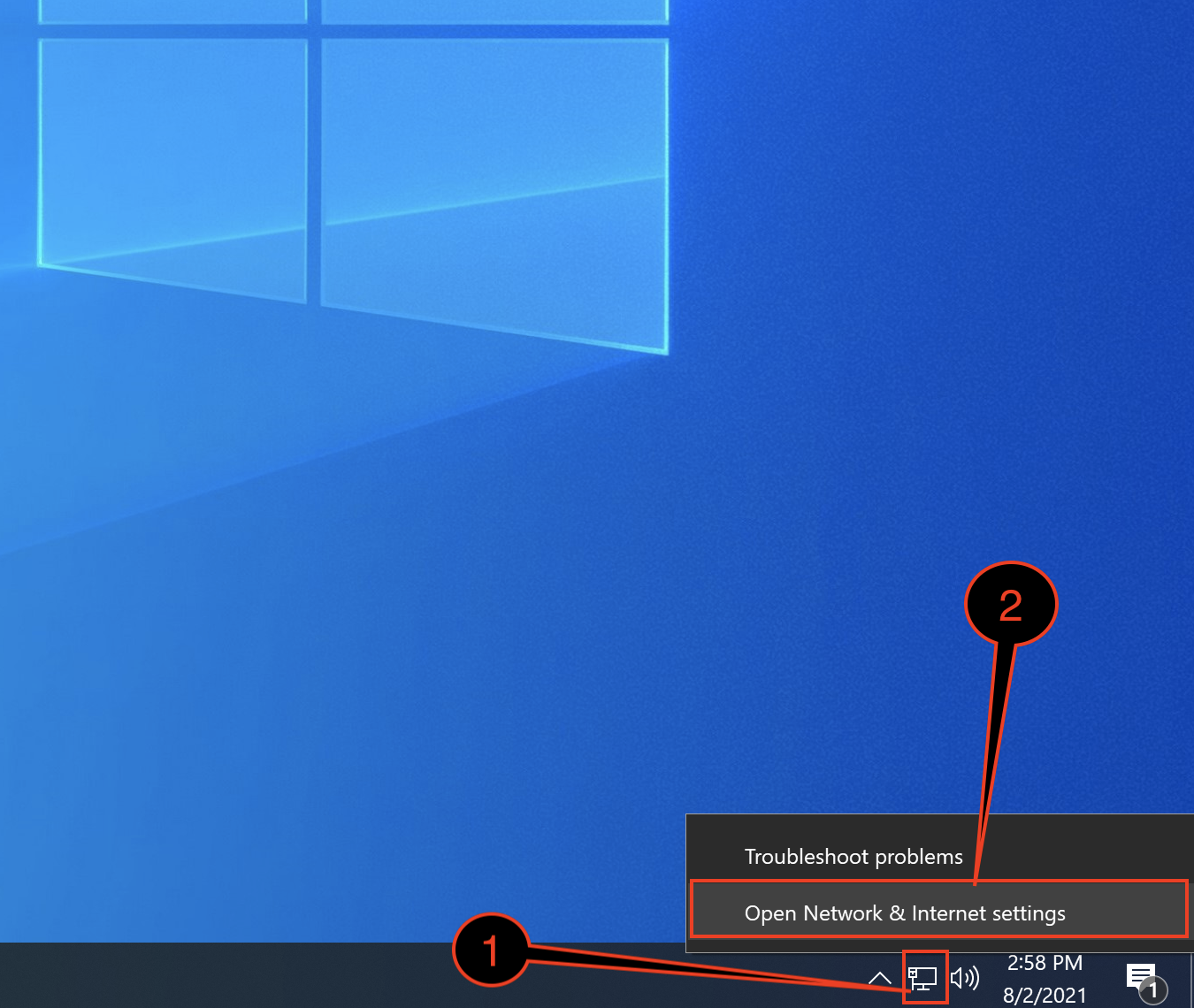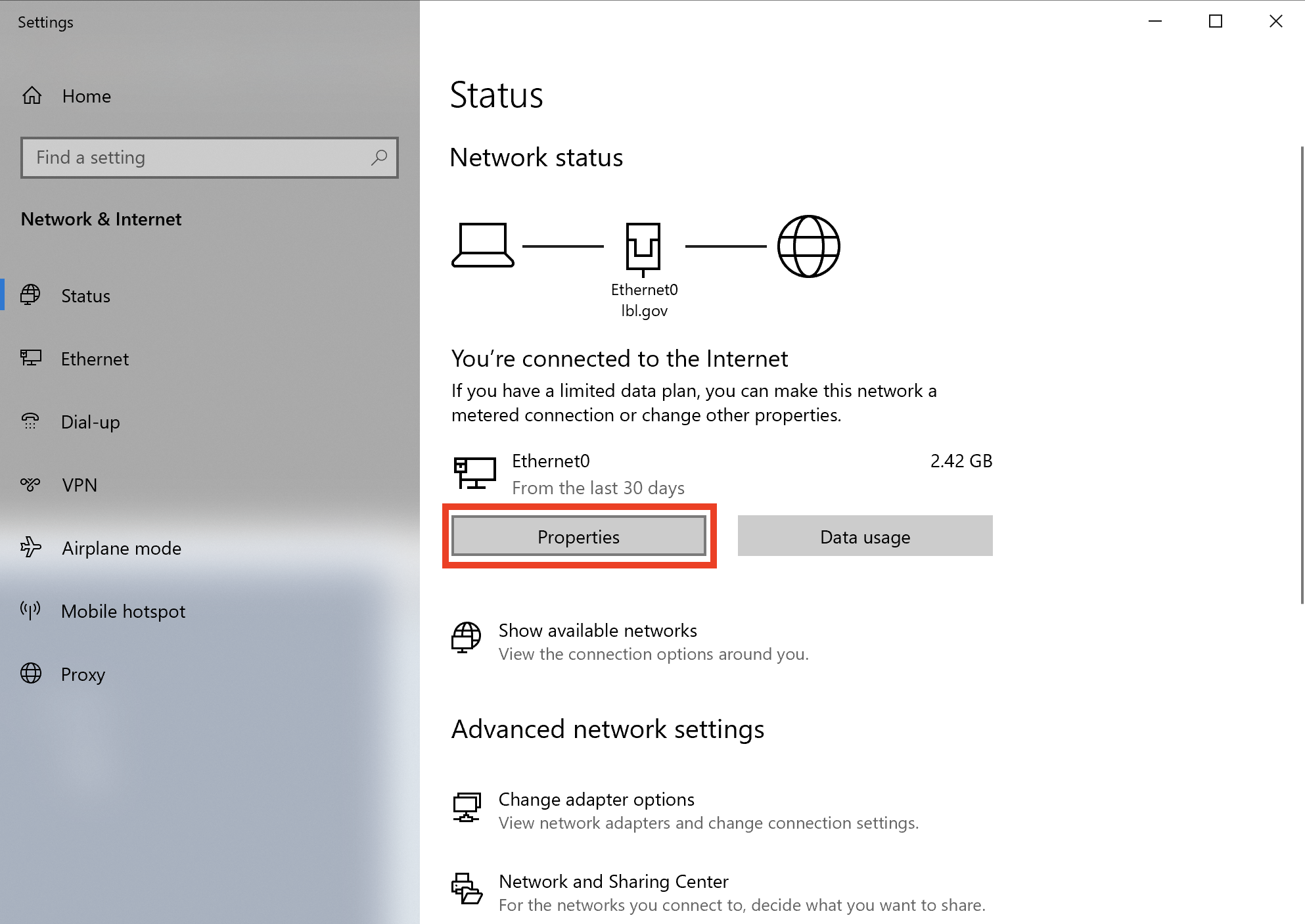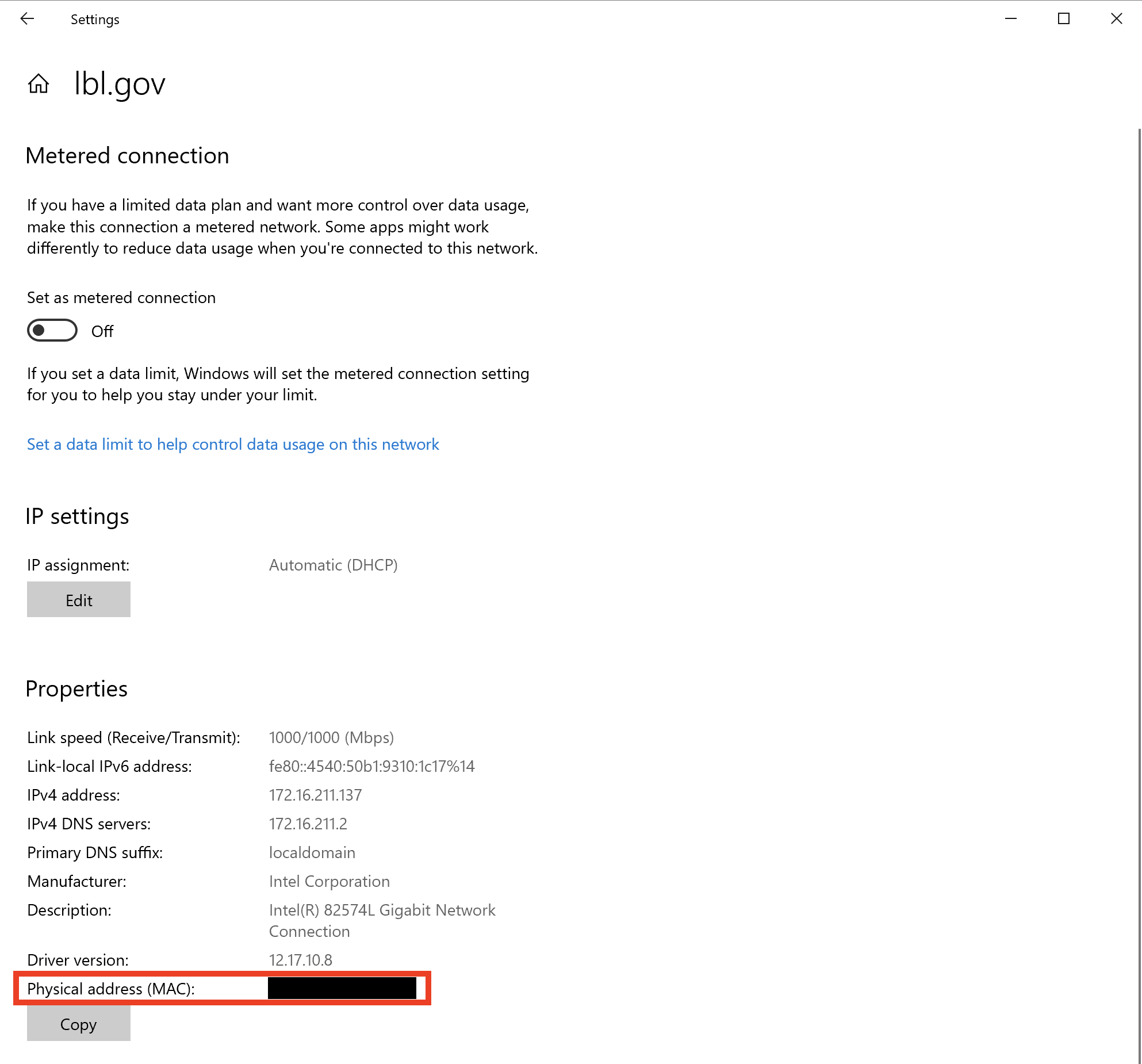Viewable by the world
How to locate your Windows 10 computer MAC address (physical address)
| 1 | At the bottom right of the Taskbar:
| |
| 2 | Click Properties on the Network Status page | |
| 3 | You will see the MAC Address at the bottom of the page |