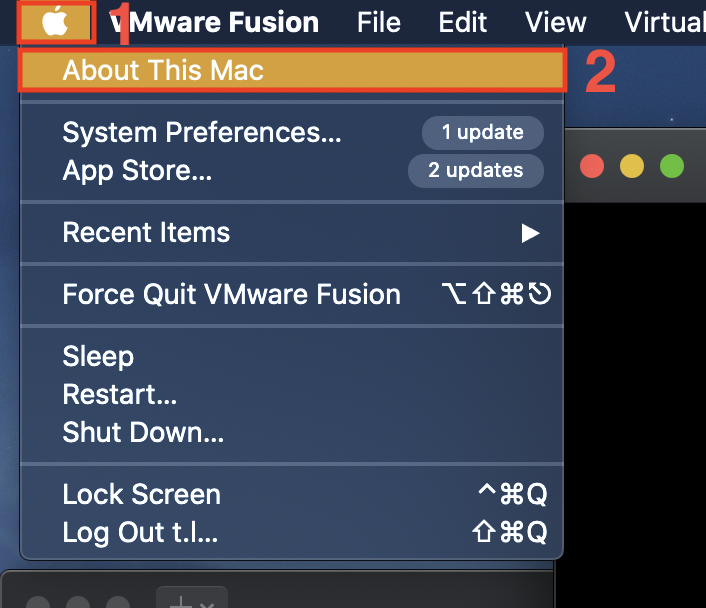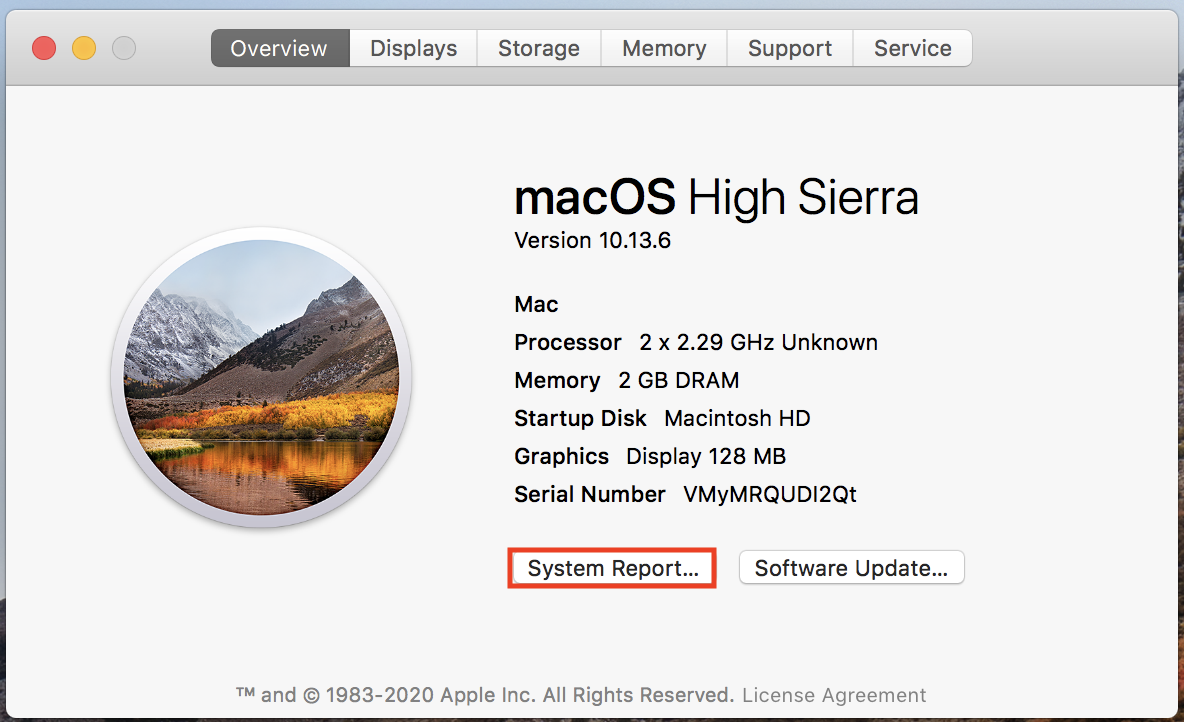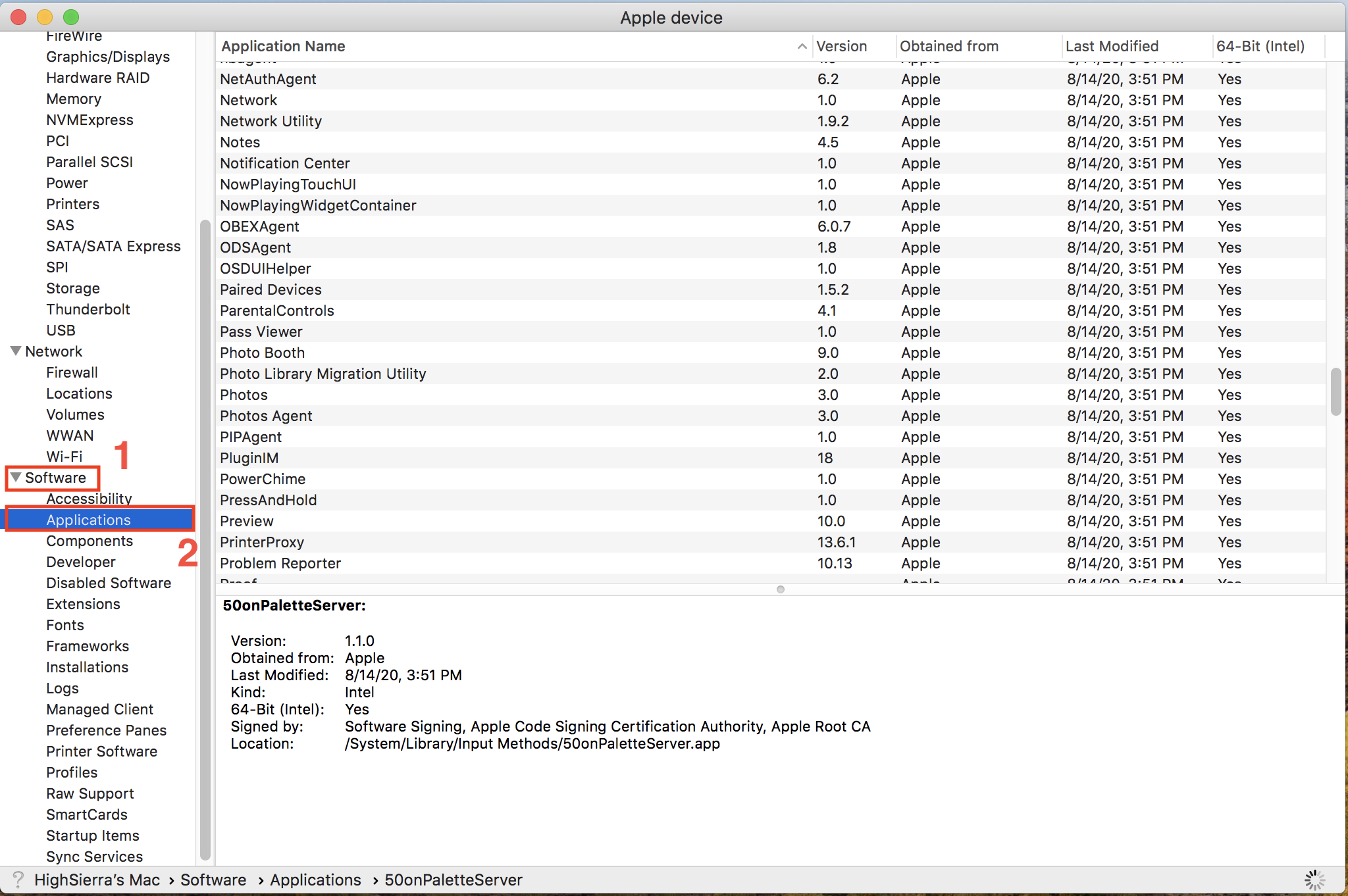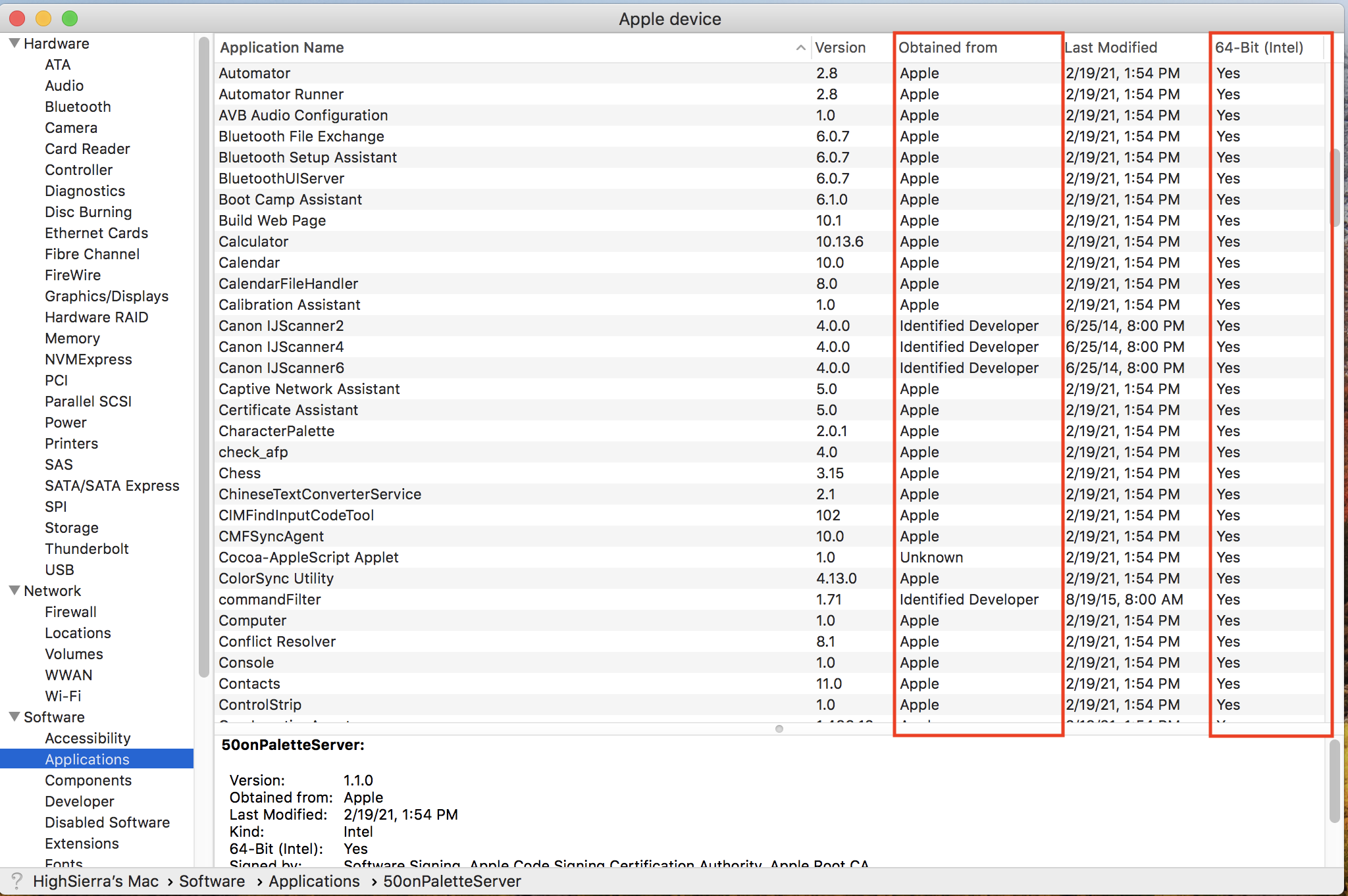Viewable by the world
This only works with macOS 10.14 or lower to help determine if a software may or may not work on macOS Big Sur. This is not a guarantee that the software will work, work with no issue, or not work.
| 1 | Click on the Apple icon and select "About This Mac" | |||||||||||||||||||||
| 2 | Select "System Report..." | |||||||||||||||||||||
| 3 | Select "Software" > "Applications" | |||||||||||||||||||||
4 | Check the "64-Bit (Intel)" column and the "Obtained from" column and see if it matches the following:
The best way to confirm if a specific application will work on Big Sur or not is to check with the manufacture. |