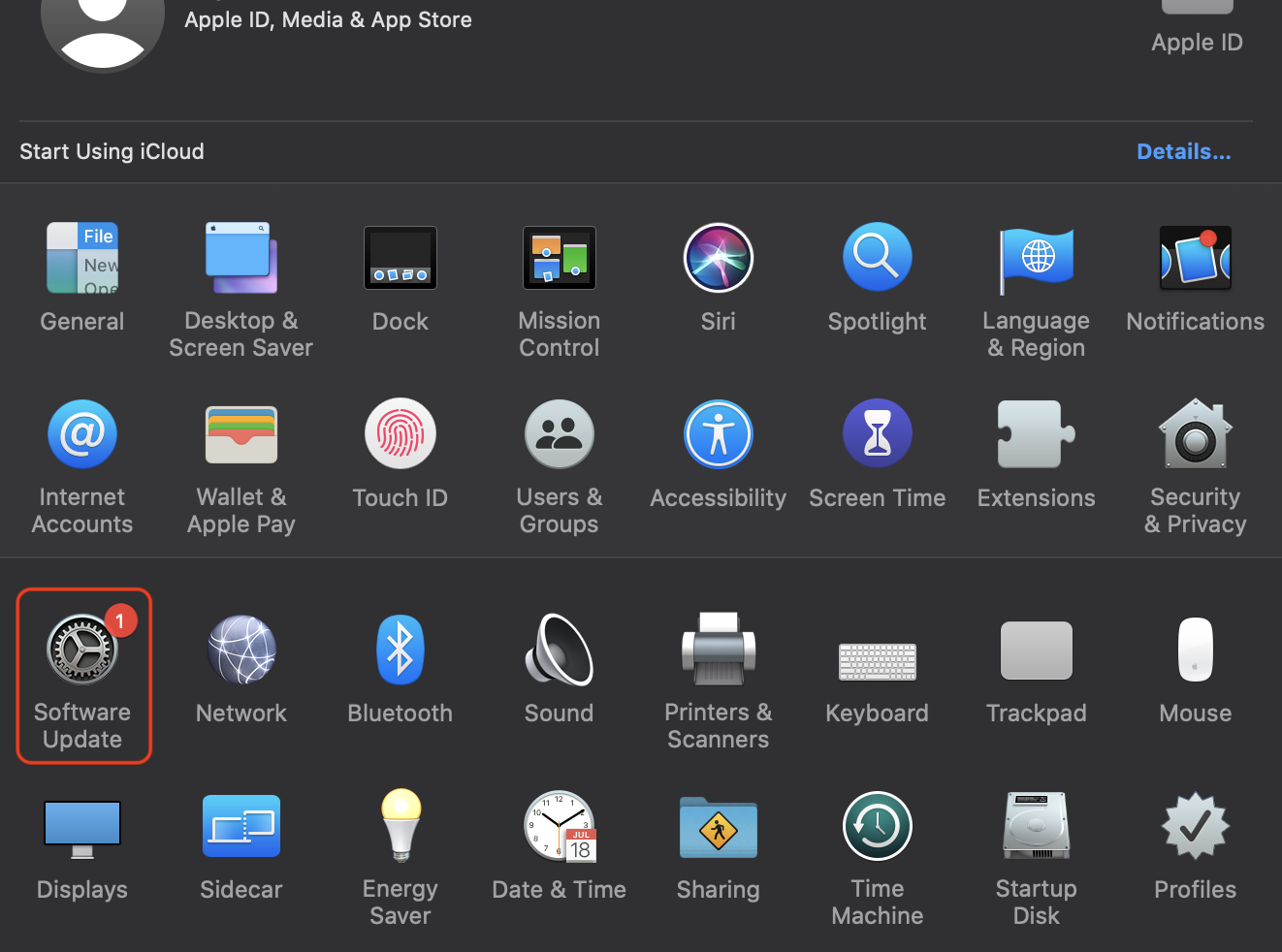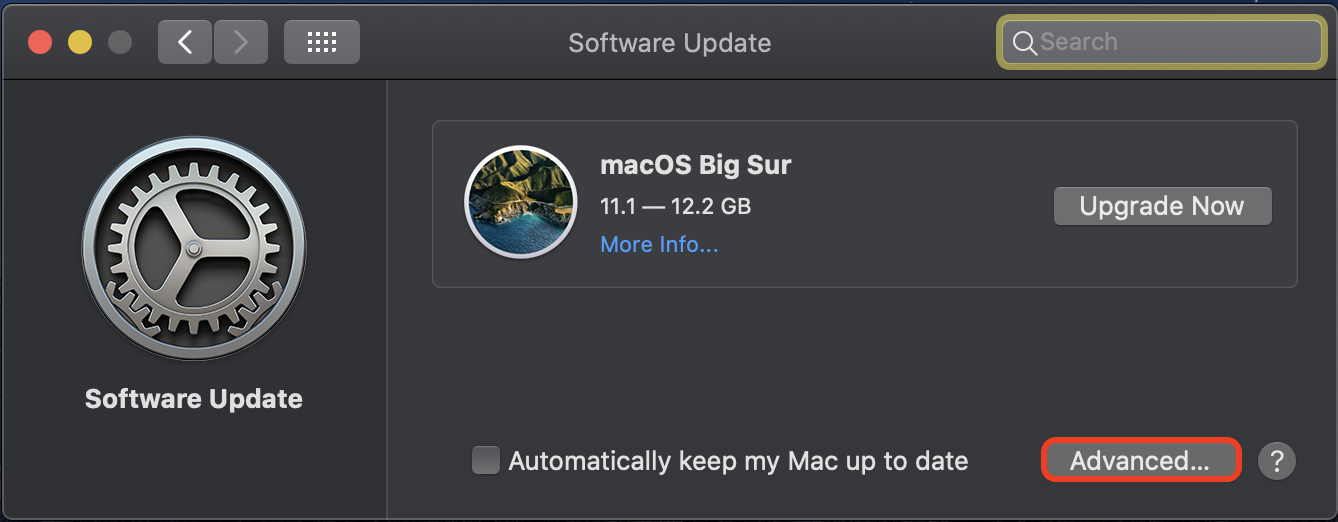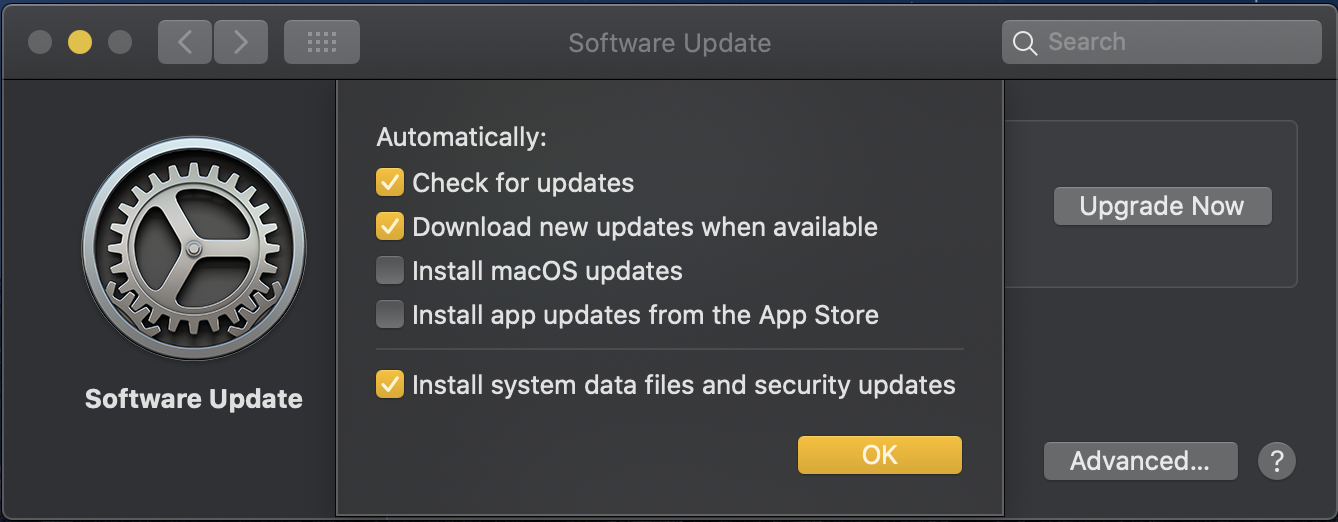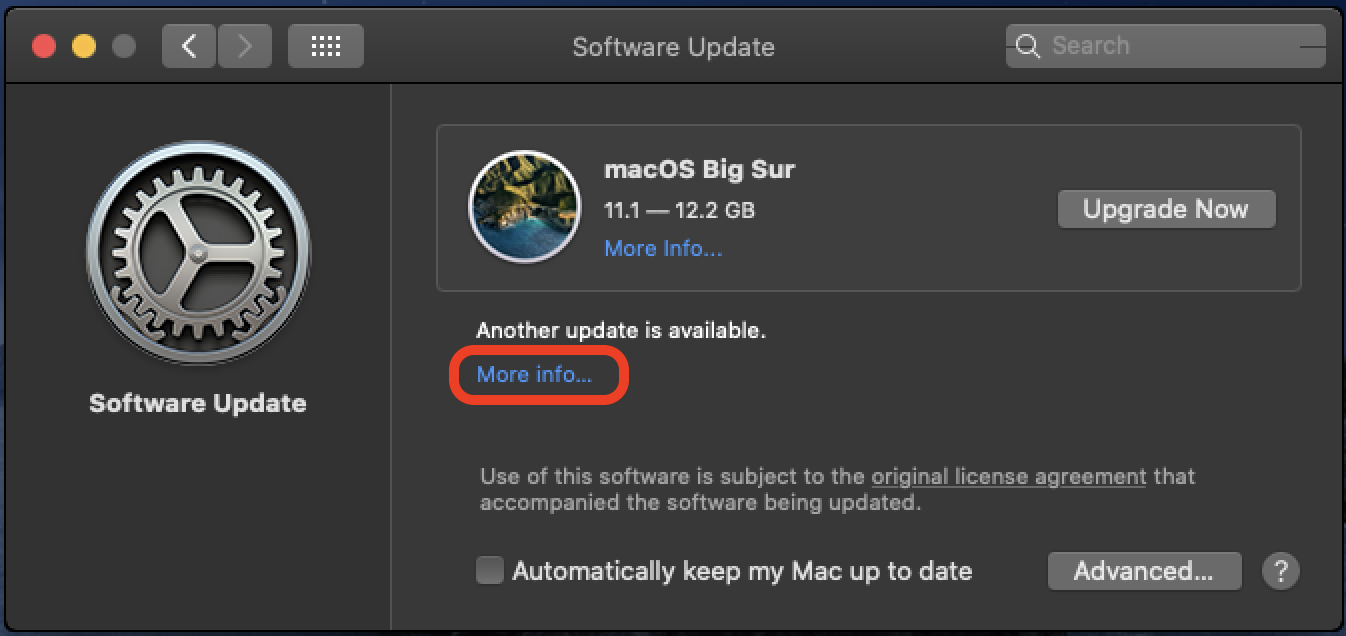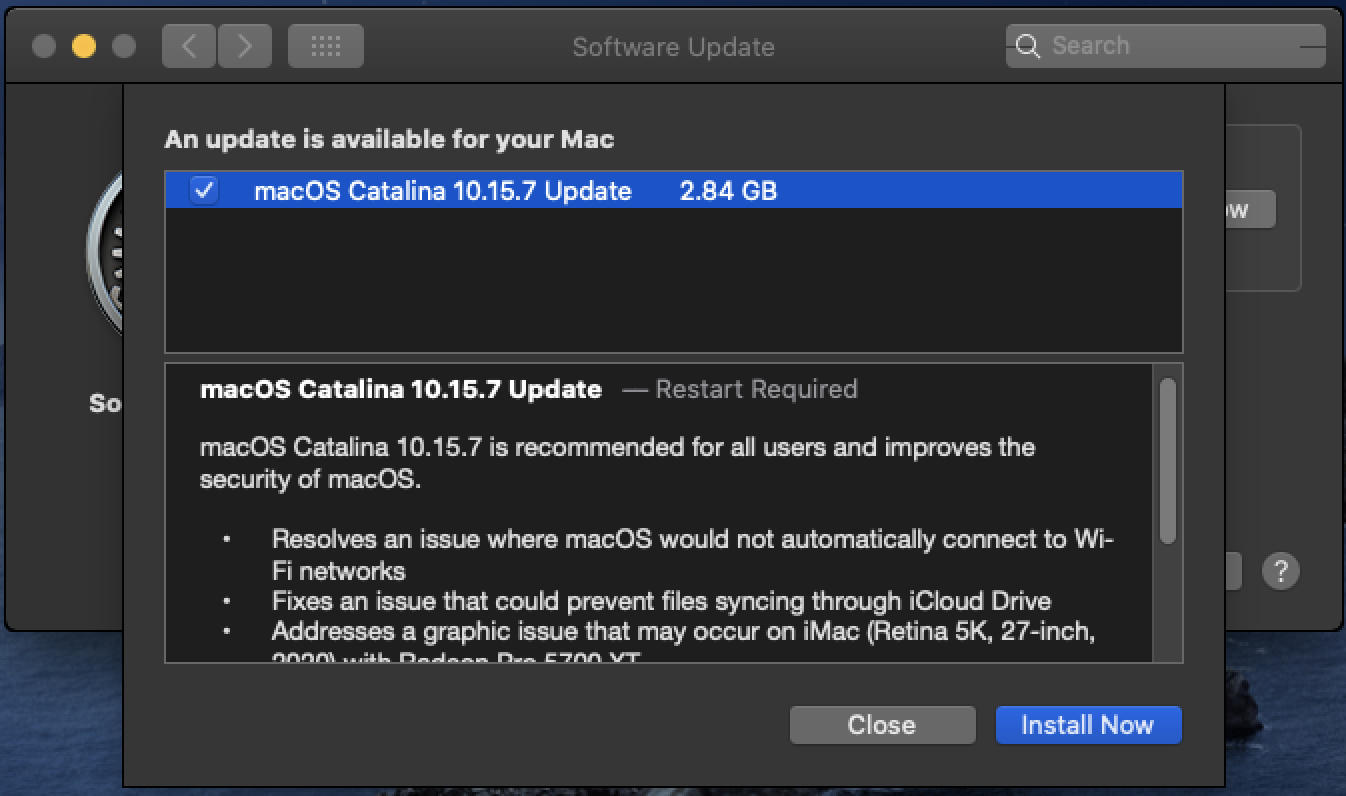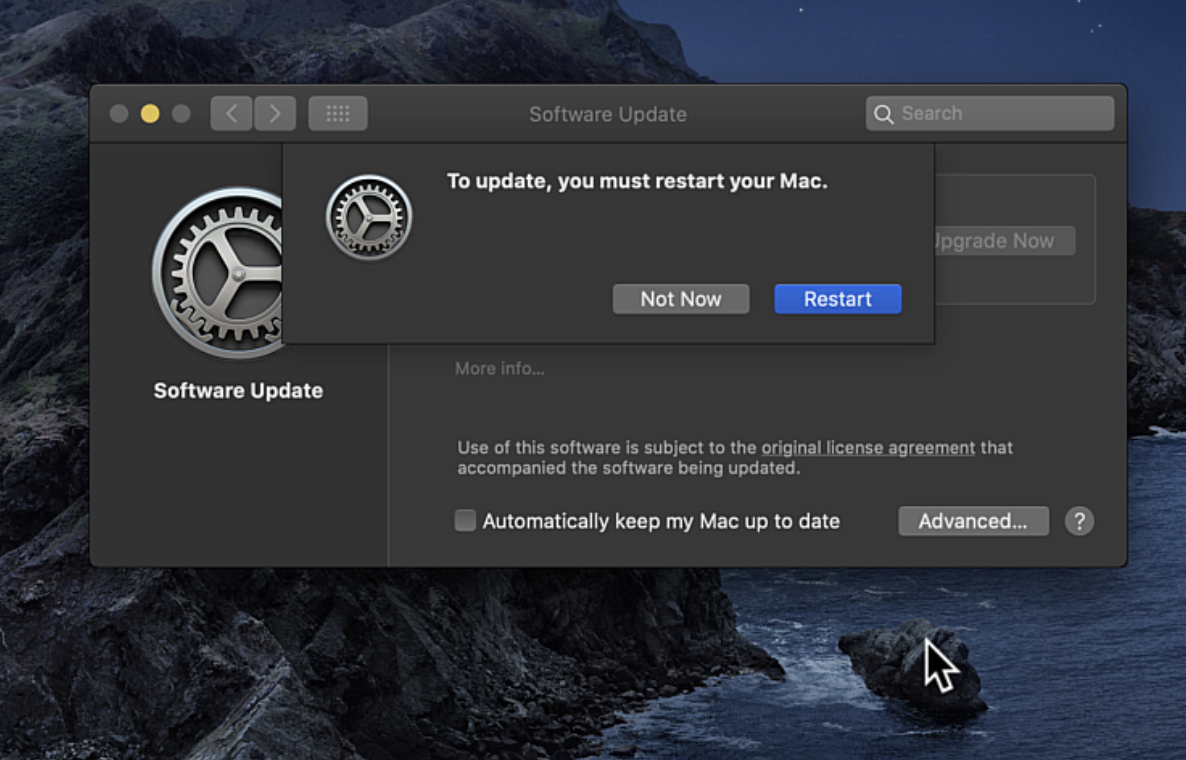Viewable by the world
Purpose of KA:
To keep macOS current operating system up to date. To be clear, this is to update the macOS, not upgrade macOS from the current version to a new version.
Resolution:
Note: This guide is to keep your current macOS up-to-date, not upgrade to the newest macOS release version.
| 1 | Click on the 'Apple' icon on the upper left-hand corner and select System Preferences | |
| 2 | Select Software Update | |
| 3 | Select Advanced | |
| 4 | Check the 3 boxes as shown in the image and click OK | |
| 5 | Click the second More info link | |
| 6 | Check all available boxes updates for your macOS and click Install Now | |
| 7 | You will be prompted to restart your computer. Make sure you save all of your work, exit all programs and restart the computer as prompted. |
Resources:
- https://support.apple.com/guide/mac-help/get-macos-updates-mchlpx1065/mac
- https://support.apple.com/guide/mac-help/change-software-update-preferences-on-mac-mchla7037245/11.0/mac/11.0