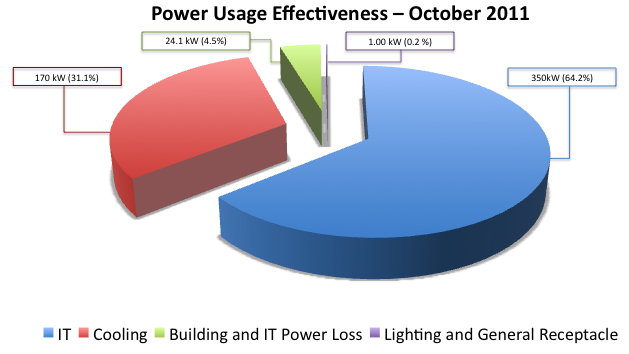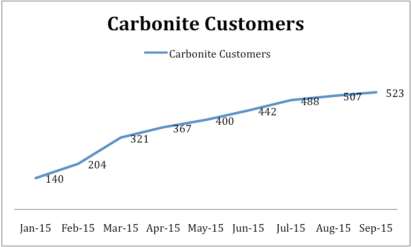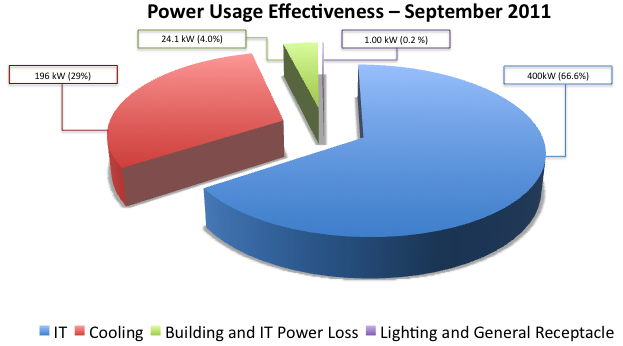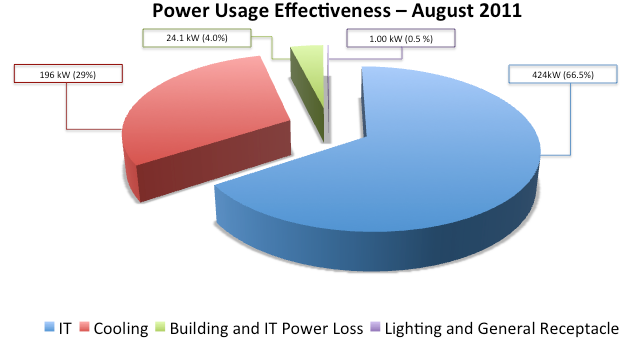What was installed:
Cluster support group added the following:
- 17 new nodes added to Lawrencium Condo (LR2)
- 1 node added to ESD cluster
Business Systems group added the following:
- No new systems
What was removed:
Cluster support group removed the following:
- jbei-1 cluster was turned off but remains in the room
Business Systems group removed the following:
- No systems
October average Power Usage Effectiveness (PUE): 1.55
- Average Power Consumption:
- 350kW IT – 64.2%
- 1kw Lighting – .2%
- 24.1kw Building and IT Losses – 4.5%
- 170 Cooling Power – 31.1%
- Average Cooling Load: 99 tons
- Available Rack Space: 71
Data Center Efficiency Progress:
The DOE national average PUE for data centers is 1.75. 50B-1275 data center has evolved from an average PUE of 1.65 (calculated in 2009) to today’s 1.47. Getting there, staying there, and further improving the PUE is an ongoing effort.
Key highlights for this month include:
- CPU energy use has continued to decrease during the month due to drop in CPU utilization, dropping the total IT energy use to about 2007 levels.
- The new VFD software to automatically control the Air Handler air flow was installed mid month. To enable testing we turned on all the air handlers. For these reasons the PUE has gone up considerably, which is expected during testing. By month end we were seeing large swings in CRAC energy use, indicating a possible problem with the software.
Google+ was released to Enterprise Customers and we added it to the LBL domain on October 27.
Feature highlights
- Google+ Profiles: Create a profile with information about yourself. For example, you can add information about your projects or expertise and share it only with other employees. You can choose which information is visible to others inside or outside our organization. The only exception is your name, which is always publicly visible. Learn more about Google+ Profiles
- Circles: Share information with specific people by organizing your coworkers and other contacts into circles. For example, create circles for different teams, projects, or special-interest groups. Learn more about circles
Also, when posting content, you can quickly share it with everyone in our organization, even if you haven't added all of them to a circle, by choosing Berkeley Lab from the list of sharing options.
- Streams: You receive posts from others in your stream. This is where you can find and engage with content that’s shared with you. Learn more about streams
- Hangouts: Connect and communicate with your coworkers in multi-way video rooms called hangouts. You can also preview Hangouts with extras, which provides screen sharing and integrates with Google Docs for collaborative editing. When you start or join your first hangout, you’ll be prompted to install the Google Voice and Video Chat plug-in for your web browser. You’ll also need to connect a webcam and use a computer microphone (preferably a headset). Learn more about hangouts
- Picasa Web Albums: Because Google+ uses Picasa Web Albums for photo sharing, we’ve also turned on this service for your Google Apps account. When you share photos, they’re stored in Picasa Web Albums, which you can access at picasaweb.google.com
- Mobile access: You can use Google+ on mobile devices, using either a native app or a mobile web browser. Learn more
Sharing information outside Berkeley Lab
With Google+, you can share information that’s visible to others outside our organization. When sharing outside Berkeley Lab, please follow these guidelines:
- Make sure you don’t share internal or confidential information on your Google+ Profile
- Don’t post internal or confidential information to anyone outside the Lab or with any circles you create that include people outside.
- Consider creating separate circles for people inside and outside the Lab
If you have questions or need help with Google+
Make sure you check out these Google+ resources:
- For an overview of Google+ features, check out the Google+ Overview.
- For details on using Google+, see the Google+ Help.
- Consider joining the Google Users Group mailing list [email protected]
We've now almost completed the retrofit of the three B50 conference rooms. All three have identical controllers and interfaces to make it easy for staff to move between the rooms. All three rooms have bright, current generation projectors with both HDMI and VGA connectors - and support for virtually every resolution supported by laptops - so no need to degrade your resolution to get a good picture.
All three rooms also have new audio - with new amplifiers and speakers in the ceiling in the 50A rooms, and on the front wall in 50B-4205.
50b-4205 and 50a-5132 now have permanent conference phones installed as well (integrated as part of the Lifesize unit in 50B and a new Polycom Stealth phone in 50A-5132.)
On an aesthetic note, we've hidden the projection room in 50a-5132 with a "transit vinyl" which allows you to look out from the projection room, but not see inside. The vinyl has a nice panorama of the Bay - meaning you can see almost the same view out the real windows or the fake one. In 50b-4205, an installation art piece called "Glaser's Bubble Puzzle" captures the beauty of the bubble chamber images and the challenges of assembling the "puzzles pieces" of scientific inquiry.
All this is in operation in the rooms now, but we've got a few things left to do. We've got temporary user facing instructions in the rooms now, which will be finalized over the next couple of weeks. We'll also be testing out whether a permanent computer in 50a-5132 will see any use - that will be installed next week.
On the back end, we're finalizing the internet interface to the rooms which allows the helpdesk and support staff to see what's going on and, in some cases, troubleshoot issues remotely.
If you're considering a conference room technology upgrade, get in touch with [email protected] to discuss how you can leverage what we've learned.
As of 11pm on on October 20, all production business systems are back online from the storage systems failure earlier in the day. Initial testing of the business applications has been completed and further testing as well as consultation with the functional owners will occur Oct 21 AM.
Again, our apologies for this protracted outage. We will be sharing additional details regarding the outage later today or early next week.
For customers on Google's Rapid Release Schedule (which includes Berkeley Lab), a new Presentation Editor within the Google Docs suite of tools is being deployed.
Google has added many of your most requested features, including:
- Transitions to move between slides with simple fades or spicier 3D effects
- Animations to add emphasis or to make your slides more playful
- New themes to create beautiful presentations with distinct visual styles
- Drawings to build new designs, layouts, and flowcharts within a presentation
- Rich tables with merged cells and more options for adding style to your data
If you want to get regular updates on Google Products, consider joining the Labs Google Users Group.
Margery Tibbits and Lena Zentall of the California Digital Library, will be on site to demo and answer questions about eLinks, from 3:30 to 4:30PM on October 24th in the Reading Lounge 54-002. eLinks let you link to full electronic text articles in journals subscribed to by the LBL Library via databases such as Google Scholar, Web of Science or even through the Melvyl catalog. (The LBL library catalog will have this capability in the coming months.) If a direct link is not possible, options are offered, including requesting the item through the Lab’s Interlibrary Loan (ILL) service.
The IT Division introduced Carbonite backup service for PC and Mac computers in January 2011. Carbonite is reliable, cost effective and easy-to-use. Since introduction, we have over 500 customers.
Carbonite is easy to install and runs unobtrusively in the background. It securely encrypts data for protection. More importantly, restoring files, whether just a few or your entire backup, takes just a few clicks. Restoring to a new computer, after a crash or upgrade, is easy as well. Unlimited backup storage is only $4.00 monthly, billed yearly at $48.00.
Try it today! To learn more and get started, visit the Backups Service Page.
What was installed:
Cluster support group added the following:
- No new systems
Business Systems group added the following:
- No new systems
What was removed:
Cluster support group removed the following:
- Retired jbei-1 cluster
Business Systems group removed the following:
- No systems
September average Power Usage Effectiveness (PUE): 1.51
- Average Power Consumption: 400kW – 66.6%
- 1kw Lighting – .2%
- 24.1 Building and IT Losses – 4%
- 196 Cooling Power – 29%
- Average Cooling Load: 130 tons
- Available Rack Space: 71
Data Center Efficiency Progress:
The DOE national average PUE for data centers is 1.75. 50B-1275 data center has evolved from an average PUE of 1.65 (calculated in 2009) to today’s 1.47. Getting there, staying there, and further improving the PUE is an ongoing effort.
Key highlights for this month include:
- CPU energy use has continued to decrease during the month, dropping the total energy use to a new low for the year. One additional 15 ton CRAC unit was turned off due to the decrease in heat generated by the servers. A 15 ton and 20 ton unit are now off.
- Progressing work to allow automatic adjustment of air flow. We have installed variable speed fan motors in the air handler units. The air handlers will be connected directly to the room environmental monitoring system, which in turn will automatically adjust air flow depending on IT power consumption and heat load and may allow us to turn off air handlers, which will improve our PUE.
- The new software required for this functionality is due in early October.
October 17, Bldg 50 Auditorium - two more Matlab Sessions
Although registration is not mandatory, please consider doing so for planning purposes.
Agenda
Presenter: |
Isaac Noh, Application Engineer |
9:45 – 10:00 a.m. |
Registration and sign-in. Walk ins are welcome. |
10:00 a.m. – 12:00 p.m. |
Session 1: Technical Computing with MATLAB: Test and Measurement |
Attend this free seminar to find out how you can use MATLAB and its add-on products to develop algorithms, visualize and analyze data, and perform numeric computation. MathWorks engineers will provide an overview of MATLAB through live demonstrations, examples, and user testimonials, showing how you can use MATLAB and related toolboxes to:
- Access data from many sources (files, other software, hardware, etc.)
- Use interactive tools for iterative exploration, design, and problem solving
- Automate and capture your work in easy-to-write scripts and programs
- Share your results with others by automatically creating reports
- Build and deploy GUI-based applications
Many applications require access to live or real-world data from external devices. You will also see how you can:
- Connect to instruments and data acquisition cards from MATLAB
- Acquire live signals, images, and video inside MATLAB
- Use MATLAB to build and deploy a test application
MATLAB provides a flexible environment for teaching and research in a wide range of applications, including signal processing and communications, image processing, math and optimization, statistics and data analysis, control systems, hardware data acquisition, computational finance, and computational biology.
This seminar is appropriate for attendees with beginner to expert MATLAB experience. |
12:00 – 12:30 p.m. |
A light lunch will be served. |
12:30 – 2:30 p.m. |
Session 2: Handling Large Data Sets |
This seminar will describe strategies for handling large amounts of data in MATLAB and avoiding "out-of-memory" errors. It will provide you with an understanding of the causes of memory limitations in MATLAB and a set of techniques to increase the available memory in MATLAB. It will also show techniques for minimizing memory usage in MATLAB while accessing, storing, processing, and plotting data.
Additionally, accessing memory across multiple systems using parallel computing will be explored.
- Understanding memory and its constraints
- Minimizing your memory footprint in MATLAB
- Accessing memory across multiple systems |
UC eLinks is a new LBL Library service that makes it easy to go from
journal database to article is just a few clicks. Use eLinks from
within Library databases such as Google Scholar, Web of Science,
Springer, and JSTOR, to easily find online copies of the article you
need, or request copies if LBL doesn't have access. eLinks makes it
easier to take advantage of LBL's great electronic journal access
(the same access as on campus), by showing you exactly what access we
have and how to get to what you need.
To get started, just search within our databases from on the wired LBL network, or via VPN - Virtual Private Network
Or read the California Digital Library's Getting Started Guide
The LBL Google Users Group now has 181 members. We had our first meeting on 9/2/11 (in bldg 50 auditorium and via Readytalk). 20-25 people attended in person and another 18 remotely.
Weekly "GoogleGrams" try to keep everyone updated on current issues impacting any of the core Google Applications as well as new features that have been (or are about to be) released. We also encourage members to point out innovative uses of the technology or to surface issues they feel we should be addressing with our contacts at Google.
Membership is open to anyone at the lab who has an interest. Members can opt out of the group at any time. You can sign up if you want to be on the mail list or just review the postings to the group without joining. Links for both are under the Information and Status section of the Google Help Center (www.lbl.gov/google).
What was installed:
Cluster support group added the following:
- No new systems
Business Systems group added the following:
- No new systems
What was removed:
Cluster support group removed the following:
- Lawrencium cluster (7 Racks)
Business Systems group removed the following:
- No systems
August average Power Usage Effectiveness (PUE): 1.51
- Average Power Consumption: 424kW – 66.5%
- 1kw Lighting – .5%
- 24.1 Building and IT Losses – 4%
- 196 Colling Power – 29%
- Average Cooling Load: 130 tons
- Available Rack Space: 71
Data Center Efficiency Progress:
The DOE national average PUE for data centers is 1.75. 50B-1275 data center has evolved from an average PUE of 1.65 (calculated in 2009) to today’s 1.47. Getting there, staying there, and further improving the PUE is an ongoing effort.
Key highlights for this month include:
- The removal and shipment of the Lawrencium cluster to San Diego Super Computer Center. The reduced IT load and heat generated by the cluster is causing the room to over cool raising the PUE. We will attempt to save power and raise the room temperature by manually turning off air handlers until the new Synapsense software is operational.
- Progressing work to allow automatic adjustment of air flow. We have installed variable speed fan motors in the air handler units. The air handlers will be connected directly to the room environmental monitoring system, which in turn will automatically adjust air flow depending on IT power consumption and heat load and may allow us to turn off air handlers, which will improve our PUE.
- The new software required for this functionality is due in early October.
When LBL moved to Google Calendar as its personal/enterprise calendaring program in 2010, one important loss of functionality was the ability to seamlessly schedule meetings with UCB Faculty and Staff. This functionality was only available when both institutions used Oracle Calendar; however, both institutions were moving to standards based calendaring products (LBL to Google Calendar, UCB in a short time to Bedework) which would make this functionality available again in the future (as soon as UCB completed its migration). We anticipated that this would be complete around now.
Unfortunately, on August 15, 2011, UC Berkeley's IST organization announced that they were ending their project to replace Oracle Calendar with the open source program Bedework. UCB now has an Operational Excellence initiative to address the personal productivity suite, and calendar will be a part of that process.
We anticipate that whenever UCB chooses a new calendaring program, it will support opt-in interoperable scheduling with Google Calendar (via published calendar or published free-busy). We apologize for the delay in restoring this functionality to both communities.
Update: Visitor Wireless was restored at noon on Saturday. We apologize for the inconvenience.
Original Information:
A hardware issue has caused visitor wireless to be unavailable as of 10.19PM Friday Aug 26. Hardware replacement will begin Saturday morning at approximately 8AM. We apologize for the inconvenience.
LBL's conference rooms see nearly constant use, yet most aren't equipped with modern (never mind cutting edge) technology to support presentations, collaboration, and discussions. IT has never supported conference rooms outside of Building 50, and several years ago during budget cuts, stewardship of the technology for even these rooms was turned over to various Divisional owners.
Starting in October, this will change. IT is refreshing the core-technology in 50A-5132, 50b-4205, and the Director's Conference Room with current generation, high-brightness projectors and user-friendly controls. For the first time (even though this technology has been around for quite a while), the helpdesk will be able to provide remote support to conference rooms, including resetting projectors, changing inputs, checking lamp life, and more.
All three rooms will have basically the same control system, so users of these rooms should feel comfortable in all three. 4205 will, for the first time in years , have a built in projector and sound-system. All three projectors should be capable of clearly projecting slides without closing the windows or dimming the lights at all but the brightest times of day.
Our goal is to demonstrate that a consistent, reasonably priced technology suite can make conference rooms work better. We'll be working with division business managers and other interested parties as we see how it goes to encourage adoption of the same suite in new and refreshed conference rooms throughout the hill.
More as we get closer to completing the refresh in 50...