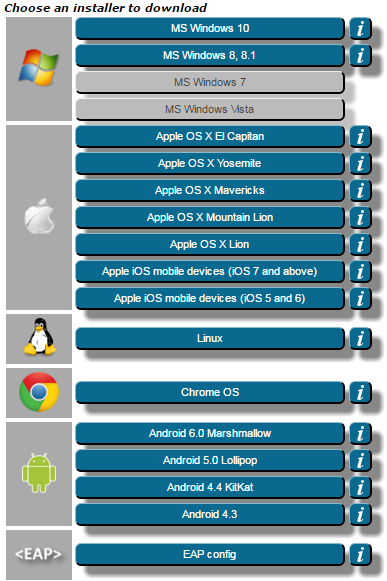As of 6/12/14, some Windows 7 computers using a specific Intel chip might have an issue and would use a workaround.
| Description | What you will see or be asked to do |
|---|---|
The Lawrence Berkeley National Lab eduroam configuration site is here (https://cat.eduroam.org). When you click on the link above, the Installer options on the eduroam site will look like this. | As of 6/5/16 (list updates regularly) |
| Click on the bar for the operating system that matches your computer. Note, there is no android installer, just some settings that are applied within the device. | |
The steps you will take after selecting one of the choices above are similar for all the operating systems except Windows 7.
You must restart your computer to complete the installation. |
If you are presented with a User Account Control dialog box asking if you want to allow the following program to make changes to this computer, click Yes
|
| Platform-specific instructions | Loading... |