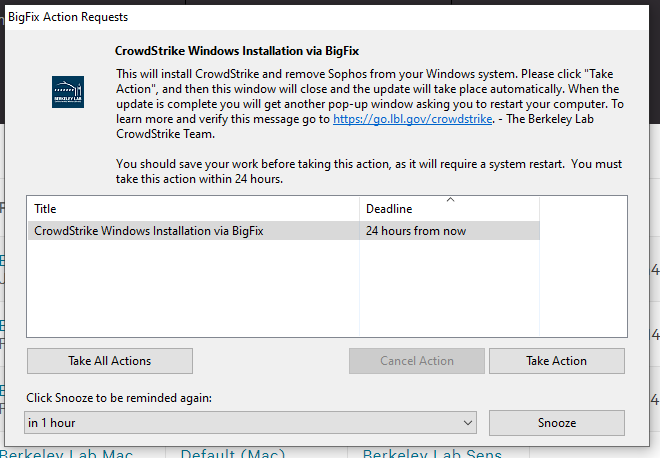Viewable by the world
Purpose of Knowledge Article
- A guide on CrowdStrike Falcon installed via BigFix
- This only applies to Windows computers with BigFix installed
Resolution
Please note that a computer restart is required, so please save all your work and exit all programs before proceeding.
| 1 | When your computer receives the CrowdStirke Falcon installation via BigFix, you can either select Take All Actions / Take Action immediately or Snooze to take action later. Berkeley Lab IT recommends taking action immediately. | |
| 2 | Once the installation and removal of Sophos (if you have Sophos Antivirus) is completed, BigFix will ask you to restart the computer. Click Take Action | |
| 3 | A confirmation box will appear. Again, be sure to save all your work. Once done, click Restart Now |