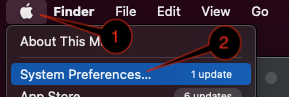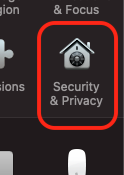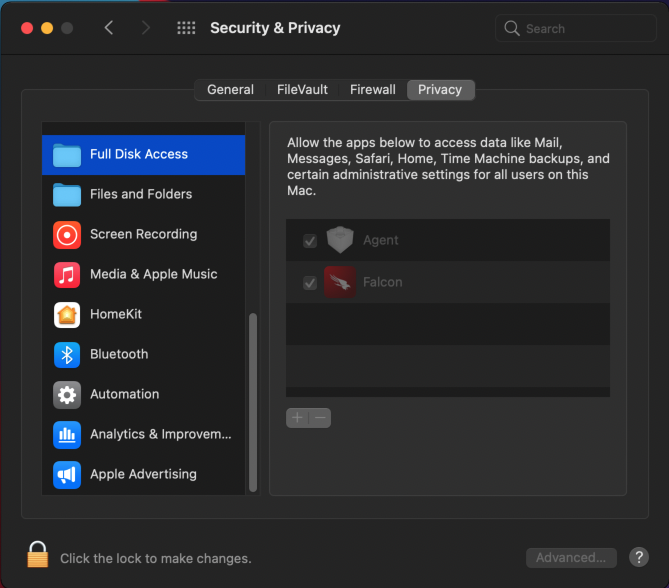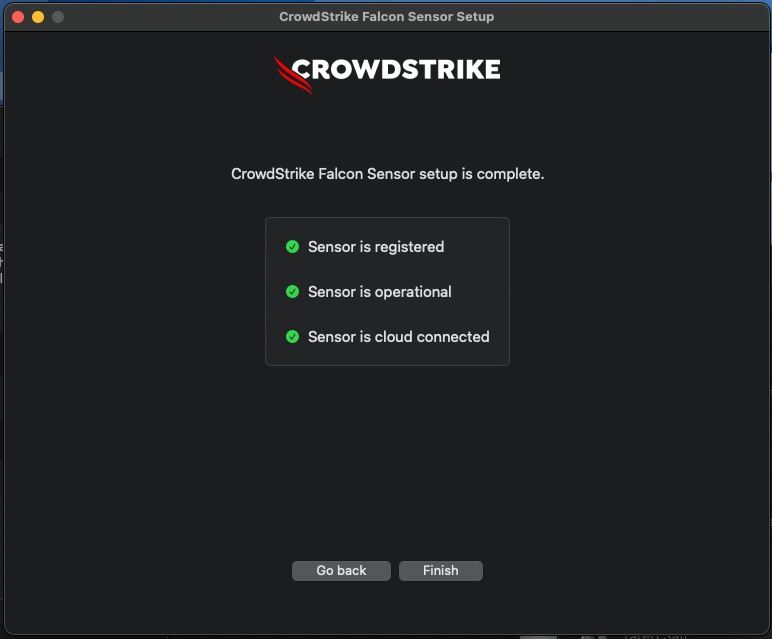Viewable by the world
Purpose of Knowledge Article
Guide on how to give CrowdStrike Falcon permission on macOS 11 Big Sur and 12 Monterey
Resolution
| Excerpt |
|---|
...
| Excerpt | ||||||||||||||||||||||||||||||||||||||
|---|---|---|---|---|---|---|---|---|---|---|---|---|---|---|---|---|---|---|---|---|---|---|---|---|---|---|---|---|---|---|---|---|---|---|---|---|---|---|
| ||||||||||||||||||||||||||||||||||||||
10 | Click the + icon | 11 | Navigate to /Application/Falcon or Falcon.app and select it | 12 | Click Open 13 | Now, both the box for Agent and Falcon should be checked You are done, close System Preferences Note: if you have Sophos, you will need to restart the computer for Sophos to finish uninstalling. 14 | If you want to confirm CrowdStrike Falcon is installed and running, see Is CrowdStrike Falcon Running? | no image | Expand | | ||||||||||||||||||||||||||||
|
| HTML |
|---|
<iframe src="https://drive.google.com/file/d/1eRiwtovz-BUDhRGm_M7bi7l0Zw5dhx9d/preview" width="1280" height="720" allow="autoplay"></iframe> |
, or Falcon Sensor Note: instead of Agent, it may also be called Falcon Sensor | ||
| 10 | Click the + icon | |
| 11 | Navigate to /Application/Falcon or Falcon.app and select it | |
| 12 | Click Open | |
| 13 | Now, both the box for |
Agent (or Falcon Sensor) and Falcon should be checked You are done, close System Preferences Note: if you have Sophos, you will need to restart the computer for Sophos to finish uninstalling. | |
| 14 |
Remember this screen? You can click Finish now |