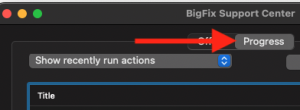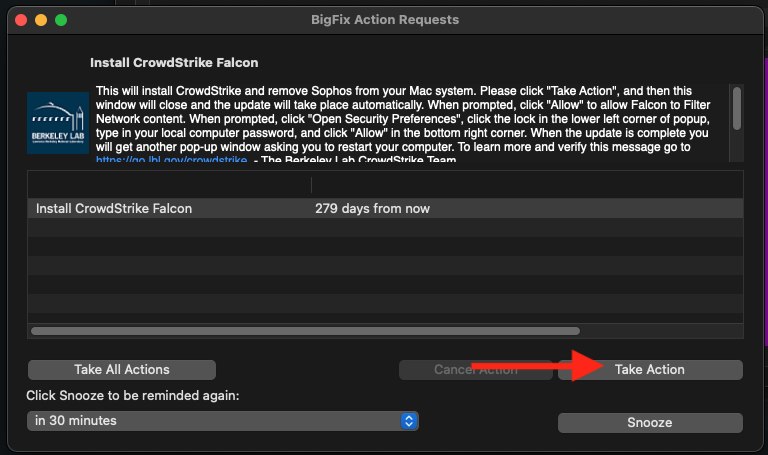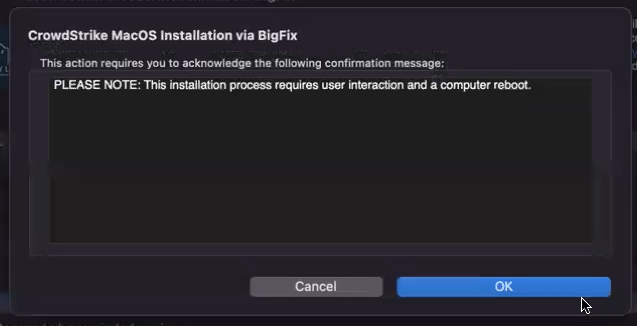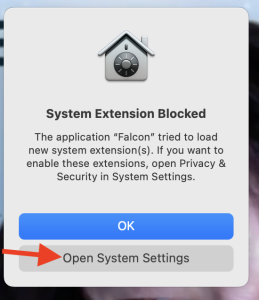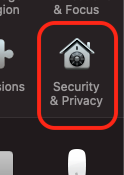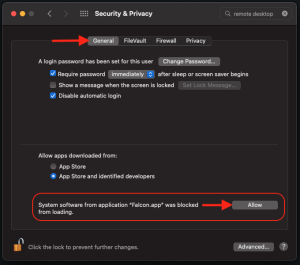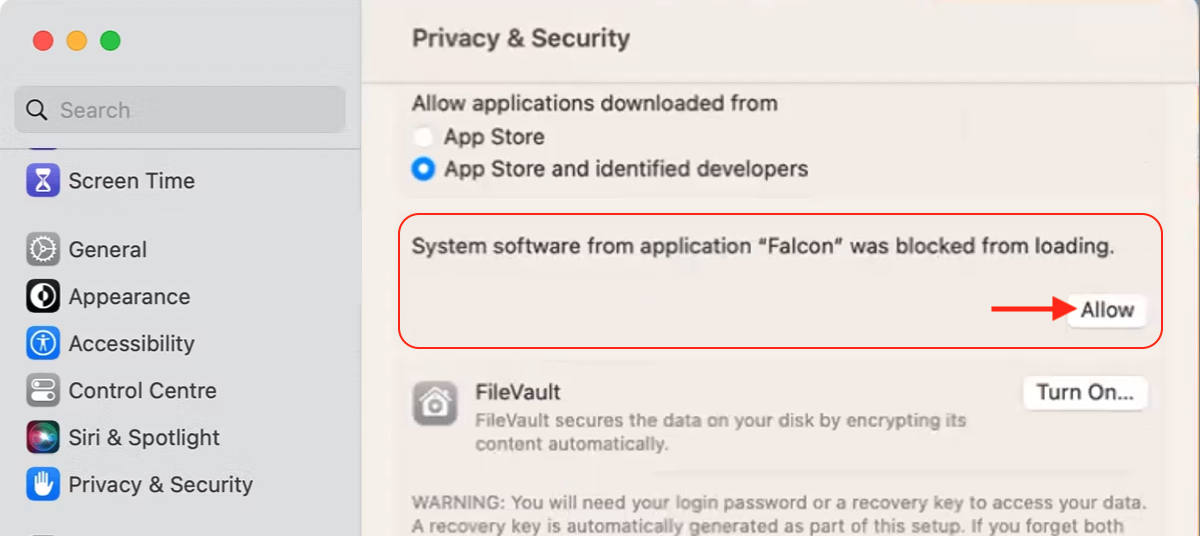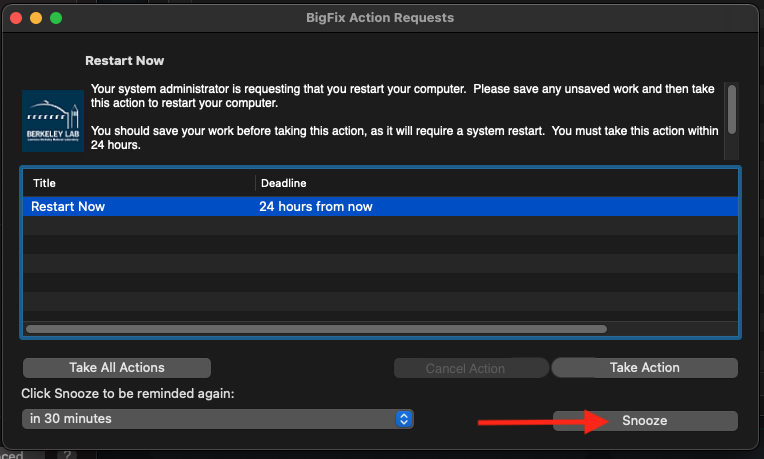Purpose of Knowledge Article
- A guide on how to install CrowdStrike Falcon installed via BigFix Offer for Popup on macOS system
...
| Expand |
|---|
| title | Part 1 - Install CrowdStrike Falcon Through BigFix Popup |
|---|
|
|
...
| Click Take Action | Info |
|---|
The installation will run in the background and it |
|
|
...
may take a few minutes before you see the next window |
|
|
...
. You can click on the Progress tab in BigFix to see the status |
|
|
...
. 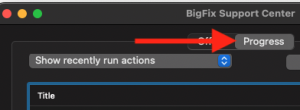 Image Added Image Added
|
| 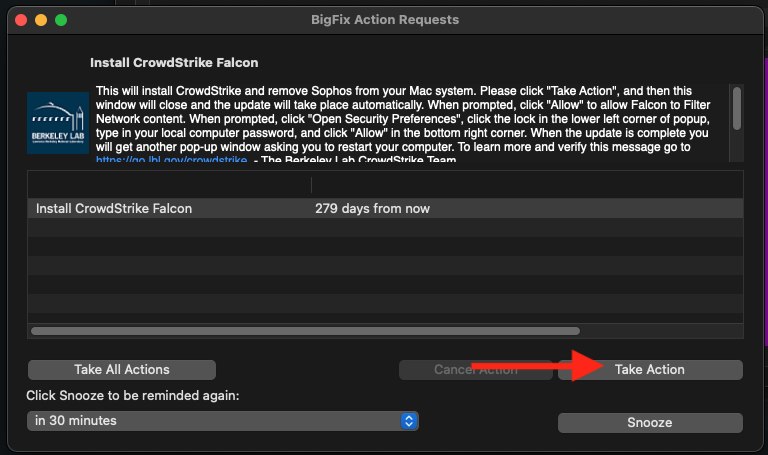 Image Added Image Added
| | 2 | A window will pop up saying "PLEASE NOTE: This installation process requires user interaction and a computer reboot." Click OK
The installation will run in the background and it may take a few minutes before you see the next window | 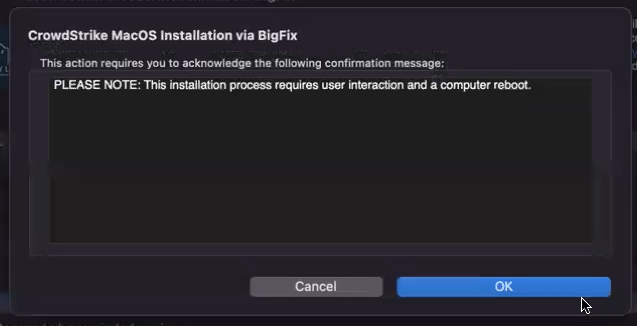 Image Added Image Added
| | 3 | Click Allow to the popup saying "com.crowdstrike.falcon.app would like to filter network content" OR Click Allow to the popup saying "Falcon would like to filter network content"
Note: you may see this popup more than once |  Image Added Image Added
| | 4 | macOS 11 Big Sur/12 Monterey: - Click Open Security Preferences
macOS 13 Ventura: - Click Open System Settings
| | macOS 11 Big Sur/12 Monterey |
|
|
...
| macOS 13 Ventura |  Image Added Image Added | 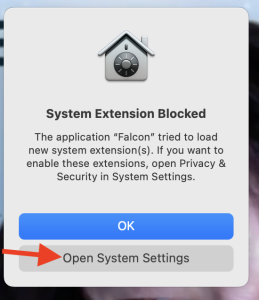 Image Added Image Added |
| | 5 | macOS 11 Big Sur/12 Monterey |
|
...
: macOS 13 Ventura: - On the left column, select Privacy & Security
| | macOS 11 Big Sur/12 Monterey |
|
|
...
| macOS 13 Ventura | 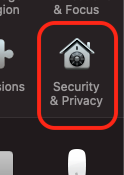 Image Added Image Added |  Image Added Image Added |
| | 6 | macOS 11 Big Sur/12 Monterey |
|
...
...
...
- Select the General tab and look for "System software from application "Falcon" was blocked from loading"
|
|
...
macOS 11 Big Sur/12 Monterey:
- . Click Allow and type in your computer password
macOS 13 Ventura: - On the right-hand column,
|
|
...
- look for "System software from application "Falcon" was blocked from loading". Click
|
|
...
- Allow and type in your computer password, if asked
| | macOS 11 Big Sur/12 Monterey | macOS 13 Ventura | 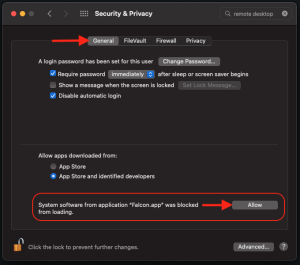 Image Added Image Added | 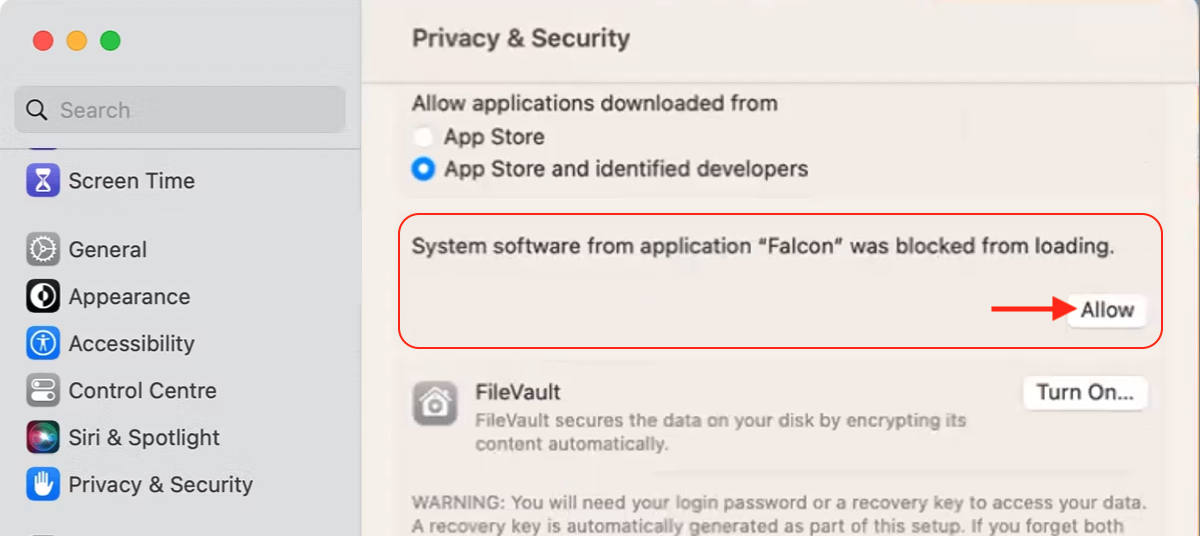 Image Modified Image Modified |
|
|
...
| 7 | Click Dismiss |  Image Added Image Added
| | 8 | BigFix will prompt you to restart the computer, click |
|
...
Snooze Continue to Step 2 - CrowdStrike Falcon Permissions
| 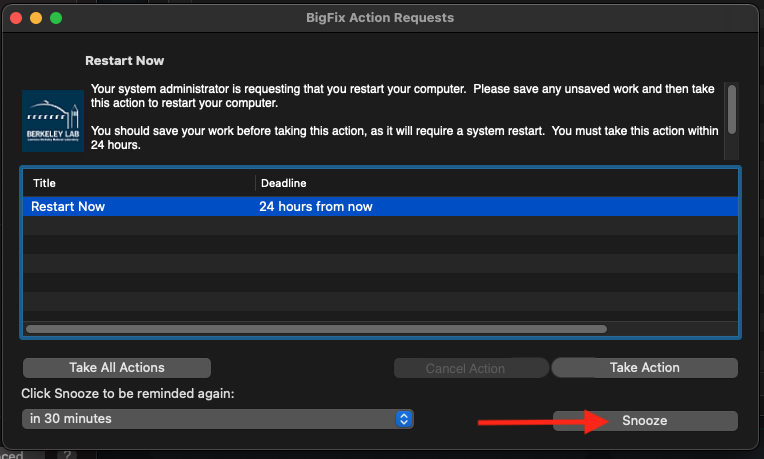 Image Added Image Added
|
|
| Expand |
|---|
| title | Part 2 - CrowdStrike Falcon Permissions |
|---|
|
| Expand |
|---|
| title | macOS 11 Big Sur and 12 Monterey |
|---|
| | Include Page |
|---|
| macOS 11 and 12 - CrowdStrike Falcon Full Disk Access |
|---|
| macOS 11 and 12 - CrowdStrike Falcon Full Disk Access |
|---|
|
|
| Expand |
|---|
| | Include Page |
|---|
| macOS 13 and newer - CrowdStrike Falcon Full Disk Access |
|---|
| macOS 13 and newer - CrowdStrike Falcon Full Disk Access |
|---|
|
|
|