...
Expand the instruction for the operating system you are using:
| Expand |
|---|
| title | CrowdStrike Falcon Install Instruction for Mac |
|---|
|
Under development |
...
| Expand |
|---|
| title | CrowdStrike Falcon Uninstall Instruction for Windows |
|---|
|
| 1 | Click on the Start Menu icon | 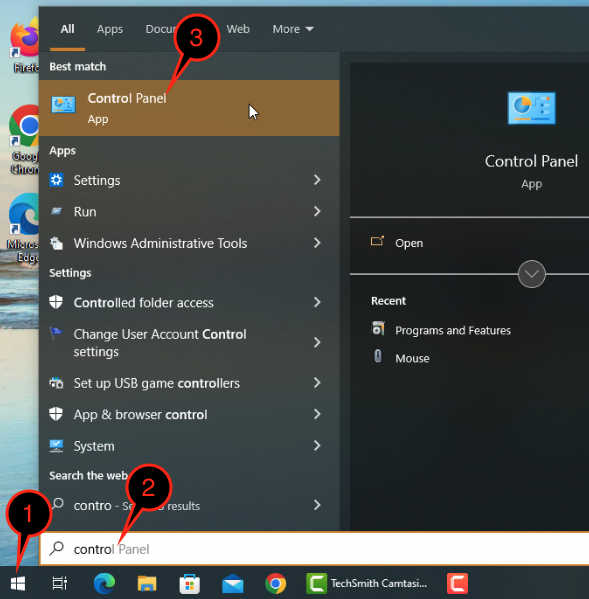 Image Modified Image Modified
| | 2 | Type in Control Panel | | 3 | Click Control Panel | | 4 | Click Programs and Features | 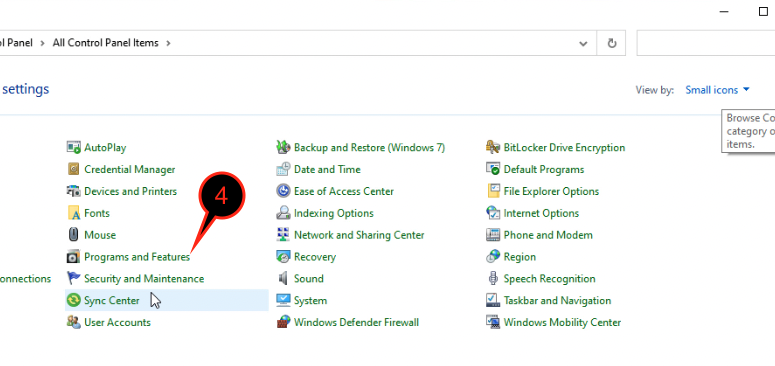 Image Modified Image Modified
| | 5 | Select CrowdStrike Windows Sensor in the list | 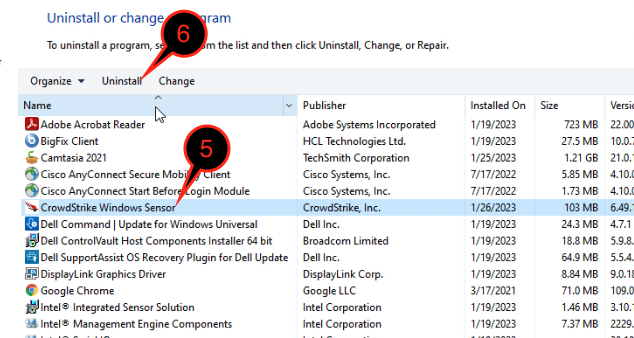 Image Modified Image Modified
| | 6 | Click Uninstall | | 7 | The Do you want to allow this app to make changes to your device will pop up Click Yes | 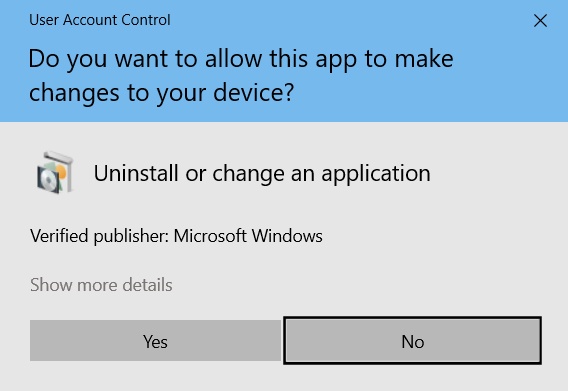 Image Modified Image Modified
| | 8 | Click Uninstall |  Image Modified Image Modified
| | 9 | The uninstallation process will take a moment. When it is done, click Close | 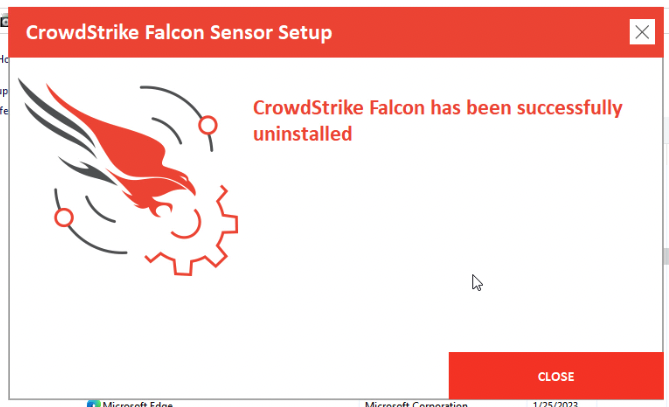 Image Modified Image Modified
|
|