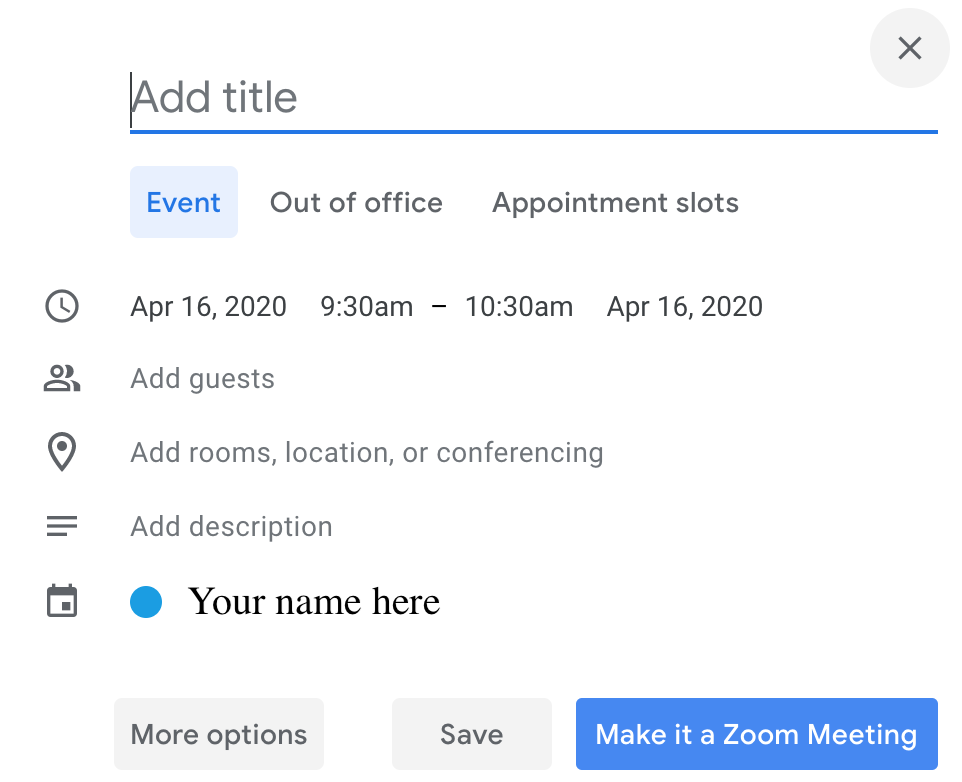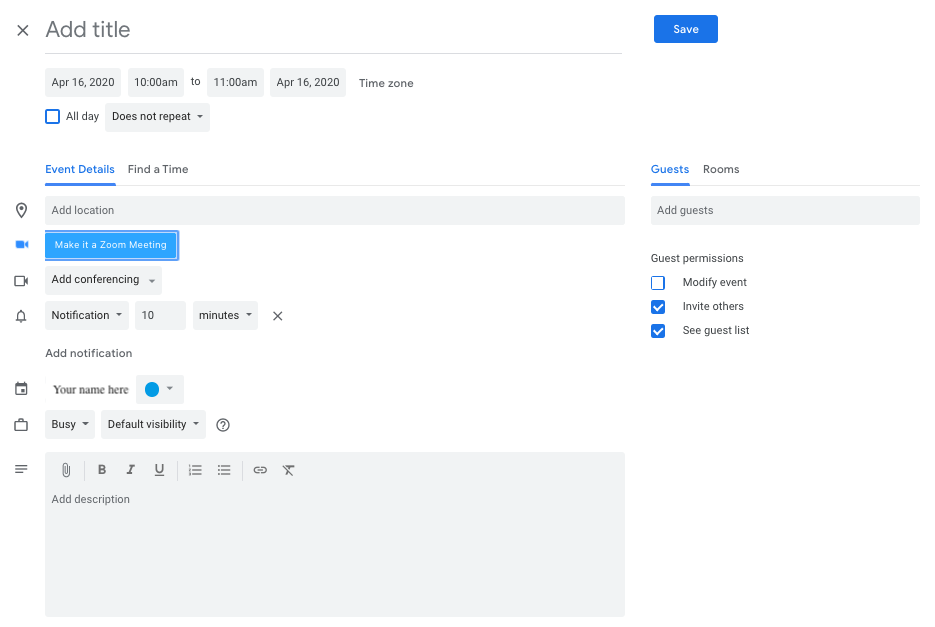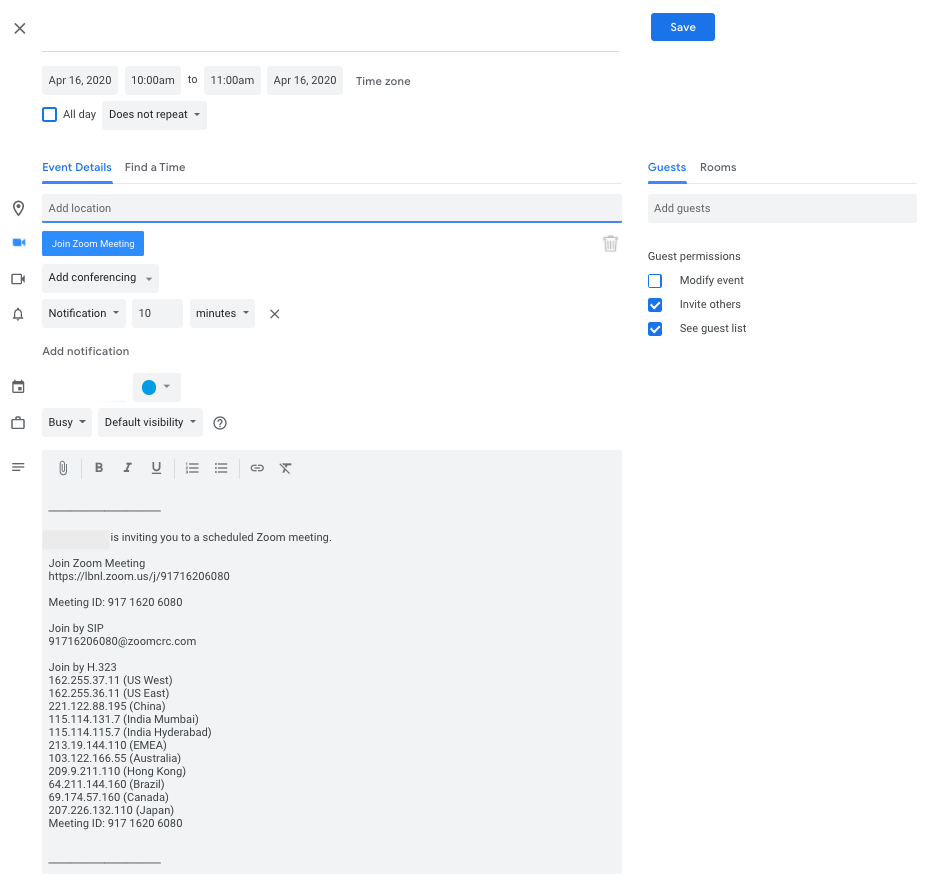...
The Zoom Calendar Extension for Browsers is a useful tool to quickly add the Zoom meeting information to a Google Calendar event.
...
Using the Zoom Extension for Browsers |
|---|
- Open Google Calendar and click "Create" to schedule a new meeting.
- You will now see the "Make it a Zoom Meeting" button
- Important: Click "More options" in the lower left corner.
| |
- From this page, click "Make it a Zoom Meeting" and your default schedule options will appear.
| |
- Check the schedule options, set meeting options, establish security controls, designate alternative hosts, etc.
- When you are finished, click continue. The Zoom invitation will populate in the description window.
| 
|
- Now add your guests, room resource and any special instructions in the description and click the "Save" button.
| |
Still Need Help?
- Using the Google Calendar Chrome Extension
- Click the blue icon in the lower right corner of this page to start a chat with IT Help Desk.
...