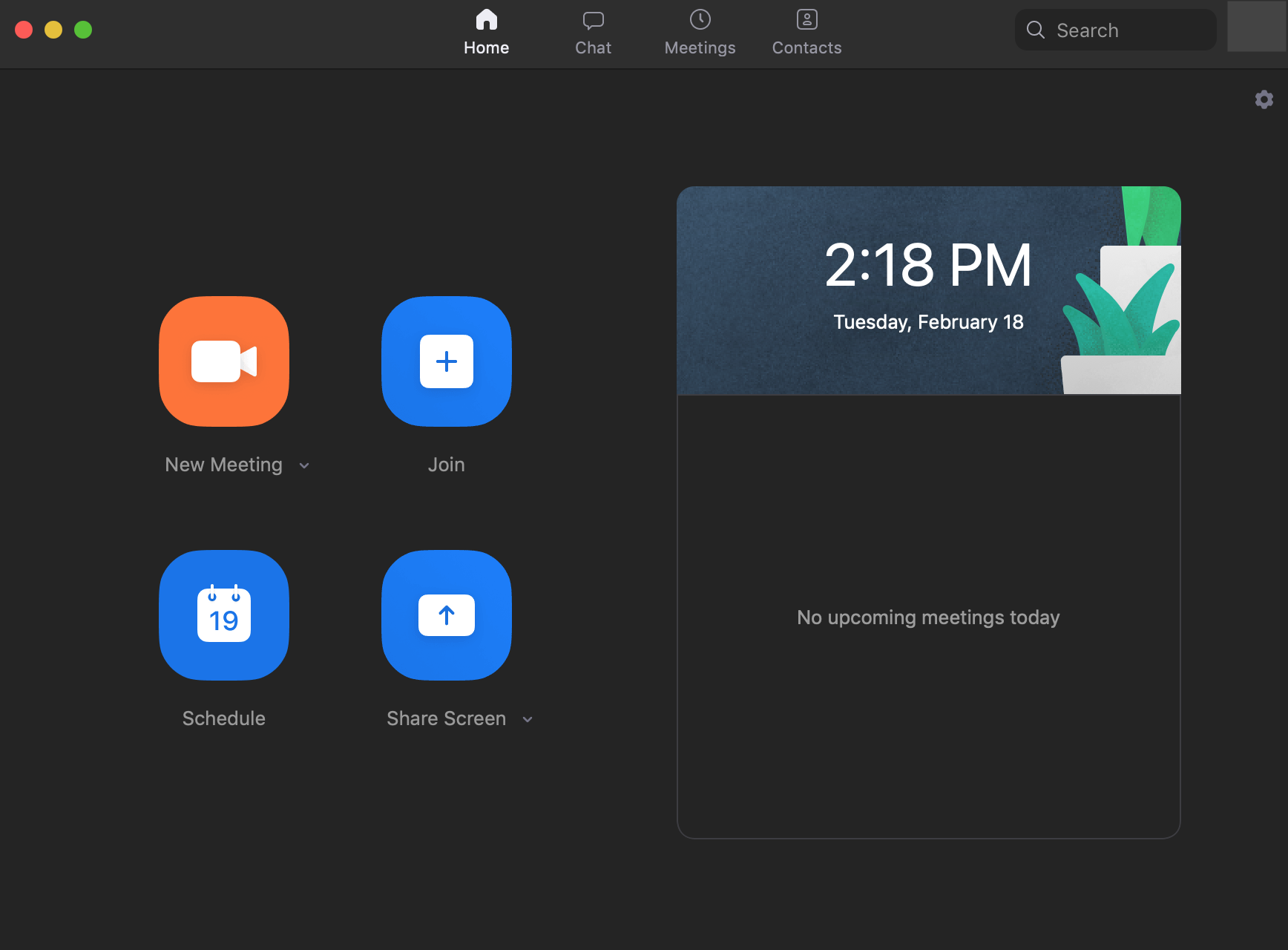Viewable by the world
...
Sign in with Google (on the right side menu) using lbl.gov email and LDAP login credentials.
From the home screen of the Zoom app, you can Host a New Meeting, Join, Schedule or Share Screen in a Zoom Room.
For scheduled Zoom meetings, always start the meeting on the host laptop first.
...
Enter the Meeting ID number and click Join.
Next, select Join with Computer Audio to start the meeting.
If you are in a Zoom Room, click the red X.
The Zoom menu is located at the bottom left portion of the screen.The cursor may need to hover over this portion of the screen to view.
...
If you hear feedback, click the up arrow next to Join Audio and choose Leave Computer Audio.
Connecting both computer audio AND a phone or zoom room system causes audio echo.
...