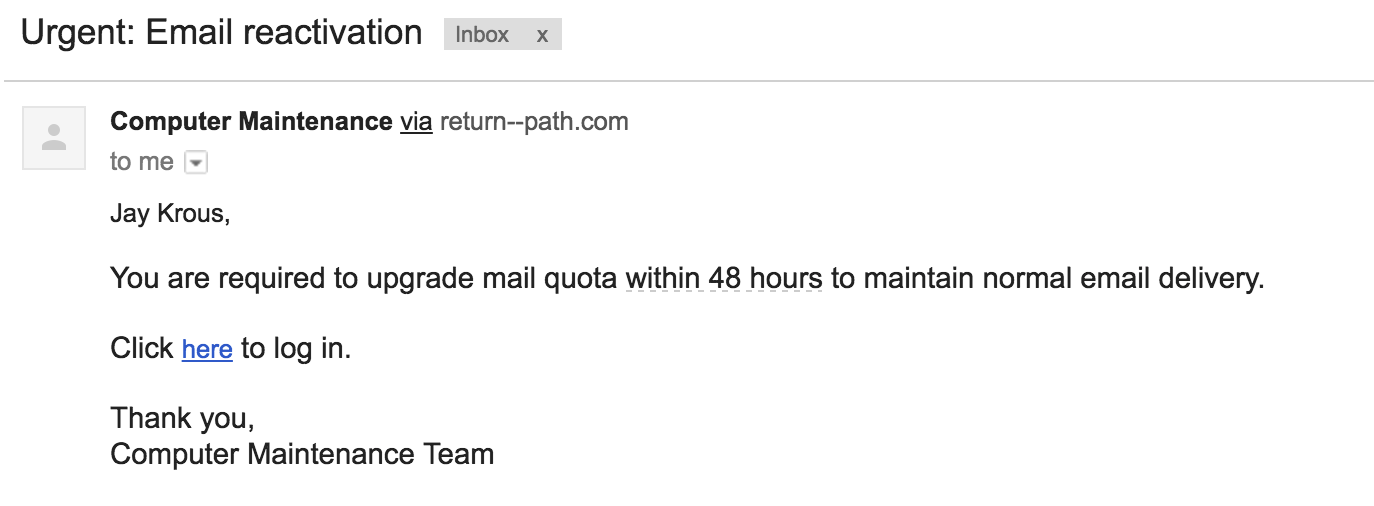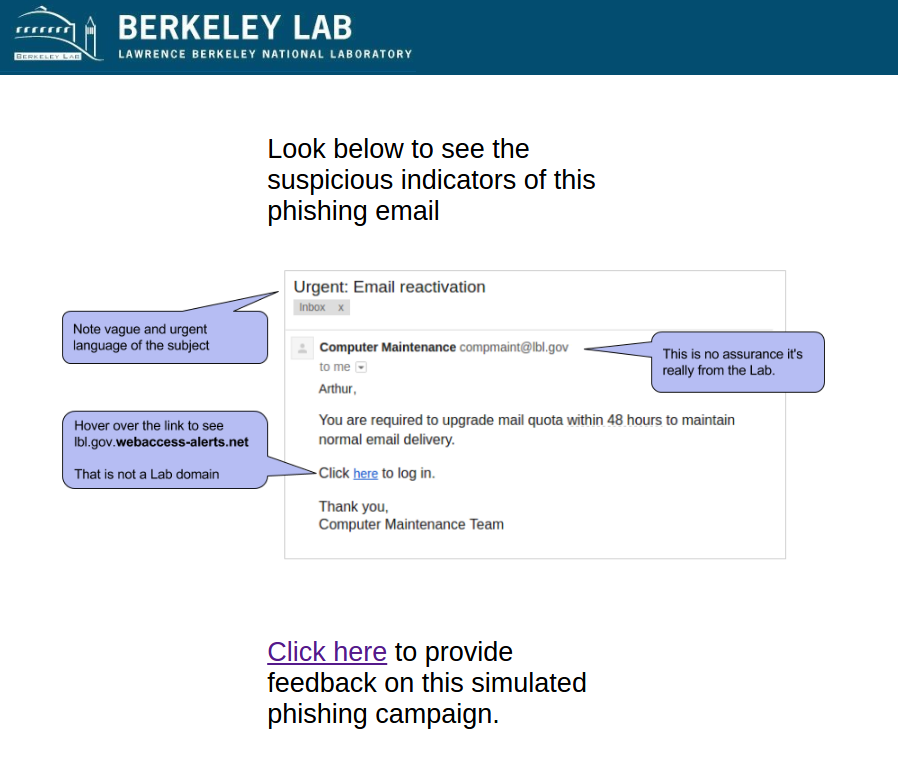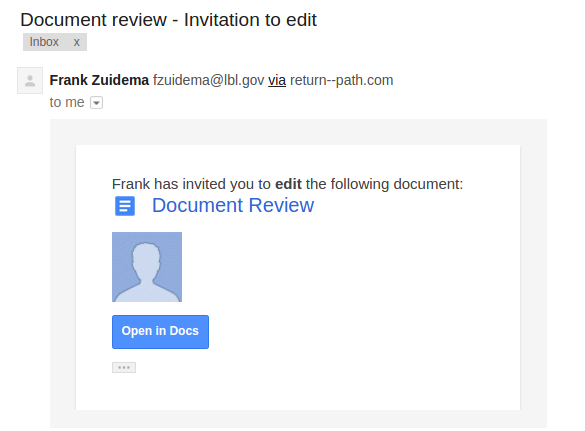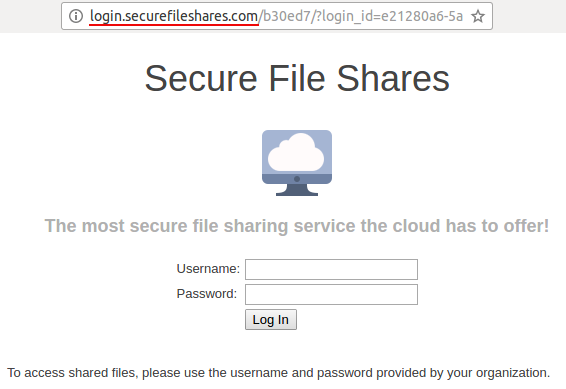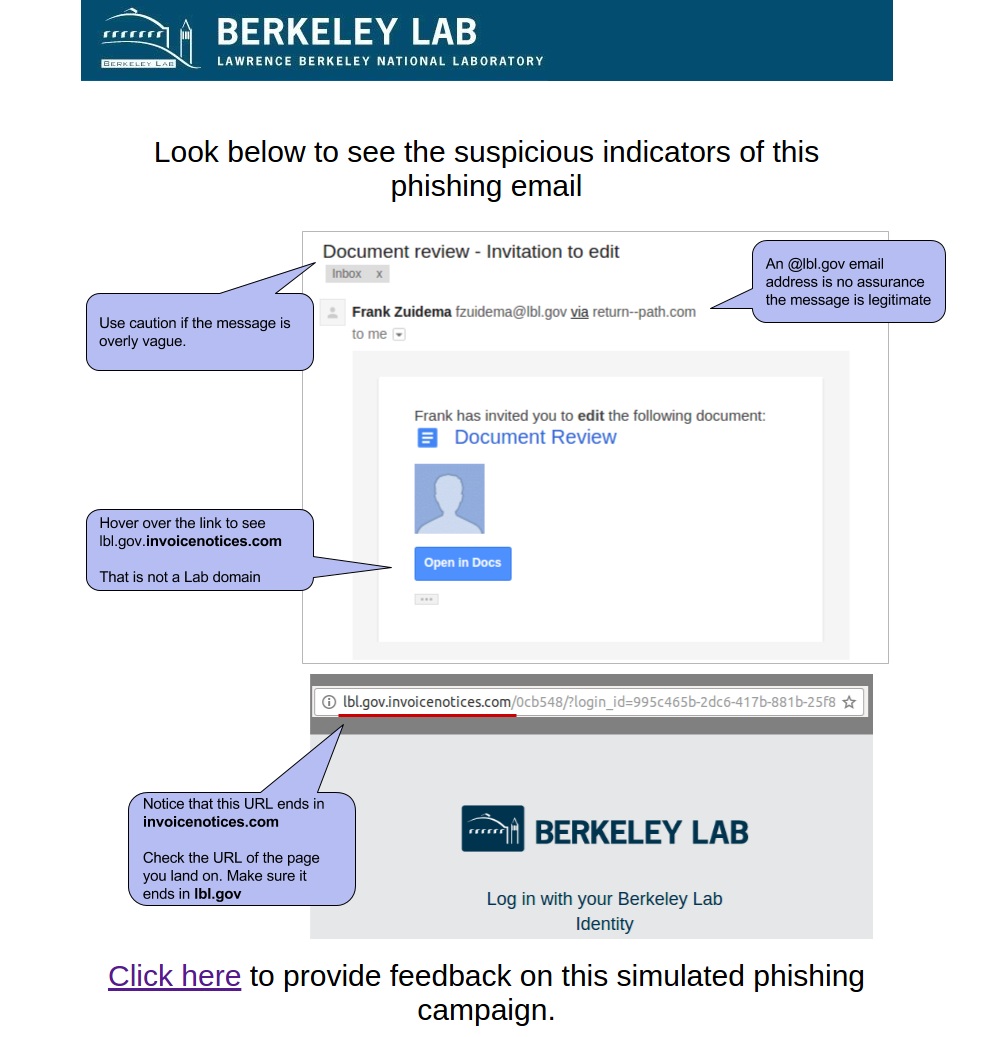|
|
||||||||||||||||||
...
Simulated phishing emails will be sent only to users that have filled out this
| Link in New Window | ||||||
|---|---|---|---|---|---|---|
|
What is Phishing?
An important part of this campaign is distinguishing between what is a phishing email, a targeted phishing email, and spam.
...
Below are screenshots of the simulated phishing campaigns that have been run so far at LBNL.
2016-10-08: Urgent - Email Reactivation
This email was our first phish and intended to test the waters. It emulated the common phishing emails that are vague, urgent, and not necessarily relevant. It had an fake sender address that appeared to be from within LBNL.
Sender: [email protected] - Computer Maintenance
Link: http http://lbl.gov.webaccess-alerts.net/
...
...
The Email:
...
The Education Page:
2016-12-06: Google Document Invitation to edit
...
Sender: [email protected] - Frank Zuidema
Link: http://lbl.gov.invoicenotices.com
...
The Email:
...
...
The Landing Page:
...
...
The Education Page:
...