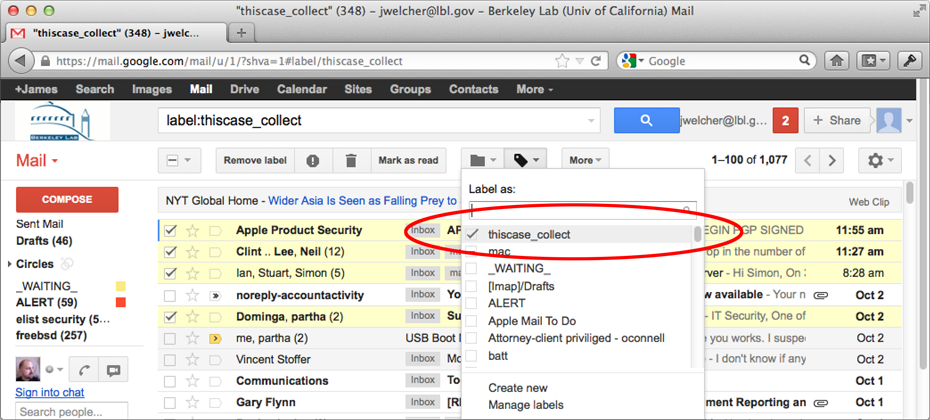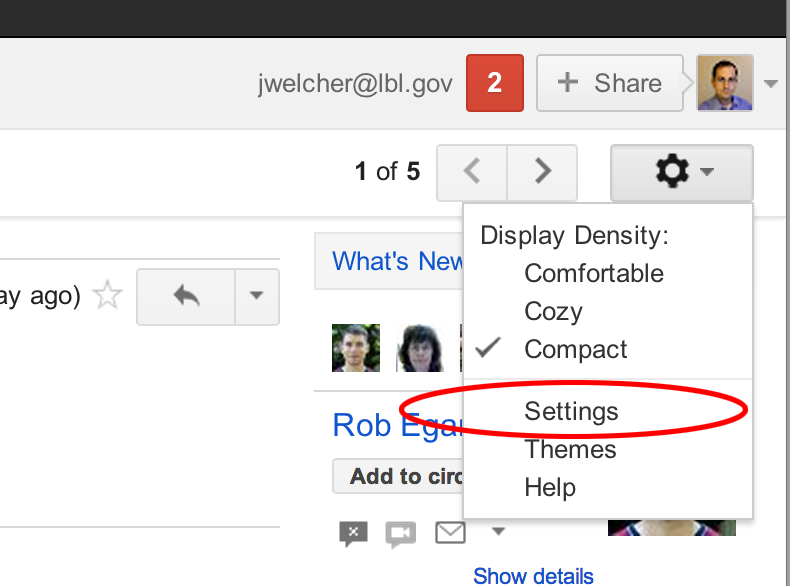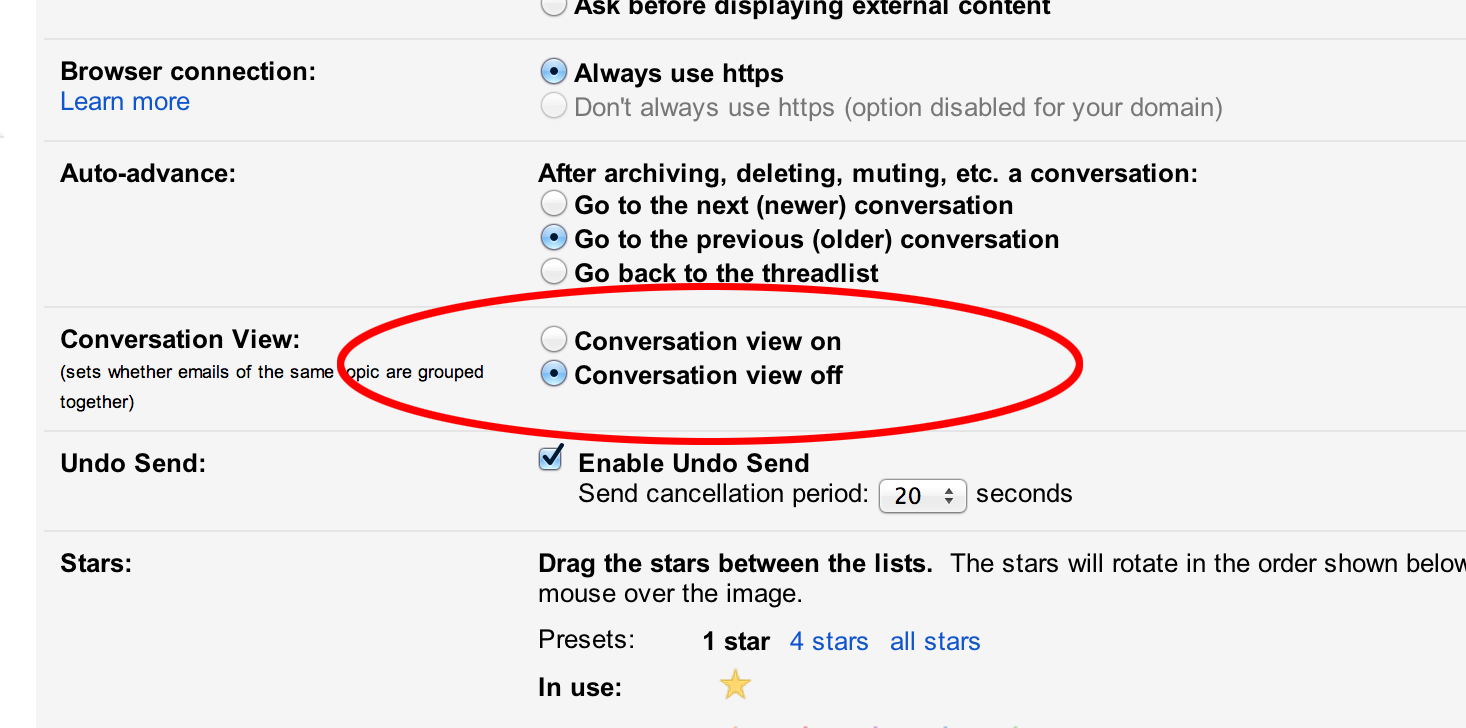Once you have labeled all of your messages, LBL ITAAL will attempt to collect the required email directly from Google, gathering only the messages that you have labeled. In order to do this, you need to provide us with that label string exactly as Google sees it. This can sometimes be confusing, which is why we recommend that you do not use sub-labels or labels with spaces. If you do, it is probably easiest to cut and paste the actual string as it appears in side of your Gmail Inbox.
Find Out Exactly Google Thinks your Label Is
When you click on your label in the left-hand side of Gmail's Conversation View , you will then see only the messages tagged with that label. Additionally, at the top of the conversation view, you will see your label string populate the Search window. It will begin with label: and then have your label following that. Note: capitalization may have changed, because Gmail labels are case-insensitive. Also, any white spaces or other symbols will have been changed to "-" characters. It is best to CUT AND PASTE this label string from the searching when sharing this label for collection. This way, we can be sure it completely agrees with what Google thinks it is.
Get an Exact Message Count
After we perform a collection, we would like to ensure that we have collect the correct number of messages. Gmail typically keeps track of message CONVERSATIONS. In order to get a message count, we need to change a setting temporarily. First, select the appropriate message label on the left side of the Conversation View. You should see the label: string appear in the search bar.