Dropbox Ports
Dropbox has been assigned their own IANA port, 17500 . I can see drop box trying to use it in my firewall. Apparently it's for keeping drop boxes in sync across the LAN .
db-lsp 17500/tcp Dropbox LanSync Protocol db-lsp-disc 17500/udp Dropbox LanSync Discovery
Mac Issues
DropBox Start Up Issue
I started having an issue with DropBox during log-in. Log in was slow and then I would get the following DropBox error message. The taskbar icon wouldn't appear.
Error message on Mac console:
1/22/10 9:41:28 AM [0x0-0x2f02f].com.getdropbox.dropbox[882] Traceback (most recent call last): 1/22/10 9:41:28 AM [0x0-0x2f02f].com.getdropbox.dropbox[882] File "Resources/__boot__.py", line 137, in <module> 1/22/10 9:41:28 AM [0x0-0x2f02f].com.getdropbox.dropbox[882] File "Resources/__boot__.py", line 134, in _run 1/22/10 9:41:28 AM [0x0-0x2f02f].com.getdropbox.dropbox[882] File "Resources/dropbox.py", line 410, in main_startup 1/22/10 9:41:28 AM [0x0-0x2f02f].com.getdropbox.dropbox[882] File "Resources/dropbox.py", line 233, in main_startup_top 1/22/10 9:41:28 AM [0x0-0x2f02f].com.getdropbox.dropbox[882] File "arch/mac/startup.pyc", line 490, in limit_to_one_instance 1/22/10 9:41:28 AM [0x0-0x2f02f].com.getdropbox.dropbox[882] ValueError: null byte in argument for int() 1/22/10 9:41:28 AM Dropbox[882] Dropbox Error 1/22/10 9:41:28 AM Dropbox[882] Dropbox Error An unexpected error has occurred during execution of the main script ValueError: null byte in argument for int()
Reinstalled App from disk image 0.7.90, still have problem. I'm running Mac OS X 10.6.2 with Jan. 19 security update. Tried downloading from DropBox 0.7.97.dmp and reinstalling. Same error.
The Fix
It appears that dropbox stores it's local cache information and other control files under ~/.dropbox. If I moved this out of the way, DropBox would start, but then it seemed to lose all understanding that I have existent account. This probably isn't a problem because all of the data is "in the cloud", but I found that all I really needed to remove was the dropbox.db. The dropbox would start up appropriately and synchronize with the cloud, and the taskbar icon reappeared with a green checkbox.
[zaibatsu:~]$ cd .dropbox [zaibatsu:.dropbox]$ ls cache dbig dropbox.db dropbox.pid finderplugin host.db [zaibatsu:.dropbox]$ rm dropbox.db [zaibatsu:.dropbox]$ open -a DropBox [zaibatsu:.dropbox]$ ps auxww | grep -i dropbox jwelcher 1125 0.0 1.2 479720 50288 ?? S 10:17AM 0:16.76 /Applications/Dropbox.app/Contents/MacOS/Dropbox -psn_0_282693
DropBox and Other Applications
Encrypted disk images and *.sparsebundle file systems
I have been trying out using an encrypted disk image via an encrypted *.sparsebundle. This is a bit risky because nothing prevents you from having the disk image mounted on more than one computer and it seems pretty easy to cause corruption. I have tested having a mounted sparsebundle to two computers. DropBox identifies incompatibilities and picks the most recent one, and so far I haven't been able to corrupt the sparsebundle. Though just as in any case when you edit a file from multiple computers, you can lose particular changes, and in the case of a mounted sparsebundle, you can delete files on one computer which will then delete from the other when the sparsevolume is umounted and remounted. Note it may be possible to recover the older changes by going into the sparsebundle/bands directory, which keeps copies of conflicted files. I haven't yet tried to incorporate the conflicted backups. It seems like doing so would be bound to introduce file system corruption in at least certain cases.
[zaibatsu:lockbox.sparsebundle]$ cd bands/ [zaibatsu:bands]$ ls 0 25 2f 0 (kingkong's conflicted copy 2010-01-18) 26 30 0 (zaibatsu's conflicted copy 2010-01-22) 27 31 1 28 32 2 29 33 20 2a 50 21 2b 8 22 2c 8 (kingkong's conflicted copy 2010-01-18) 23 2d 8 (zaibatsu's conflicted copy 2010-01-18) 24 2e 9
Database Apps over DropBox
Randomly found a Mac app, Pagico, which has recommendations for using DropBox to keep it's data store in sync .
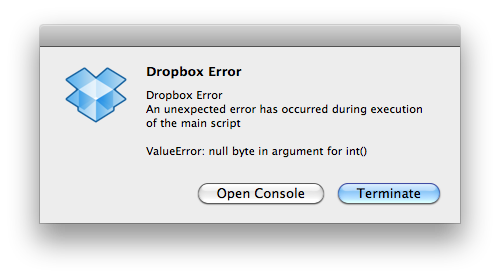
2 Comments
James E Lee
Interesting; I've never ever had a problem in my >1 year using Dropbox on the Mac (and Windows). But I appreciate you posting the solution, just in case!
James Welcher
Just trying to keep a record. I haven't have "bad" experiences with DropBox, this is the first error I've hit, and I've been "trying to break it" and understand how it works.
The main problem I'm trying to solve is efficient and proper use of encryption over drop box, as that is my chief problem with "the cloud" that it can be read by net snoopers and sys admins at the remote site. *sparsebundles seem to resolve that.