Summary
- XRF-M-TX3342 and XRF-M-FB3342 are provided Transmit (Tx) and Feedback (FB) RF front ends compatible with the ZCU208 evaluation board, which hosts the Zynq Ultracale+ RFSoC XCZU48DR.
- The Xilinx designed RF front ends interface with the ZCU208 via the KRIA K26 SOM MPSoC, which provides control and monitoring for the RF front ends.
- Characterization of these front ends will provide a baseline to support development of requirements for custom front ends designed with specific performance improvements
System Overview
System Configuration
Power Configuration |
|---|
| Power Input Voltage | 12V | - RFMC2.0
- (Use secondary power connector when XRF4 consumption > 70W
|
| Current Limit |
|
|
| Power-up Sequence |
| - Power on ZCU208
- Power on XRF4-RFBB
|
Firmware, Switch, and Slice Configuration |
| |
|---|
| XRF Firmware | | |
| DFE Demo v10.0 package | 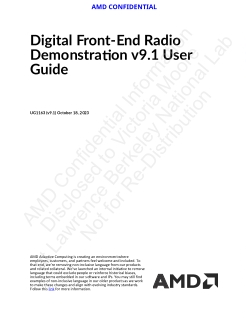 | |
| ZCU208 Board Switch Position |
| |
| XRF4 Switch Configuration |
| |
| Slice Assignment FB3342 | Slice 4 | |
| Slice Assignment TX3342 | Slice 5,6,7,8 | |
RF Power and Bus Speed Limits | Input power | I2C | SPI | GPIO | Logic |
|---|
| TX3342 | < -16 dBm | < 1 MHz | < 20 MHz | < 20 MHz | 3.3V |
| FB3342 | < 5 dBm at min DSA | < 1 MHz | < 20 MHz | < 20 MHz | 3.3V |
LED Indicators

Boot Process
- XRF4
- Matlab R2022b/R2023b with Signal Processing Toolbox (older/newer versions will NOT work)
- Vivado 2024.1 (Vivado Lab Tools recommended when using JTAG mode (older method))
- Vivado tools NOT required when using SD Card boot method
- DFE Radio
- The MathWorks, Inc MATLAB R2021b, R2022a/b, R2023a with Signal Processing Toolbox. If
you do not have a license for the MATLAB versions, use the MATLAB Runtime 9.11. - Python compatible with your MATLAB version; Pyro4 framework within Python. See this
reference for MATLAB and Python compatibility https://www.mathworks.com/content/dam/
mathworks/mathworks-dot-com/support/sysreq/files/python-compatibility.pdf.
The SD card is the primary boot interface for the XRF4 kit. To prepare the SD card with the correct boot image, follow these steps.
- Download the SD card image from the DFE demonstration lounge (RF boards/XRF4 area). Make sure to download and use the zip file package that is compatible with the DFE evaluation tool version that is to be run on the ZCU board.
- Format the micro SD card (included in the XRF4 kit box) in FAT32 format on a Windows PC.
- Unzip the SD card image zip file, and copy the BOOT.BIN, image.ub, and boot.scr files to the root level of the SD card C.
- Once the boot and image files are copied to the micro SD card, remove it from the PC and keep it ready to use with the XRF4 kit.
- Assemble the XRF4 kit on the appropriate ZCU board and keep it powered off.
- Insert the micro SD card into the XRF4 baseboard micro SD card slot.
- When the XRF4 is powered on, the new image boots up. Use the DFE evaluation tool setup wizard to configure it correctly for use with the DFE evaluation tool (see the Digital Front-End Radio Demonstration User Guide (UG1163) available in the DFE Lounge).
- Follow the instructions in the Digital Front-End Radio Demonstration User Guide (UG1163) to use the DFE evaluation tool with the ZCU670/ZCU208 board, XRF4 setup, and preferred RF lineup.
- The DFE Evaluation Tool Setup Wizard is included in the package to support a step-by-step walkthrough of PC software setup and ZCU* and RF board setup in the lab.
1. To get started, open a compatible version of MATLAB® on your PC/laptop. Note: If you have an incompatible MATLAB tool version, an error message is reported by this tool, when it is running.
2. Navigate to the /dfe_demo_v9_1/matlab directory, and run start_DFEEvalToolWizard command on the MATLAB command prompt. When this tool is launched, a unique __check_log.txt file is created for future debug reference.
Instrument Configuration
Instrument | ID | Tests | Calibration Parameters | Calibration File |
|---|
| E5071B 8.5 GHz VNA | 6622966 | S-parameters, Isolation |
|
|
| SMA100B 6 GHz Sig Gen | 7097077 | P1dB, Noise Power Density (Validation) |
|
|
| FSH8 8 GHz Spec An | 6948172 | OIP3, P1dB, Noise Figure |
|
|
| Power Supply |
|
|
|
|
Test Setup Pictures


Test Result Summary
XRF4 TX3342 Testing

XRF4 TX3342 Datasheet Confirmation Summary |
|---|
| Specification | Value | Test | Test Result TX0 | Test Result TX1 |
|---|
| Frequency Range | 3.3 - 4.2 GHz | S-parameters |
|
|
| Minimum Gain | 6 dB | S-parameters |
|
|
| Minimum Return Loss | -8 dB | S-parameters |
|
|
| Power Consumption Tx | < 5W | S-parameters, power supply |
|
|
| Typical OIP3 | 35 dBm | OIP3 |
|
|
| Min avg Pout @ -55 dBc ACLR | 10 dBm | See R&S Notes |
|
|
| Group Delay | <2 nsec |
|
|
|
XRF4 TX3342 Provided S-Parameters and Group Delay Plots |
|---|
| |
- Sd: S-differential-to-differential (Sdd) parameters
- Ss: S-single-ended-to-differential (Ssd) parameters
- Sss: S-single-ended-to-single-ended parameters
|
XRF4 TX3342 Additional Characterization Summary |
|---|
| Specification | Test Configuration | Test Result TX0 | Test Result TX1 |
|---|
| Channel to Channel isolation | Isolation |
|
|
| P1dB | P1dB |
|
|
| Noise Figure | Noise Figure |
|
|
| Temperature Stability | S-parameters, P1dB, Noise Figure |
|
|
XRF4 FB3342 Testing

XRF4 FB3342 Datasheet Confirmation Summary |
|---|
| Specification | Value | Test | Test Result FB0 | Test Result FB1 |
|---|
| Frequency Range | 3.3 - 4.2 GHz | S-parameters |
|
|
| Typical Insertion Loss | 4 dB | S-parameters |
|
|
| Minimum Return Loss | -10 dB | S-parameters |
|
|
| Power Consumption Rx | < 1W | S-parameters. power supply |
|
|
| Group Delay | <1.8 nsec |
|
|
|
XRF4 FB3342 Provided S-Parameters and Group Delay Plots |
|---|
| | |
- Sd: S-differential-to-differential (Sdd) parameters
- Ss: S-single-ended-to-differential (Ssd) parameters
- Sss: S-single-ended-to-single-ended parameters
|
XRF4 FB3342 Additional Characterization Summary |
|---|
| Specification | Test Configuration | Test Result FB0 | Test Result FB1 |
|---|
| Channel to Channel isolation | Isolation |
|
|
| P1dB | P1dB |
|
|
| Noise Figure | Noise Figure |
|
|
| Temperature Stability | S-parameters, P1dB, Noise Power Density |
|
|
Test Procedure
(Instrument settings details, power levels, tone settings, measurement validation, test setup photos, raw data links. data processing /de-embedding to be added)
S-Parameters
P1dB
OIP3
Group Delay
Relevant Links
Questions
- Use GUIs for ZCU208 and XRF Kit? Seem to require MATLAB (2020 latest version available from downloads (2022b/2023b needed), $590 license cost?)
- Measurements of interest? Direct measurement of XRF skit will require breakout of SMC connector to coax (custom, seems handy)
- Direct measurement of front ends or loopback with RFSoC in the measurement?
- Typical frequency plan for RF test planning (channel carriers, bandwidths, power levels)















