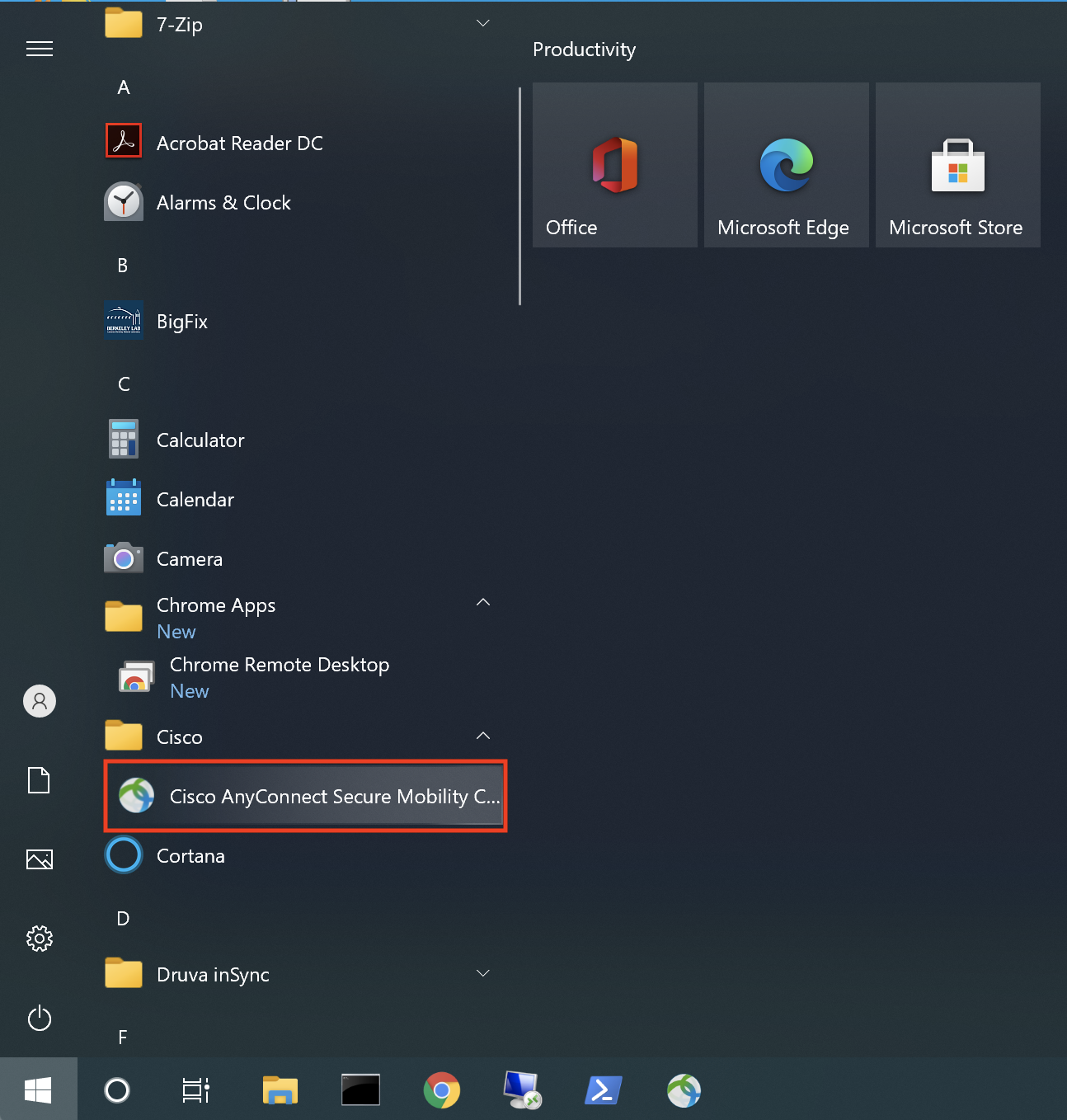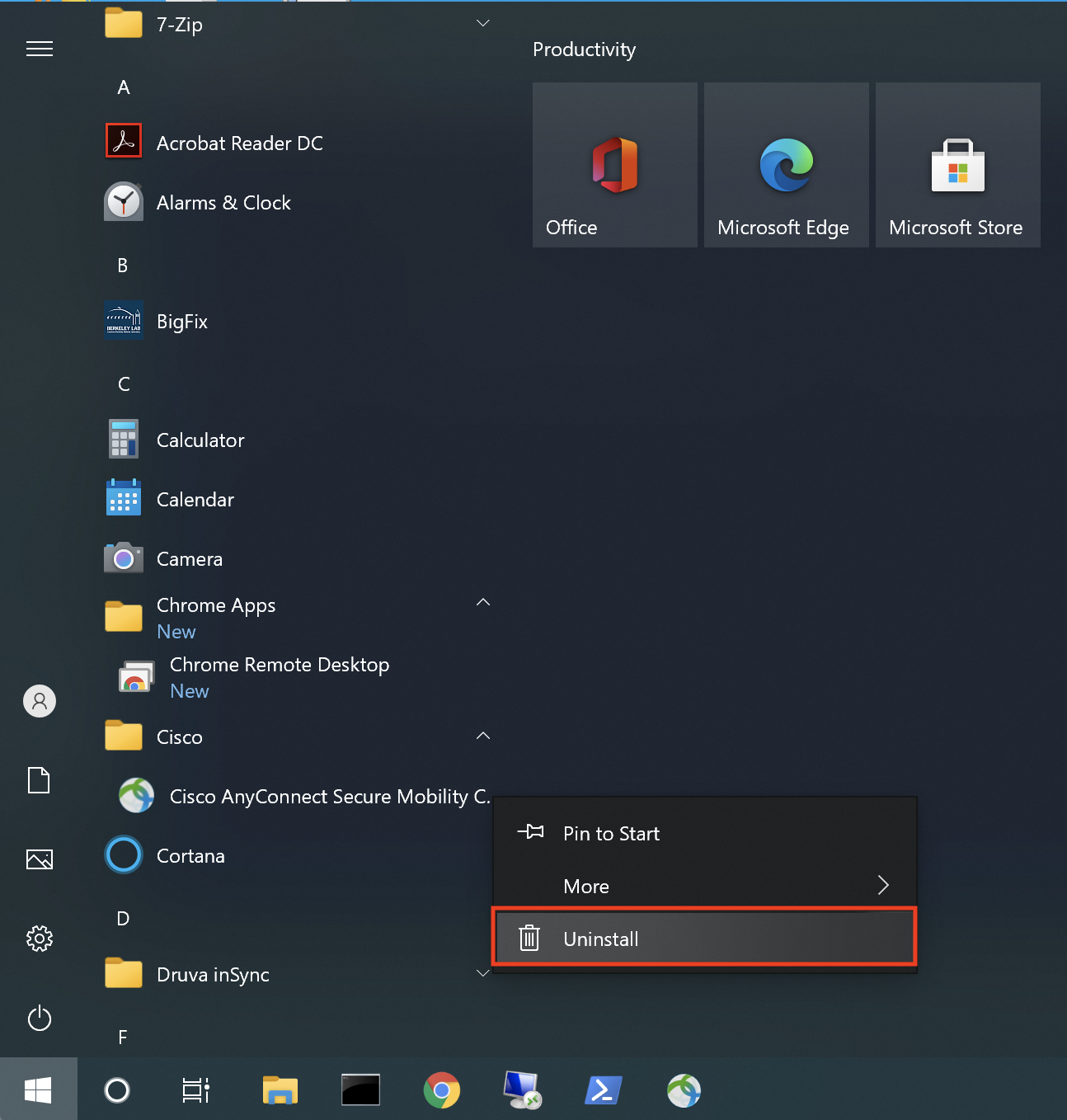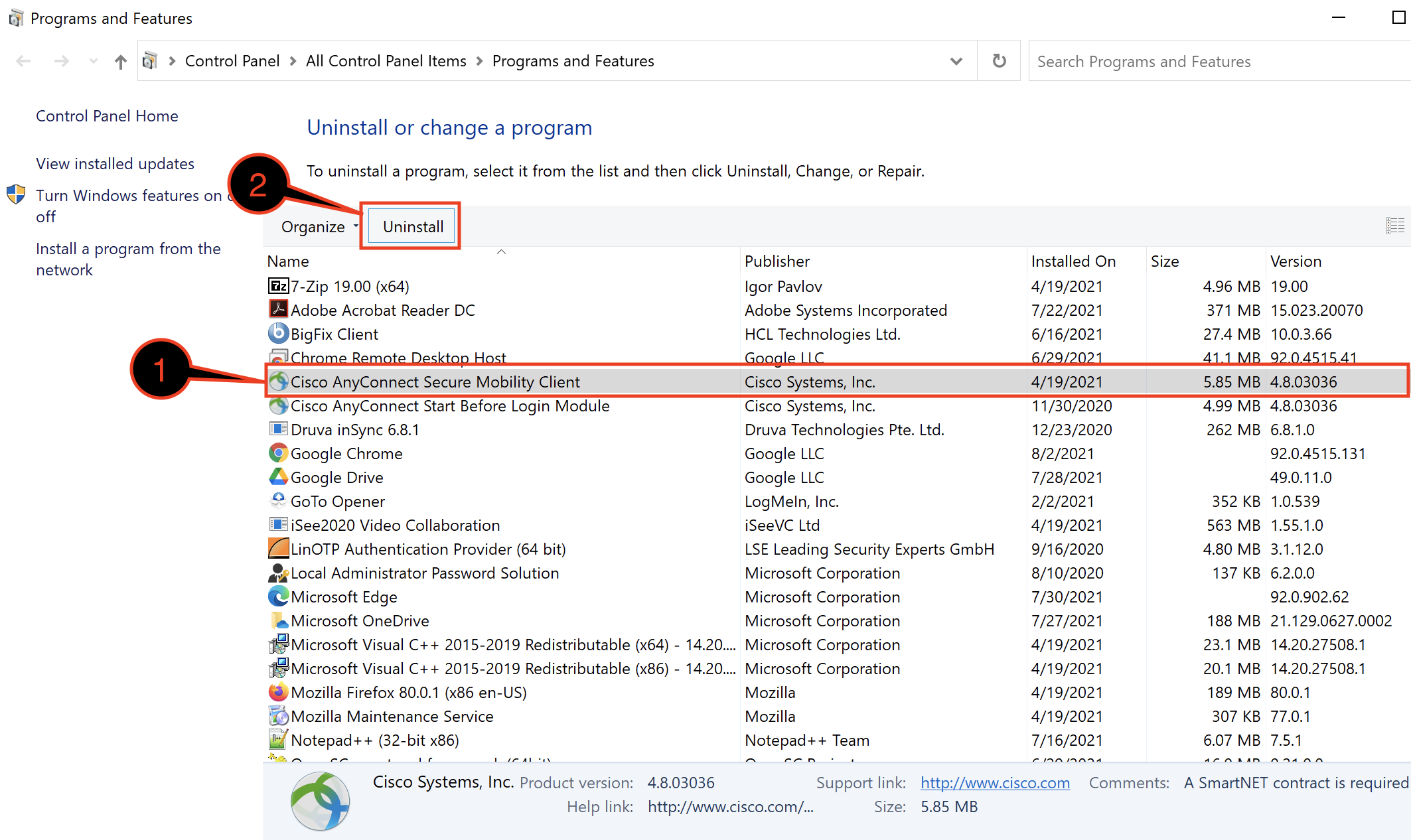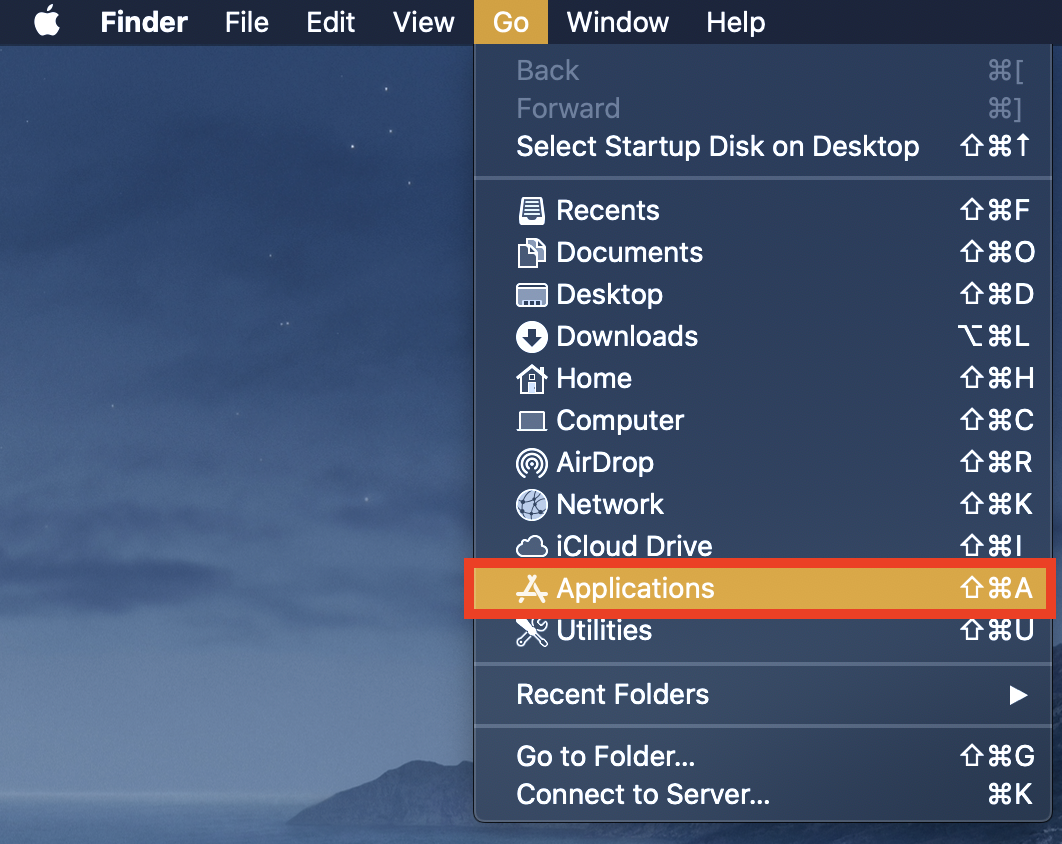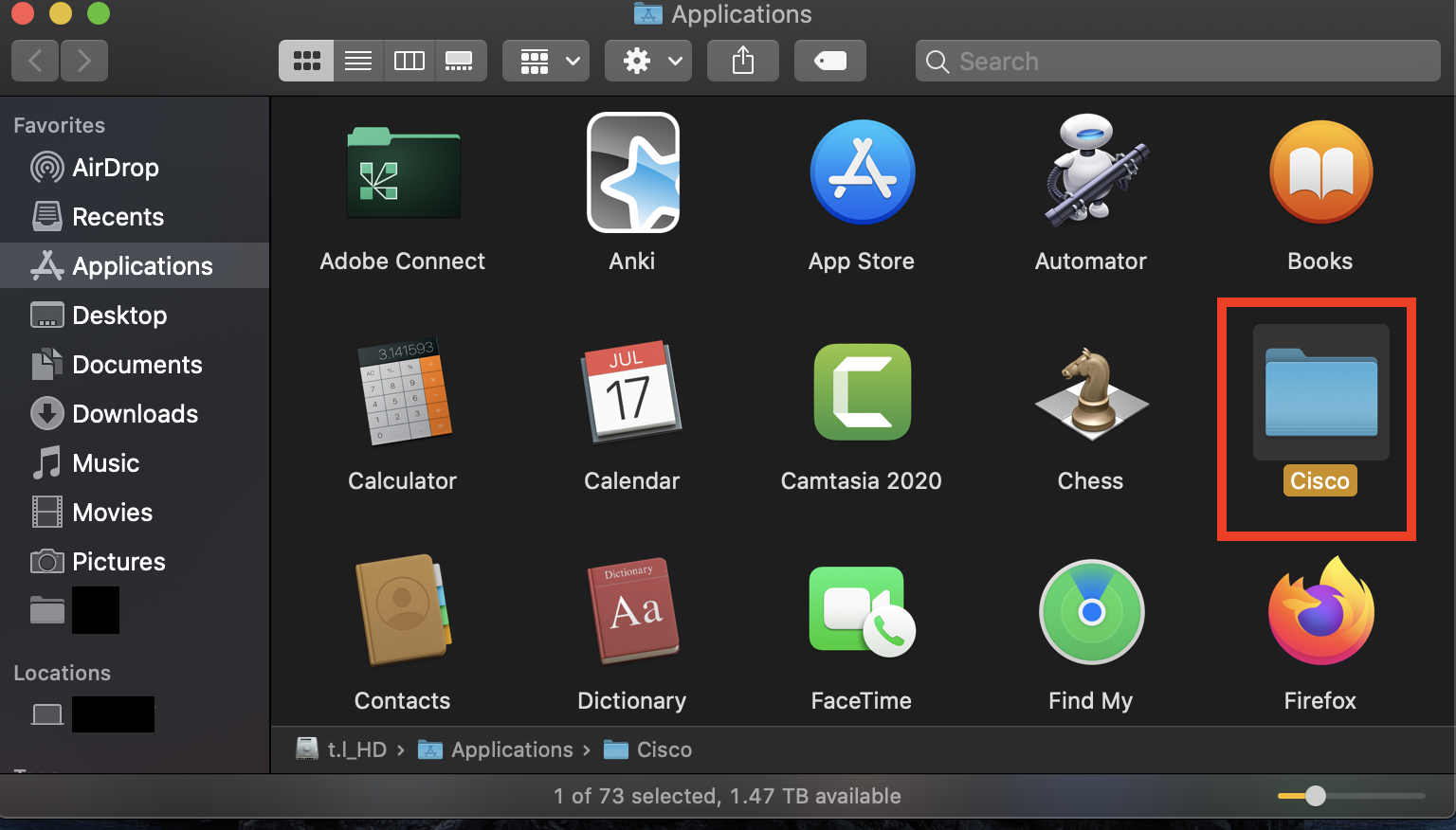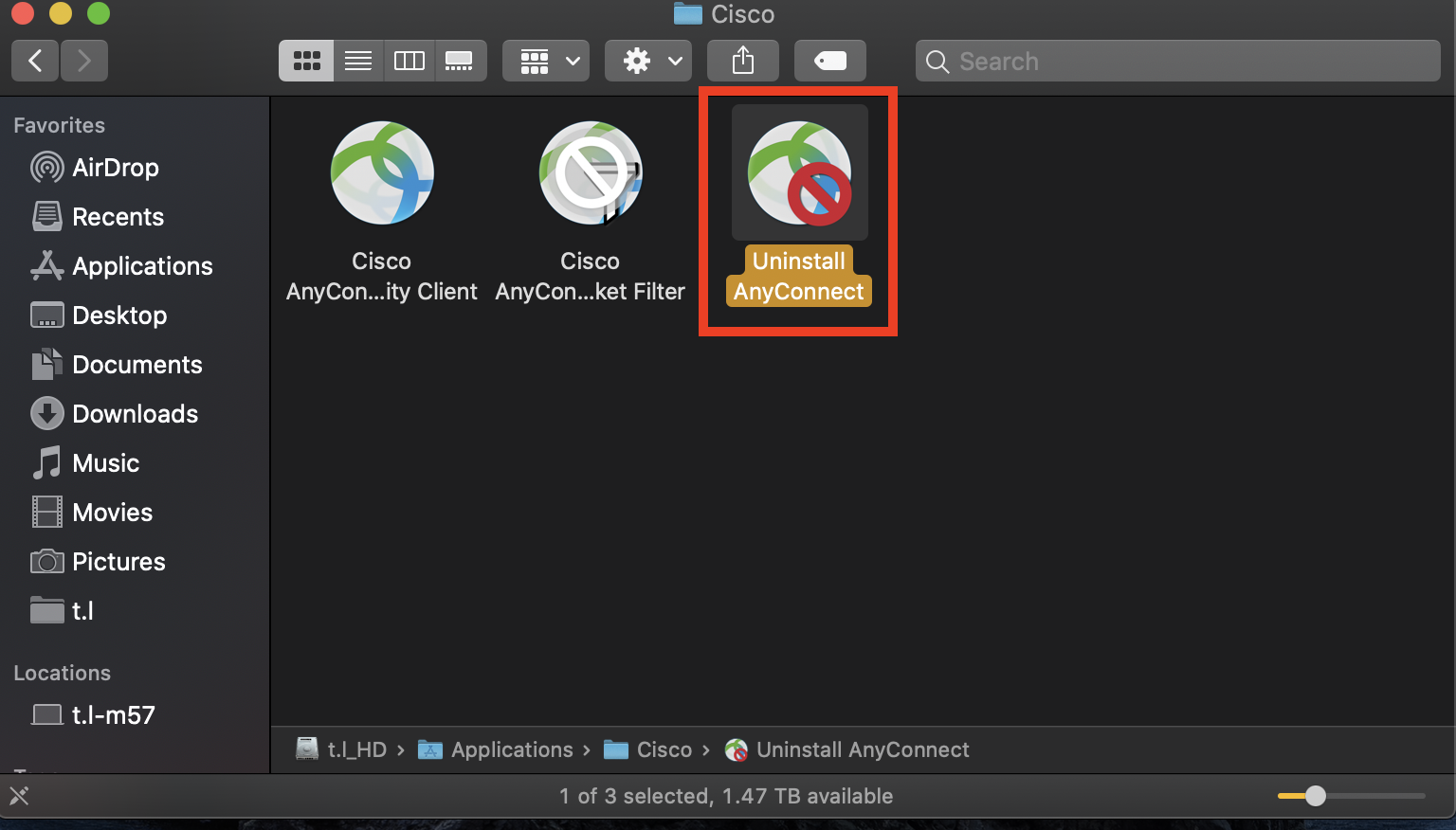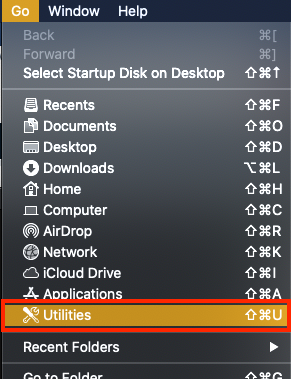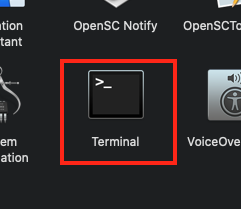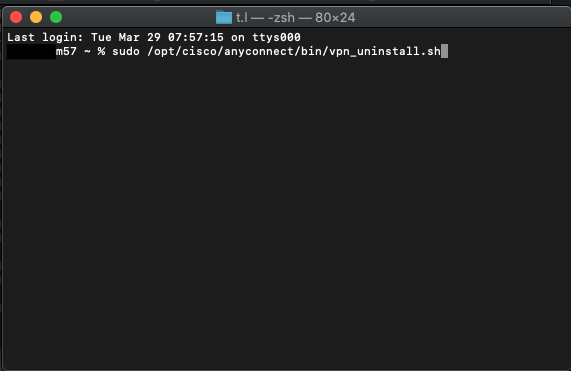Viewable by the world
Purpose of Knowledge Article:
- Provide instruction on how to uninstall Cisco VPN for Windows and macOS
Resolution
| 1 |
Click on the Start Menu and locate Cisco AnyConnect Secure Mobility Client |
|
| 2 | Right-click on Cisco AnyConnect Secure Mobility Client and select Uninstall |
|
| 3 | Programs and Features window will open
|
|
| 4 | Click YES and follow the on-screen instruction to uninstall the software |
|