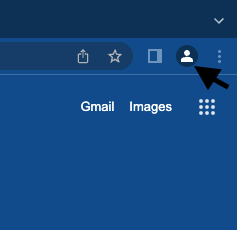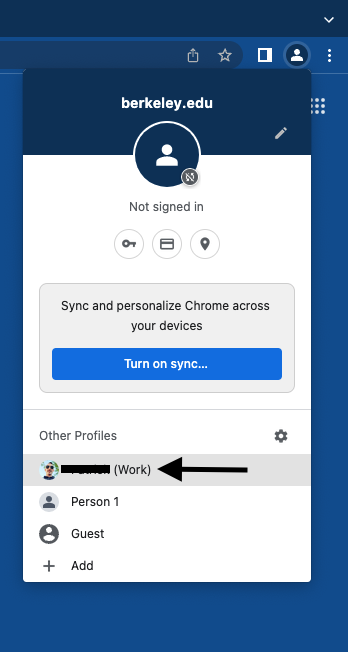Viewable by the world
Purpose of Knowledge Article:
- The purpose of this article is to instruct the user on how to select the profile with their bookmarks in the event Google Chrome loads up the incorrect profile.
Resolution:
1 | Open Google Chrome | No image |
2 | In the top right-hand corner of the Chrome browser, click the profile icon located to the left of the 3 dots icon | |
3 | Look at the ‘Other Profiles’ section and select a profile and check for your bookmarks Note: If you would like to sync your Chrome Browser profile, follow this guide - Turn sync on and off in Chrome | |
| 4 | If your selected profile does not have your saved information, repeat steps 2 and 3 | No image |