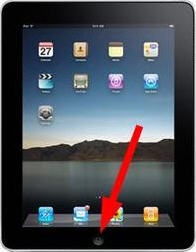Follow these instructions for a quick set up of your iPad. For additional help and support send email to help@lbl.gov or call x4357.
Setup Email and Calendar | > Tap Settings > Tap Passwords & Accounts > Tap LBL-Mobile Email > Tap Account (your LDAP/EMAIL should appear) > Enter your LDAP/Email Password > Tap DONE > Tap Home button and select the Mail icon. |
Login to iCloud(REQUIRED. Turns on Find My iPad) | > Tap Settings > Tap iCloud > Enter your Apple ID and password > Tap Sign In |
Login to iTunes & App Store | > Tap Settings > Tap iTunes & Apple ID > Tap Sign-in > Enter your Apple ID and password > Tap Sign-in |
Change Passcode | > Tap Settings > Tap Touch ID & Passcode then enter the current passcode > Tap Change Passcode > Enter current passcode > Enter NEW passcode |
Change Wallpaper(this will help identify YOUR iPad) | > Tap CAMERA app > Take a picture of yourself (selfie) or something that will help you identify your iPad. > Tap HOME button (shown by red arrow) to close camera > Tap Settings > Tap Wallpaper > Tap Choose a New Wallpaper > Locate your picture and tap to select it > Set Lock Screen (the picture selected will appear on the iPad when the device is locked) |