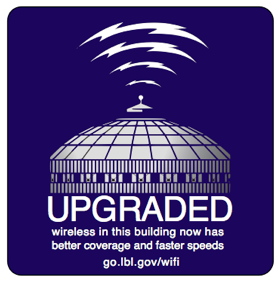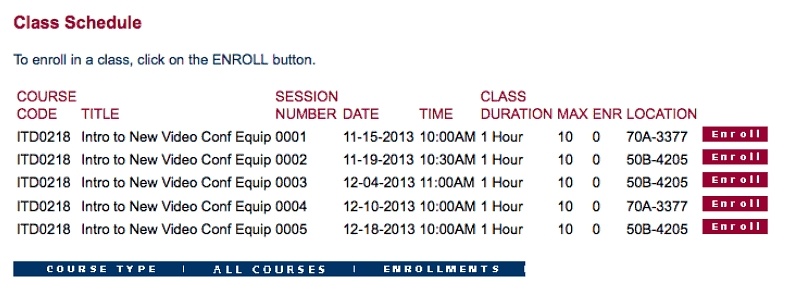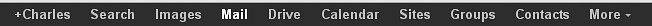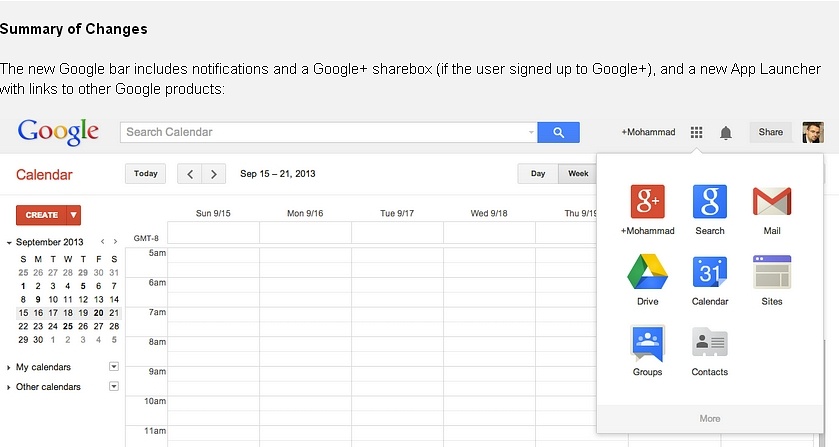Update: This work was completed on schedule.
Most IT services including many business systems, windows home directories, and collaboration tools will be offline this Friday (12/13) evening for four hours in order to upgrade storage hardware. This outage will also impact IT hosted websites including TABL and News Center as well as sites hosted for scientific divisions. Since the IT Website and TABL will be offline, visit status.lbl.gov for information during the outage.
Outage Details:
Date/Time: December 13, 2013 6:30-10:30
Type: Scheduled
Impacted Services:
Numerous.
Commons - including all divisional/group home pages
Webspace - Web based file sharing
Conferences - Indico conference System
LBL Software Download site
UCB Library proxy - access to UCB Library resource
Windows File Shares and Home Directory Access (G Drive, etc)
Windows Printing
RMS application
Sophos AV service - client systems will get red X because of unable to phone home
Alfresco - eSpace.lbl.gov
Websnap/Plesk hosting services including TABL/Newscenter and other sites.
VM Hosting Service - Production and dev/test for 60net and 130net (scientific VM net)
- EETD, CRD, LSD, Eng, HPCS, Foundry, and JGI sites.
- PeopleSoft 3 Tier Developer App access (including F$M Offshore access). Applications hosted on Grouper include: nVision, psquery, app designer
We're really excited to begin rolling out new and improved wireless coverage throughout the Laboratory. The new access points being deployed include support for Wireless N for faster speeds, and the access points themselves actually measure interference and can adapt their signals to improve coverage. Coverage inside buildings will also improve in many areas that currently have signal-strength issues.
A few things will change when your building is upgraded:
- Employees using employee wireless (the one that requires authentication, not guest wireless) will be on a different subnet from the subnet in their building. Currently, employee wifi users (a small number of people) are assigned an address within the same subnet as the one in their building. This should have no impact on most users, but it could have an impact if you have set local firewall rules to only permit subnet-level connections and you're trying to connect between devices on the LAN and the employee wifi. Solution: Adjust the firewall rules on the device.
- Some kinds of computer to computer communication on WiFi will no longer work. Many devices engage in ongoing peer to peer discovery of the devices around them to make it easier to find local fileshares and printers. These protocols will no longer function between systems on the wireless network. In practice, this should have very limited impacts. Printing and fileshares will continue to work as they always did, but the discovery of a new printer on wireless from another wireless host will no longer work automatically. Again, most people will never ever encounter this issue. AppleTV related protocols will still be permitted.
- Outdoor coverage won't be as strong. The access points are being tuned to maximize indoor coverage, and as a result, outdoor coverage in some areas may go down. If you have a need for outdoor coverage in a specific area, please get in touch with us.
- A new wireless network, eduroam, will be available for use. Please see our eduroam announcement for more details.
As we roll out upgrades, we'll keep track of them here and we'll let you know via email when your building is upgraded. We'll also bug you to complete a quick survey after the upgrade to see if you've experienced the benefits of the new wireless - or experienced any problems.
Building Upgrade Status:
As of October 16, 2017
All LBL buildings have been completed WITH THE EXCEPTION OF:
Building 17
Building 27
Building 33C
Building 53
Building 58, 58A
Scheduled:
All remaining buildings are expected to be completed by 31-Dec-2017.
The interview committee is finally assembled, the candidate scheduled, and then "something comes up" for one the members.
While not quite as good as being there in person, it's easy to record an interview and share it with committee members who may not have had a chance to attend.
You'll need either:
- A Laptop, ideally with external webcam.
or
- Your event will need to be in one of our new "Berkeley Lab Video Cart" equipped conference rooms.
In both cases, the process is the same. First, we'll record the video using the laptop and the webcam, and either built-in software or a third-party download. Then we'll upload the video file to Google Drive and share it with the other committee members privately.
Step 1: Record The Video
WARNING
Always TEST video recording before the actual event! Always use a laptop with PLENTY OF FREE HARD DRIVE SPACE. HD Video is large!
1. Connect a Good Webcam with Good Audio Pickup
While you can technically use the webcam built into your laptop (if it has one), we strongly recommend using an external webcam for events like these. IT recommends the following webcams (which are already available on the "Berkeley Lab Video Carts"):
- Logitech BCC950 Conference Cam. Available on ebuy/cdw/US falcon. This cam combines pan tilt zoom, a good speaker, and excellent microphone pickup with very little background noise. It's also large enough that you won't lose track of it if it's a loaner in your group or division.
- Logitech C930e - Available on ebuy/cdw/US Falcon. Traditional clip-on style webcam with excellent audio pickup.
2. Use your computer to record audio and webcam.
On Mac Laptops, this is easy. The included Quicktime Player contains a video recording option. On Windows, there are a couple of possible solutions. All the solutions are well described here: http://www.wikihow.com/Record-from-a-Webcam
On Berkeley Lab Video Carts, use the Mac option (Quicktime using the Record Option) and save the file to the desktop.
3. Upload the Video to Google Drive and Share it!
Go to gdocs.lbl.gov and login with your LBL Google Account. Click Upload, and upload the video file (up to 10GB - see other limits).
Then Share the video file either directly via email address, or using the appropriate sharing method (probably: Anyone with the link can view). Then share the link with whoever needs it.
Your viewers won't have to download the video, they can view it streaming right in their browser or from their mobile device.
On Berkeley Lab Video Carts, be sure to upload the file to your Google Drive account by logging in under your account - make sure the file uploads and is correctly stored - then you'll need to Delete the file from the video cart. If you have any concerns about successfully copying the file to Drive, make a copy on a USB Flash Drive and take it with you when you leave the room. The Video Carts are "cleaned" of user content on a regular basis and are public - so they are not an appropriate place to leave a private interview video file.
Need Help?
For assistance with using Google Drive, or with Berkeley Lab Video Carts, contact [email protected] Both these services are fully supported.
For assistance with recording video on your own system, the helpdesk will attempt to provide assistance, but please be aware that this support would be "best effort" given the many differences in laptops, webcams, and software.
Researchers often use personal web pages to feature their research and publications.
IT supports and recommends a few ways to accomplish this.
Google Sites:
Visit sites.google.com and click "create site". Create the content and set the sharing options to be publicly accessible.
If you want a custom subdomain (eg mysite.lbl.gov) mapped to your Google site so that your site appears as mysite.lbl.gov (not as sites.google.com/lbl.gov/mysite), please follow the instructions at: https://commons.lbl.gov/x/p4HTCQ
Commons:
Everyone can have a personal page on commons. Login at commons.lbl.gov (this site) and click your name in the upper right hand corner. Choose "Personal Space" and then edit your personal page. You can then request a short URL if you'd like.. go.lbl.gov/mysite to point to your commons page.
go.lbl.gov:
Even if you don't use commons, you can use go.lbl.gov/mysite to point to your site and brand your URL. Just open a helpdesk ticket with the request for your URL. URLs must describe the content appropriately and institutionally relevant URLS may be reserved (for example, you may not register go.lbl.gov/conference for your individual conference - that would be reserved for an institutional function - but go.lbl.gov/actinite2018 is fine...)
Notes:
You may sometimes see legacy personal pages with a url at lbl.gov/myspace or lbl.gov/~myspace. We no longer use www for personal pages or personal short aliases, but some legacy content has been grandparented in.
Futures:
- The new publication system at publications.lbl.gov will allow you to embed your bibliography in your website on any system, including commons and google sites, that supports RSS feeds. This system is coming in early CY14.
- IT is actively looking at systems designed to create researcher profiles, including public facing pages for all researchers at the institution. No decision has been made on implementation yet, but this might provide another way to create personal pages going forward. For an example of what we're interested in, take a look at http://profiles.ucsf.edu.
IT has scheduled outages of the wired and wireless networks for Saturday November 30th during the Thanksgiving holiday to accommodate multiple upgrades to the network infrastructure. Details on both outages can be found below:
Outage Summary Information
Date: Saturday, November 30, 2013
Outage #1: Multiple Outages to Wired Network at LBL
Time: 8:00 AM - 11:00 AM
Outage #2: Wireless Network Outage
Time: 10:00 AM - 4:00 PM
Outage #1: Wired Network
Description: LBLnet is planning a number of network maintenance tasks
during the Thanksgiving holiday weekend. This work is scheduled to
include some routing changes to better direct LBLnet traffic over our
new 100 Gbps link to ESnet, replacing power supplies in some network
equipment, updating the operating system on some network devices,
re-routing some fiber optic network connections, re-configuring some
wireless access points, and replacing some end-of-life network devices.
General Impact: We expect one or more shorter network disruptions for
some or all of LBLnet at various points during this three hour
maintenance window.
Generalized network outages impact both local network users accessing other local network resources as well as internet resources. In addition, servers on the LBL network may be inaccessible from offsite. While only relatively short outages are anticipated, these outages will impact access to all systems at the laboratory including business and collaboration systems. There may be short periods where receiving and sending email is delayed, even though you have access to gmail. There may also be short periods of time where establishing new sessions to LBL gmail (and other services using LBL identity management/LDAP) is not possible.
Outage #2: Visitor Wireless Network
Description: LBLnet is planning to replace the router that provides
network connectivity for the lbnl-visitor and lbnl-visitor-offsite
wireless networks during the Thanksgiving holiday weekend.
General Impact: We expect network devices connected to the lbnl-visitor
and lbnl-visitor-offsite wireless networks to experience a network
outage for several hours during this maintenance window. We do _not_
expect this maintenance to impact the lbnl-employee wireless networks or
any of the normal wired LBLnet networks.
Questions or Concerns:
Please email [email protected]
The failure of a piece of power distribution hardware in one the datacenters in building 50 led to a ~20 minute outage of key IT services on Nov 6. Services impacted included www.lbl.gov, commons, some directory services, email delivery, and numerous other services on two subnets. The outages began at approximately 10:30 and were resolved before 11am. Email messages sent or received during the outage will be delivered, but there may be delays in delivery as the backlog is processed. Status.lbl.gov was updated within a few minutes of the onset of the outage - remember to always check for information about major outages at status.lbl.gov or call the helpdesk at xHELP.
As part of a lab initiative last year, the IT Division developed a new approach to Video Conferencing Systems that addresses the needs of customers who join via desktop, laptop, or mobile devices. After reviewing industry trends, the results of peer reviews, and our own recent experience, it is clear that we are in a highly dynamic environment in which there is less interest in expensive proprietary room telepresence systems (Lifesize, Polycom) and more interest in solutions that involve cloud based solutions that support a wide variety of devices and operating systems.
Working with our business partners, including the Division Business Council (DBC), we have identified some target conference rooms to test a new approach and are now in the initial stages of deployment.
Hardware and Software
The equipment is a Mac Mini based solution with speakers, conference room camera and TV (40" or 60") mounted on a cart. We pre-load software that provides access to the ESnet Bridge (Jabber), Readytalk, Skype for those who have accounts, Vidyo for possible use by staff interacting with systems that require this client (such as CERN), and FUZE, a new offering we are making available to the Lab.
When one of the conference systems boots up, the page that is displayed is our video conferencing space on commons. Instructions for how to use the equipment and software, along with pages that provide status on the candidate target conference rooms are all within a click away. The information can be accessed by going to go.lbl.gov/vc
Training
As of Jan 2015, we are no longer scheduling classes.
Classes on using the equipment and related software have been piloted and are now being offered through employee self service. We will also be providing training to customers as we deploy systems to each location (for example, JBEI, LSD at Potter Street, CFO at Leapfrog, JGI). Our schedule on the hill through the end of 2013 looks like this.
The black menu bar Google users have become accustomed to over the past year is being replaced over the next few days.
The new look is show below - assuming you happen to be in the Calendar Application. It features an application launcher which is on the same row as the Google search box.
Market place Apps (Smartsheet, GQueues, AODocs) will be accessed, as before, using the "More" link. It will take another click to find them however.