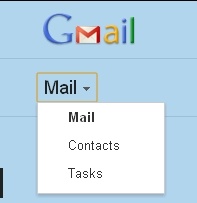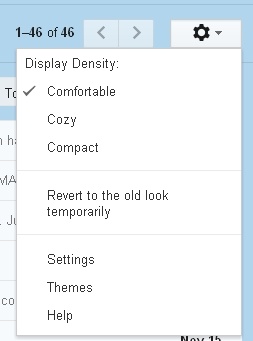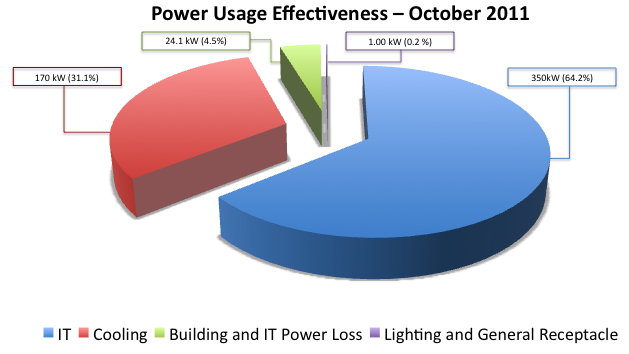As of 10AM Sunday Dec 4, all applications and infrastructure are back in operation, except for the HPC Services scheduled to return to operation on Monday.
Older Information:
Virtually all IT services including business systems, windows home directories, and scientific clusters will be offline beginning this Friday evening in order to accomodate power upgrades to Building 50.
These services will not be available:
All Business Systems (HRIS,FMS, all EHS and Facilities Apps, etc). Additional list of services is here.
All Local Collaboration Systems (Commons.lbl.gov, software.lbl.gov, windows file services, webspace, local google search, antivirus updates, etc)
Virtually all HPC Services (click here for more information)
IT Virtual Machine Hosted Systems - including newscenter.lbl.gov, today.lbl.gov.
These services should be available:
Google Services
Mail Handling Services
LDAP / login.lbl.gov
Network connectivity to buildings with power.
Telephone systems.
www.lbl.gov
LBNL cluster architect Greg Kurtzer of the IT Division's HPC Services Group hosted a very well-attended discussion in the LBNL Booth at SuperComputing 2011 to highlight the new features in the Warewulf Cluster Toolkit 3.1 release. Warewulf3 has been redesigned from the ground up and the new version takes a comprehensive approach towards efficiently managing and operating multiple large clusters.
The next Lawrencium downtime is scheduled for the afternoon of Dec 2, 2011.
LBNL Facilities division has scheduled a power outage to 50B Bldg on the weekend of Dec 3rd 2011, to perform electrical work. In preparation for this power outage, we will have to shutdown all cluster resources located in the Bldg 50B room 1275 Data Center.
Access will be turned off by 4:00 pm on Friday, Dec 2nd and we expect to bring clusters back online by 5:00 pm on Monday, Dec 5th.
All the clusters in our supercluster infrastructure namely Alsacc, Berkelium, Baldur, Cumuls, Esd01, Euclid, Hbar, Lawrencium (Lr1, Lr2 and associated PI-owned condo nodes) MHG, Musigny, Nano, Natgas, Plutonium, Voltaire,Vulcan and Yquem will be affected by this outage.
User access to the cluster front end nodes and data on the file systems will be blocked. Job blocking reservations will be in place such thatno jobs will be running in the queues during shutdown. If you aresubmitting jobs to the queues before the shutdown make sure you request proper wallclock times such that jobs would finish before the start of the downtime at 4:00 pm on Dec 2nd.
Version 2 of the Directory services program was released on November 21.
When a lab employee or affiliate needs to update information in the lab directory, go to
www.lbl.gov/ds - "Edit your directory entry"
With the agreement of the Business Managers at their 11/4/11 meeting, we changed the system to allow any authenticated lab person to change any entry. This change was made to allow Division administrative assistants, supervisors and others to help keep this important information up to date. When a change is made, the person whose information was changed will be notified in email.
A sample of such a notification follows:
This is an automated notification. No action is required on your part unless you disapprove of the changes detailed in this message.
The directory entry for employee number 000NNN (Smith, Joe) has been updated. These updates were performed by employee number/username 00NNNN (Earnest Lawrence)
The directory entry now contains the following information:
Telephone numbers: NNN-NNN-NNNN
Fax number: NNN-NNN-NNNN
Locations: 050B-NNNN
Mailstop: 50B-NNNN
Prior to these changes, the directory entry contained the following information:
Telephone numbers: YYY-YYY-YYYY
Fax number: YYY-YYY-YYYY
Locations: 050B-YYYY
Mailstop: 50B-YYYY
If you believe these changes were made in error or by an unauthorized individual, please contact the Help Desk at [email protected] or x4357.
The New Look for Gmail has been turned on for Berkeley Lab. This is similar to the look consumer users of Gmail have had for a number of weeks. It may take awhile for this to roll out to all users.
One change may confuse you: where we now see Mail, Contacts, and Tasks as separate links in the upper left hand corner, the new look has a single choice with a drop down allowing you to select something different.
As was the case in Google Docs, you can select the density (comfortable, cozy, compact). Click the gear icon to see the choices including one that allows you to temporarily switch back to the old look.
For more information, check out the learning center which has video and written explanations - most are very intuitive.http://learn.googleapps.com/new-look-gmail
If you've ever used or thought about room based videoconferencing systems in the past half decade, you've probably gotten frustrated. These setups are expensive, somewhat proprietary despite their support for open standards, shockingly frustrating to use, and often end up as wall decoration in conference rooms where they are rarely, if ever, turned on. Contrast that with the relative simplicity of Google Video Chat, Skype, or any of the other web conferencing services, and you might conclude that the era of the video conferencing unit has passed.
Here's the thing though - the idea of a reliable appliance that sits in the conference room just waiting to open up your meeting or seminar to your colleagues in the wider world is awfully appealing. And high definition video conferencing (when it works) is a better experience then computer based video conferencing. The question is: how can we make that experience more reliable and make the technology more useful?
To answer this, IT is launching a new initiative around video conferencing. It's based on two simple goals:
Video Conferencing is Easy to Use
It's simple to attend any meeting anywhere, and share your meeting with others.
To help achieve these goals, we've working on the following:
Video Conferencing Is Easy To Use
- Crisp, clear instructions in the conference rooms for self service.
- Similar units in major conference rooms, all updated and supported centrally.
- Help on demand, just from calling the helpdesk.
- Training opportunities when you want them.
It's simple to attend any meeting anywhere, and share your meeting with others.
- Evaluate and possibly deploy cloud-based service to connect your browser/computer to video conferencing units. (Currently evaluating ClearSea and Bluejeansnetwork).
- Deploy LifeSize Streamer - which allows you to stream (one way stream) from any LifeSize equipped conference room to the internet to share your meetings with others.
Let's examine that last point for a second. Let's say you're having a seminar in 50b-4205. You have a colleague at CERN and a colleague at FNAL that would like to attend too. Let's imagine that they want to see the seminar, but don't necessarily need to "be seen" or interact. With our new streaming service, you'll be able to set up a stream from the video conferencing unit in the conference room and share the link with your colleagues - all very simply and with little or any prior coordination.
This is cool, but the goal above that is even more important. It should be really easy for you to participate in a video conference from your desktop or laptop. Surprisingly, the interface between these devices and room based video conferencing isn't usually very simple or effective, and requires comparatively expensive software licensed on a per user basis. However, new developments in this market are very exciting. The two products above take different approaches to bridging the world of computers/mobile devices with video conferencing units. We hope to be able to report more about what we've found in the next few weeks.
Videoconferencing has the potential to improve collaboration and reduce our carbon footprint, so we want to get this right. We'll be updating the blog as we continue to consider how best to offer these services.
Until then, let us know - what can we do to improve your experience of videoconferencing at LBL? [email protected]
Note: No doubt someone will say that the remote desktop/laptop problem has been solved by EVO/Koala. The problem is that this tool isn't really that easy for non-technical people to use. We have recommended it for years as the good free alternative to connect to H.323 and SIP, but it remains a complex tool with a UI that's easy to be put off by, and an install process that's anything but straightforward.
Russ Pond is the new DOE (and Berkeley Lab) Account Manager for the Government Enterprise Division at Apple. He and Ron Ustich (continuing on as our primary systems engineer contact) attended the Nov 14 Mac User Group Meeting and then visited staff in the IT Division.
Future presentations and webinars concerning iCloud, mobile device management options, high performance computing initiatives, and workstation management were discussed.
For those of you who use iPads at work, this link might be of interest.
LBL CIO Rosio Alvarez and HPC Services Manager Gary Jung present their experiences using cloud services for HPC at Information Week's GovCloud 2011 conference in Washington DC. More.
Researchers from Berkeley Lab and MIT have teamed up to develop a new tool, as part of the Materials Project, led by LBL PI Kristen Persson to speed up the development for new materials. The project incorporates the use of supercomputing resources including Lawrencium to characterize the properties of inorganic compounds. More.
The Lab's voice mail system will be unavailable from 10 a.m. until approximately 11 a.m. on Saturday (November 12) for system maintenance and updates. During this time, voice mail messages will be unavailable and callers will be unable to leave messages. For more information, contact Telephone Services (x7997).
What was installed:
Cluster support group added the following:
- 17 new nodes added to Lawrencium Condo (LR2)
- 1 node added to ESD cluster
Business Systems group added the following:
- No new systems
What was removed:
Cluster support group removed the following:
- jbei-1 cluster was turned off but remains in the room
Business Systems group removed the following:
- No systems
October average Power Usage Effectiveness (PUE): 1.55
- Average Power Consumption:
- 350kW IT – 64.2%
- 1kw Lighting – .2%
- 24.1kw Building and IT Losses – 4.5%
- 170 Cooling Power – 31.1%
- Average Cooling Load: 99 tons
- Available Rack Space: 71
Data Center Efficiency Progress:
The DOE national average PUE for data centers is 1.75. 50B-1275 data center has evolved from an average PUE of 1.65 (calculated in 2009) to today’s 1.47. Getting there, staying there, and further improving the PUE is an ongoing effort.
Key highlights for this month include:
- CPU energy use has continued to decrease during the month due to drop in CPU utilization, dropping the total IT energy use to about 2007 levels.
- The new VFD software to automatically control the Air Handler air flow was installed mid month. To enable testing we turned on all the air handlers. For these reasons the PUE has gone up considerably, which is expected during testing. By month end we were seeing large swings in CRAC energy use, indicating a possible problem with the software.
Google+ was released to Enterprise Customers and we added it to the LBL domain on October 27.
Feature highlights
- Google+ Profiles: Create a profile with information about yourself. For example, you can add information about your projects or expertise and share it only with other employees. You can choose which information is visible to others inside or outside our organization. The only exception is your name, which is always publicly visible. Learn more about Google+ Profiles
- Circles: Share information with specific people by organizing your coworkers and other contacts into circles. For example, create circles for different teams, projects, or special-interest groups. Learn more about circles
Also, when posting content, you can quickly share it with everyone in our organization, even if you haven't added all of them to a circle, by choosing Berkeley Lab from the list of sharing options.
- Streams: You receive posts from others in your stream. This is where you can find and engage with content that’s shared with you. Learn more about streams
- Hangouts: Connect and communicate with your coworkers in multi-way video rooms called hangouts. You can also preview Hangouts with extras, which provides screen sharing and integrates with Google Docs for collaborative editing. When you start or join your first hangout, you’ll be prompted to install the Google Voice and Video Chat plug-in for your web browser. You’ll also need to connect a webcam and use a computer microphone (preferably a headset). Learn more about hangouts
- Picasa Web Albums: Because Google+ uses Picasa Web Albums for photo sharing, we’ve also turned on this service for your Google Apps account. When you share photos, they’re stored in Picasa Web Albums, which you can access at picasaweb.google.com
- Mobile access: You can use Google+ on mobile devices, using either a native app or a mobile web browser. Learn more
Sharing information outside Berkeley Lab
With Google+, you can share information that’s visible to others outside our organization. When sharing outside Berkeley Lab, please follow these guidelines:
- Make sure you don’t share internal or confidential information on your Google+ Profile
- Don’t post internal or confidential information to anyone outside the Lab or with any circles you create that include people outside.
- Consider creating separate circles for people inside and outside the Lab
If you have questions or need help with Google+
Make sure you check out these Google+ resources:
- For an overview of Google+ features, check out the Google+ Overview.
- For details on using Google+, see the Google+ Help.
- Consider joining the Google Users Group mailing list [email protected]