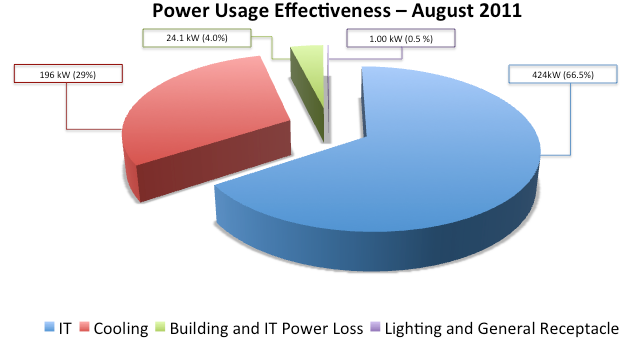October 17, Bldg 50 Auditorium - two more Matlab Sessions
Although registration is not mandatory, please consider doing so for planning purposes.
Agenda
Presenter: |
Isaac Noh, Application Engineer |
9:45 – 10:00 a.m. |
Registration and sign-in. Walk ins are welcome. |
10:00 a.m. – 12:00 p.m. |
Session 1: Technical Computing with MATLAB: Test and Measurement |
Attend this free seminar to find out how you can use MATLAB and its add-on products to develop algorithms, visualize and analyze data, and perform numeric computation. MathWorks engineers will provide an overview of MATLAB through live demonstrations, examples, and user testimonials, showing how you can use MATLAB and related toolboxes to:
- Access data from many sources (files, other software, hardware, etc.)
- Use interactive tools for iterative exploration, design, and problem solving
- Automate and capture your work in easy-to-write scripts and programs
- Share your results with others by automatically creating reports
- Build and deploy GUI-based applications
Many applications require access to live or real-world data from external devices. You will also see how you can:
- Connect to instruments and data acquisition cards from MATLAB
- Acquire live signals, images, and video inside MATLAB
- Use MATLAB to build and deploy a test application
MATLAB provides a flexible environment for teaching and research in a wide range of applications, including signal processing and communications, image processing, math and optimization, statistics and data analysis, control systems, hardware data acquisition, computational finance, and computational biology.
This seminar is appropriate for attendees with beginner to expert MATLAB experience. |
12:00 – 12:30 p.m. |
A light lunch will be served. |
12:30 – 2:30 p.m. |
Session 2: Handling Large Data Sets |
This seminar will describe strategies for handling large amounts of data in MATLAB and avoiding "out-of-memory" errors. It will provide you with an understanding of the causes of memory limitations in MATLAB and a set of techniques to increase the available memory in MATLAB. It will also show techniques for minimizing memory usage in MATLAB while accessing, storing, processing, and plotting data.
Additionally, accessing memory across multiple systems using parallel computing will be explored.
- Understanding memory and its constraints
- Minimizing your memory footprint in MATLAB
- Accessing memory across multiple systems |
UC eLinks is a new LBL Library service that makes it easy to go from
journal database to article is just a few clicks. Use eLinks from
within Library databases such as Google Scholar, Web of Science,
Springer, and JSTOR, to easily find online copies of the article you
need, or request copies if LBL doesn't have access. eLinks makes it
easier to take advantage of LBL's great electronic journal access
(the same access as on campus), by showing you exactly what access we
have and how to get to what you need.
To get started, just search within our databases from on the wired LBL network, or via VPN - Virtual Private Network
Or read the California Digital Library's Getting Started Guide
The LBL Google Users Group now has 181 members. We had our first meeting on 9/2/11 (in bldg 50 auditorium and via Readytalk). 20-25 people attended in person and another 18 remotely.
Weekly "GoogleGrams" try to keep everyone updated on current issues impacting any of the core Google Applications as well as new features that have been (or are about to be) released. We also encourage members to point out innovative uses of the technology or to surface issues they feel we should be addressing with our contacts at Google.
Membership is open to anyone at the lab who has an interest. Members can opt out of the group at any time. You can sign up if you want to be on the mail list or just review the postings to the group without joining. Links for both are under the Information and Status section of the Google Help Center (www.lbl.gov/google).
What was installed:
Cluster support group added the following:
- No new systems
Business Systems group added the following:
- No new systems
What was removed:
Cluster support group removed the following:
- Lawrencium cluster (7 Racks)
Business Systems group removed the following:
- No systems
August average Power Usage Effectiveness (PUE): 1.51
- Average Power Consumption: 424kW – 66.5%
- 1kw Lighting – .5%
- 24.1 Building and IT Losses – 4%
- 196 Colling Power – 29%
- Average Cooling Load: 130 tons
- Available Rack Space: 71
Data Center Efficiency Progress:
The DOE national average PUE for data centers is 1.75. 50B-1275 data center has evolved from an average PUE of 1.65 (calculated in 2009) to today’s 1.47. Getting there, staying there, and further improving the PUE is an ongoing effort.
Key highlights for this month include:
- The removal and shipment of the Lawrencium cluster to San Diego Super Computer Center. The reduced IT load and heat generated by the cluster is causing the room to over cool raising the PUE. We will attempt to save power and raise the room temperature by manually turning off air handlers until the new Synapsense software is operational.
- Progressing work to allow automatic adjustment of air flow. We have installed variable speed fan motors in the air handler units. The air handlers will be connected directly to the room environmental monitoring system, which in turn will automatically adjust air flow depending on IT power consumption and heat load and may allow us to turn off air handlers, which will improve our PUE.
- The new software required for this functionality is due in early October.