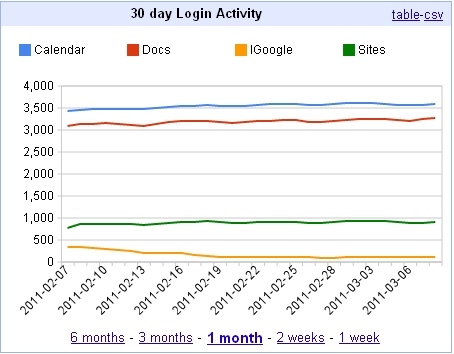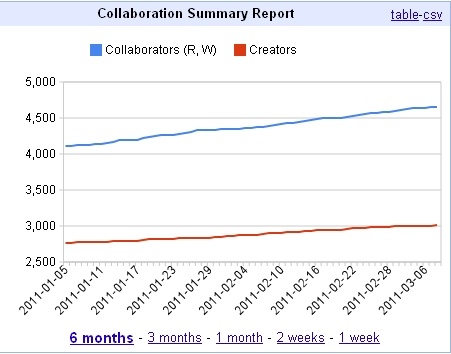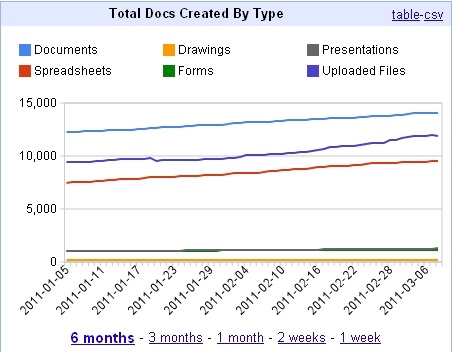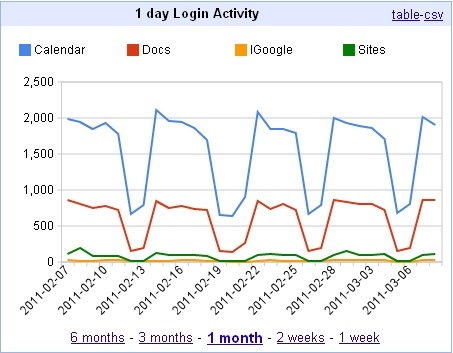On Tuesday, April 12, 2011, LBNL's Chemical Abstracts Service (CAS) representative Jennifer Sexton will be visiting LBNL from 10:30am-11:30am in Pers Hall (54-130). Registration is encouraged by filling out the online form:
https://spreadsheets.google.com/a/lbl.gov/viewform?formkey=dGlITWVnU2RPcHhUSEN6amhYZk1lc3c6MQ
Jennifer will present the latest features shown below.
View experimental procedures
1. View experimental procedures (covering the period of 2005-2009) from six American Chemical Society journals as well as patents from the USPTO, EPO, and WIPO. 2. Examine, sort, and analyze experimental procedures for applicability to their synthetic research needs and more efficiently determine lab preparations and plan synthetic pathways.
Sort search results by relevance
Relevance ranking (as determined by Tanimoto similarity) is now the default sort order for reaction answer sets. This will speed review of answer sets and reduce the need to navigate through large answer sets since the most relevant answers will be presented first.
Structure drawing
1. Keyboard shortcut functions allow you to quickly highlight and change an atom or bond in a structure drawing. 2. Clickable bonds make it easy to change bond types from single to double to triple and easily sprout bonds from a carbon atom. 3. Structures generated in ChemDraw can simply be pasted into the SciFinder structure editor.
Reaction search and display
1. Specify non-participating functional groups or functional group classes you want to survive the reaction unchanged or limit reactions by specific solvents of interest. 2. Structures generated in ChemDraw can simply be pasted into the SciFinder structure editor. 3. Pull supplier information on chemicals in your reaction scheme using icons indicating commercial source availability
Get structures more efficiently using SMILES and InChI strings
Chemists can now save time drawing structures by converting InChI (International Chemical Identifier) or SMILES (Simplified Molecular Input Line Entry Specification) text strings within the drawing editor into graphic representations of specific substances.
If you are confused by the Web version of Gmail or just need more information on the functionality of Google mail and calendar, consider registering for a hands on Class Tuesday morning, March 22. Register for ITD0200 here.
Class Content
Using Google Mail, Google Calendar & Organizing Contacts
- Overview of Gmail user interface
- Composing new messages
- Managing conversations
- Searching your Mail
- Organizing mail using labels and stars
- Creating signatures and vacation responders
- Attaching and opening files
- Adding and Organizing Contacts
- Using Google Chat
- Overview of the Google Calendar
- Changing the Calendar Views
- Scheduling Calendar events
- Updating and changing events
- Searching your Calendar
- Using multiple calendars
- Setting up notifications
- Sharing your Calendar with other Google Apps users
- Working with invitations
- Scheduling resources
Google has launched a set of powerful new commenting features in Google Docs. Now, you can group comments together, use @mentions to call out people for comments, respond to comments via email and have those appear seamlessly in the document, and resolve and collapse comments to remove them from the page (but still view them later). It's best explained by watching the short video below. The features are only available in newly created Google Documents.
Webspace, the online file storage service provided by IT, will be down for maintenance beginning at 6pm on Friday, March 25th. The outage is expected to last five hours.
The upgrade is generally intended as a 'bug fix" release, but there are a couple of functional improvements worth noting:
1. A new Thumbnail view is an option for viewing folders and files
2. Some minor improvements to the workflow engine
3. Performance improvements when doing web based displays of a large number of entries (hundreds of files located in a single directory, for example)
4. The Help System has some improvements when searching for content
The dropbox functionality is something you may want to take advantage of. A dropbox can be created to allow other users to upload content without seeing what anyone else is uploading. Useful for proposal submissions, for example.
If you have any questions, please contact the helpdesk.
Google Contacts for the Lab's Google domain has been upgraded so it looks like the consumer version (which has been available for several months). For Google's blog on this change, go here.
Some of the new features include:
- Keyboard shortcuts (go to Contacts and hit "?" for the full list)
- Sort by last name (look under "More actions")
- Custom labels for phone numbers and other fields
- The ability to undo changes you've just made
- Automatic saving
- Structured name fields, so you can adjust titles, suffixes, and other name components
- A bigger, more prominent notes field
Camtasia Relay version 3.0 is available for pilot testing. Camtasia Relay captures and publishes your lecture or presentation (anything that's happening on your computer screen, plus audio) and publishes it to the Lab's screencast.com account. You can also choose other video formats for download, such as .avi for Quicktime or .wmv for Windows Media Player.
If you'd like to try Camtasia Relay, log in with your ldap username and password at http://relay.lbl.gov. Click on "Download Recorders" and download the recorder for your operating system. For more information, please see our Camtasia Relay FAQ.
The Lab community is expanding it's use of Google products in many areas. For a quick look at some metrics, we are providing some screen shots of some of the more interesting trends.
In the graph below, it is evident that many more people at the lab are using Google Calendar than was the case with Oracle Calendar. Our Fall survey of the lab concerning Google adoption indicated this was going to be the case. Google docs is also a popular addition to our portfolio of collaboration tools.
The next Graph indicates an increased use of Google docs for sharing - the number of users who are collaborators on someone else's document is growing. Some of these are external to the lab - evidence that Google is providing a great tool for many lab employees
We were surprised by the number of Google Documents that have been created. Uploaded files remains small (these represent content that is not converted to a Google doc - MS Office and PDFs primarily). We think use of the internal Google document which allows simultaneous editing by anyone who has rights to do so is a major step forward in real time collaboration.
Finally, it is interesting to observe how much activity there is in any given day.
Old Mail Account "Retirement" Process: March 15 - April 12 Time-frame
With the exception of a handful of accounts, the lab has transitioned to Google for mail storage. The infrastructure required to maintain old imap storage will be retired later this year.
Before this happens, we are going to provide everyone at the lab who had an IMAP account one last chance to insure anything that did not migrate can be dealt with. Note - most of us made the transition to Gmail last year and have not looked back. In that case, you won't have to take any action at all.
(If you do want to recover some that were left behind, our FAQ is here).
Reasons why a message might not have migrated
- An attachment was too large for Google (the attachment size that Google can accept is around 25MB, as opposed to 35MB for the old system)
- A message was identified as having a virus. If this was false positive, you might want to go back and take another look
Note: We have observed that some users who were using a mail client (e.g. Mac Mail, Thunderbird), continued to send copies of their outgoing message to the old system and not Google. We will provide an FAQ that shows you what to do to move those messages to Google. (each impacted individual will be notified).
After completing the process for the IT Division, we will repeat it 4 times for for the rest of the lab (25% of the lab in each group). Each group will get a 2 week, 1 week, 1 day warning and then the old imap account will be retired. The process will start for the IT Division on Tuesday, March 15, and for each of 4 groups that compose the rest of the lab - one a week for the following month.
THESE SEMINARS ARE PROVIDED BY MATHEMATICA, NOT BY IT
===============================================================================
Explore advanced topics in the newest free online Mathematica seminars.
S51: Image Processing Applications: This seminar explores several applications of image processing in Mathematica, including segmentation techniques, feature detection, working with multiple images, image stitching, and deconvolution. The new image processing capabilities of Mathematica 8 are highlighted.
March 9, 7am-8am (PST)
March 29, 11am-12pm (PDT)
S60: Control Systems in Mathematica: This seminar explores the new suite of control system tools in Mathematica 8, used to do analysis, design, and simulation of continuous and discrete-time systems. Topics include the construction and manipulation of state space and transfer function models, system interconnections, frequency response plots, and controller design.
March 10, 7am-8am (PST)
March 17, 3pm-4pm (PDT)
S70: GPU Computation Using Mathematica and CUDA: This seminar provides an overview of the new GPU functionality in Mathematica 8 by using CUDA. Topics include reasons for using the GPU, overviews of CUDA and OpenCL, some use cases for CUDA and OpenCL, how to use CUDA from within Mathematica, and the GPU programming workflow within Mathematica.
March 14, 3pm-4pm (PDT)
March 16, 7am-8am (PDT)
March 18, 11am-12pm (PDT)
March 30, 9am-10am (PDT)
Here are additional dates and times of upcoming live online seminars. These seminars are free!
S11: What's New in Mathematica 8
March 9, 9am-10am (PST)
March 22, 7am-8am (PDT)
March 31, 3pm-4pm (PDT)
S17: Applied Parallel Computation with Mathematica
March 9, 3pm-4pm (PST)
March 11, 7am-8am (PST)
Attend as many seminars as you like. See the complete calendar here:
Mathworks (Doug Eastman and Jaime Winter) will be at the lab on Tuesday April 26 and will offer two seminars in the Bldg 50 Auditorium.
- AM session: 9:30 - 11:30: How a Differential Equation becomes a robot – which focuses mainly on Symbolic Toolbox, Simulink, SimMechanics, and xPC Target – this is a really cool session!
- PM session: 1:30 - 3:30: MATLAB boot-camp with signal processing
Jaime passed us a link that he though might be interesting to Matlab users.
This is a short article on ‘Real-Time Simulation of Physical Systems Using Simscape’ and will probably be of significant interest to people just using MATLAB for this sort of thing. It discusses our Simscape platform and explains very simply how to move to our model-based design platform (SimScape).