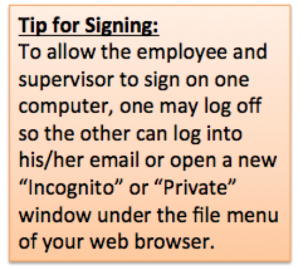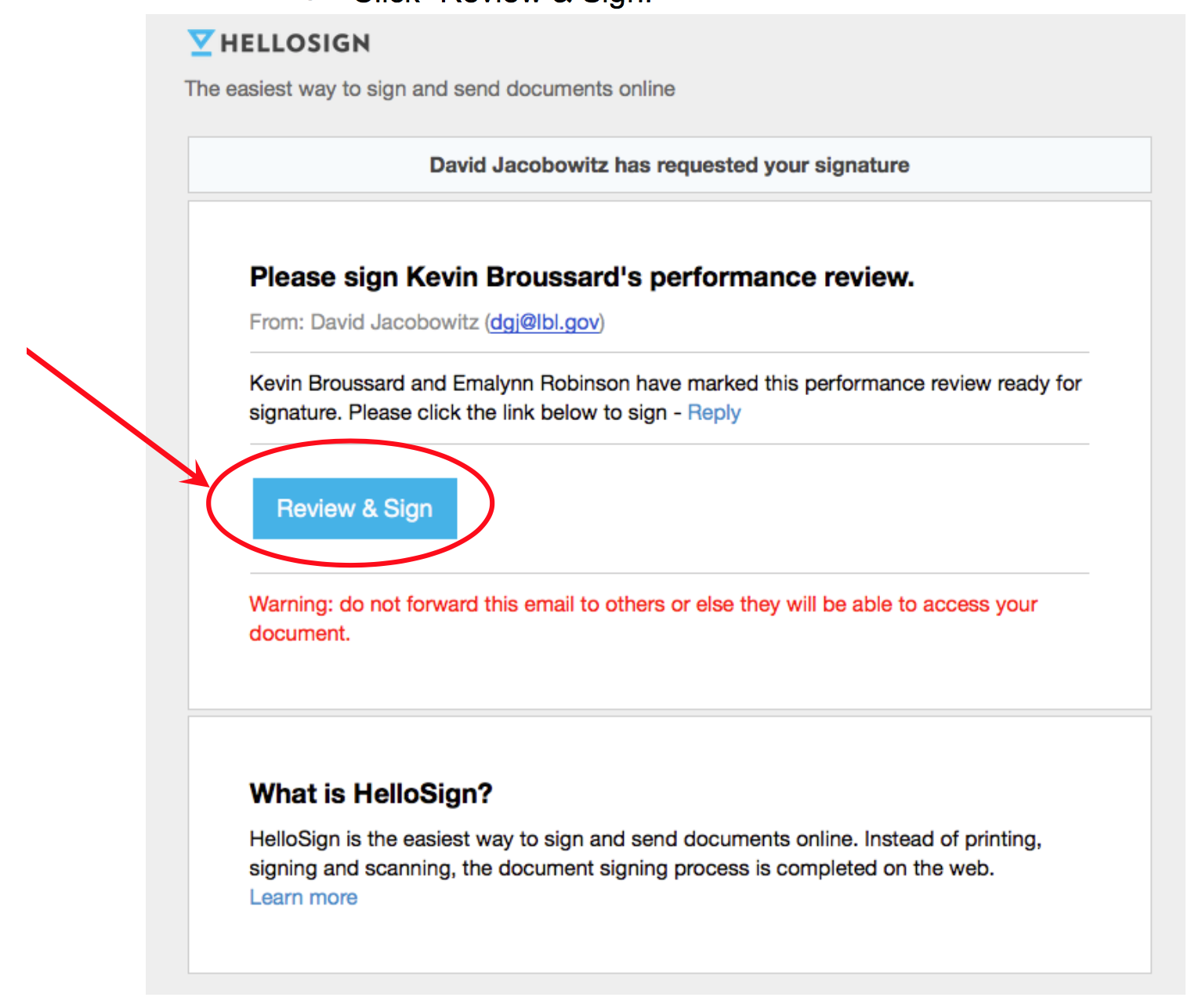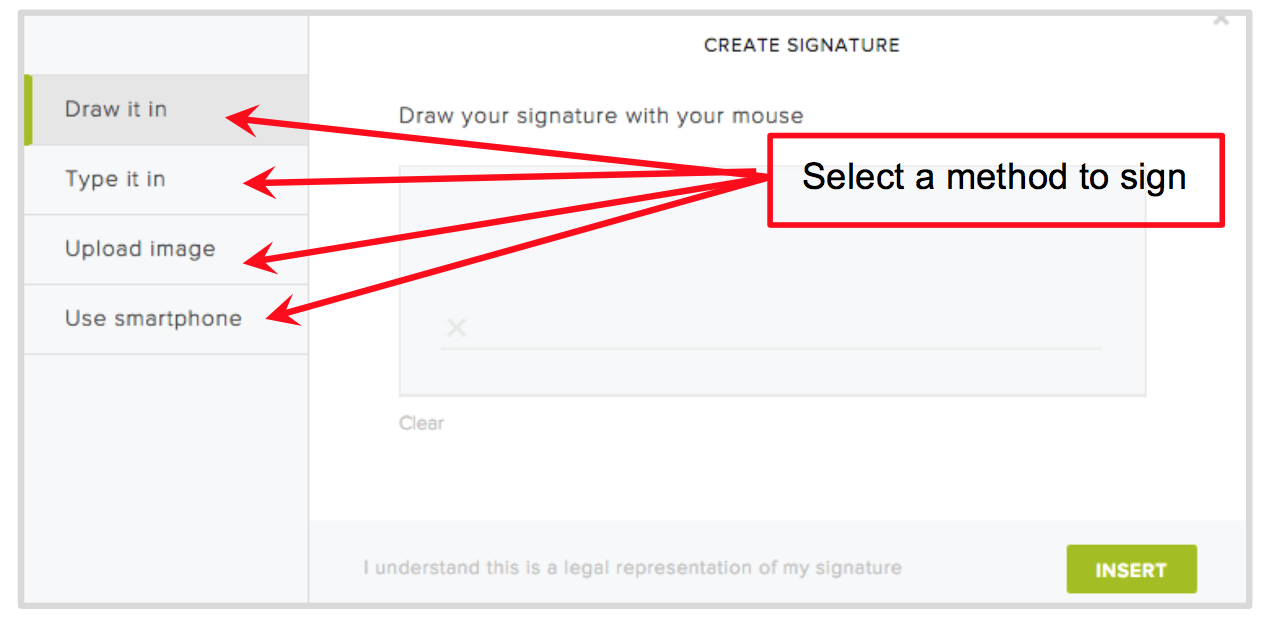- Once your supervisor has completed his/her written review of your performance, you will be able to view your finalized document by logging into pmp.lbl.gov.
- Review your performance review document.
- Be prepared to to discuss your performance at your performance review discussion meeting.
- Be prepared to sign your performance review document during the meeting.
- Participate in the performance review meeting
You may request additional time to add comments to the review (within 5 days, at a date your supervisor specifies, or by the performance review deadline, whichever occurs first).
After your conversation with your supervisor, if you still do not agree with the facts in your review you have two options:
Write comments in the comment box and electronically sign using HelloSign.
You must complete this action within the deadline
If you are not comfortable with option 1, using the signing option, you can type directly in the signature box “I decline to sign this review.”
You can override any previous signature used.
Complete the signature process using HelloSign as you normally would.
To sign, the supervisor and employee should click the link in the email sent to you via HelloSign.
Subject line of email will be “Please sign [your name]’s performance review - Signature requested by Performance Management Process Team.”
Click “Review and Sign.”
Use one of the following methods to sign:
Draw it in: sign directly into HelloSign with a mouse (this is best done with a laptop touchpad and stylus/finger; but may also be done with any mouse).
Type your signature.
Upload image file: sign a blank sheet of paper and scan it as an image; then upload the electronic image of the signature.
Add via Smartphone: sign a blank sheet of paper and take a photo of it.
Insert your signature
Enter any comments; Note: For copying and pasting comments, use Chrome instead of Firefox.
Click “Agree” to submit your legal signature
- All required signatures must be received prior to the Performance Review deadline.
If the system times out while you are waiting for your signature to upload, try refreshing the browser.
If you click the link from your email and the document is not available, click the button to log into HelloSign via Google.