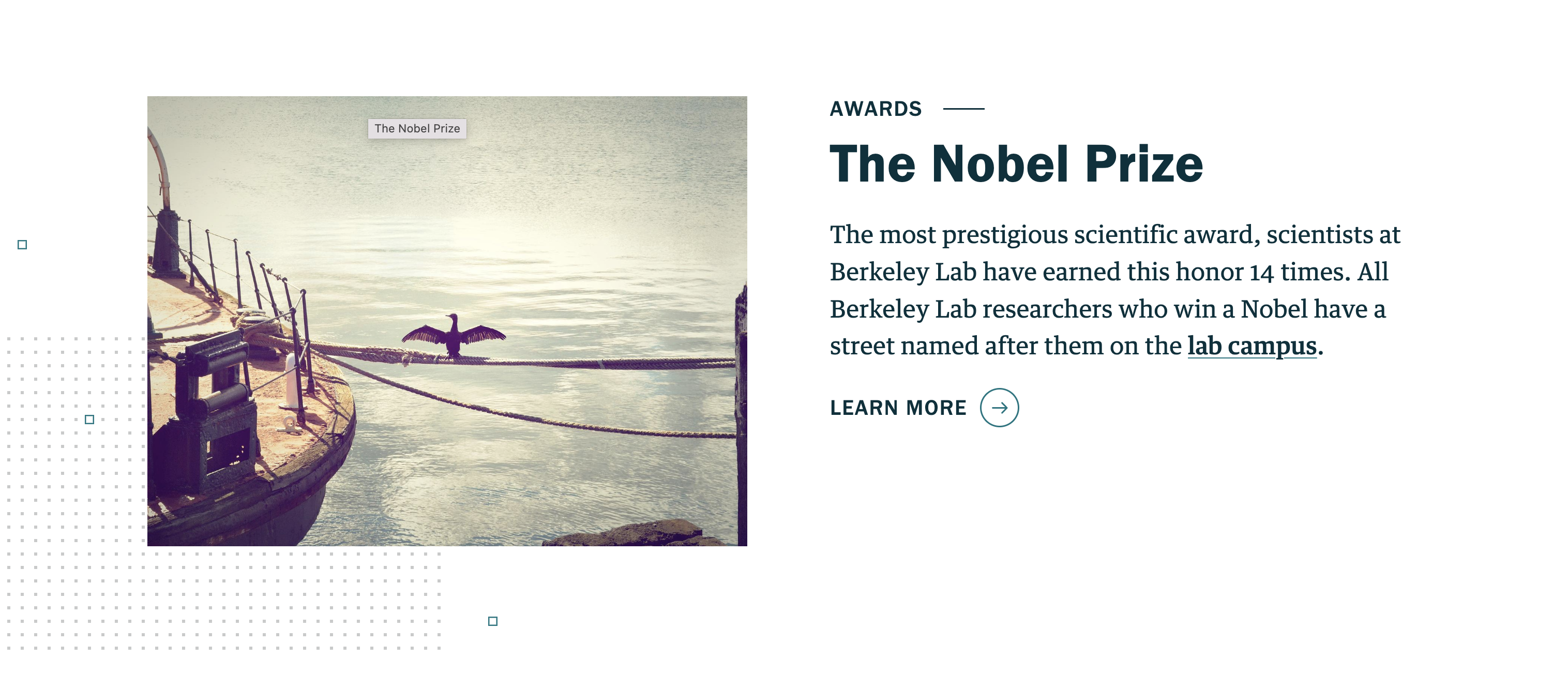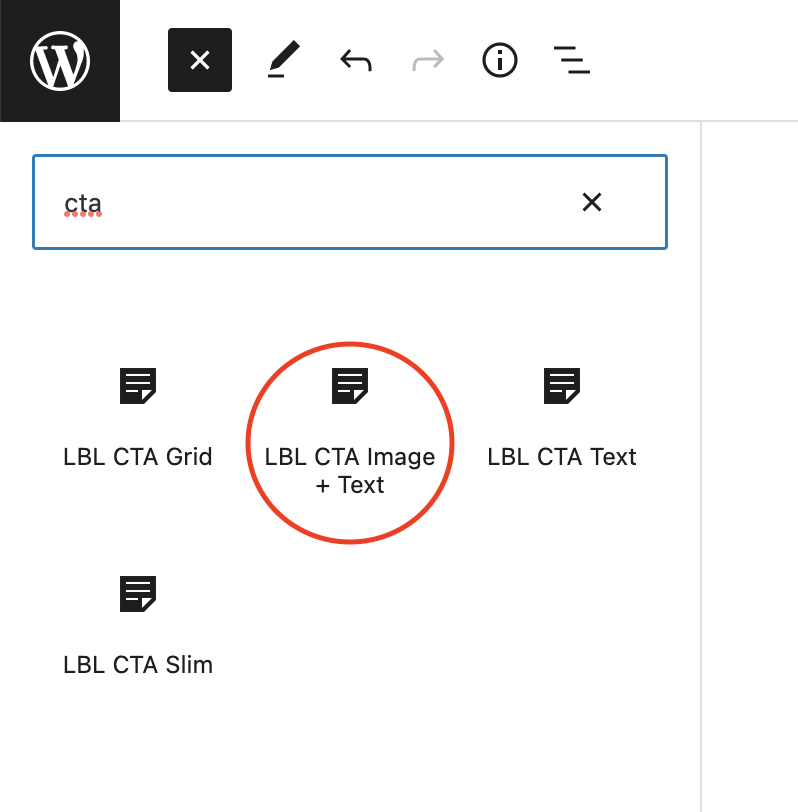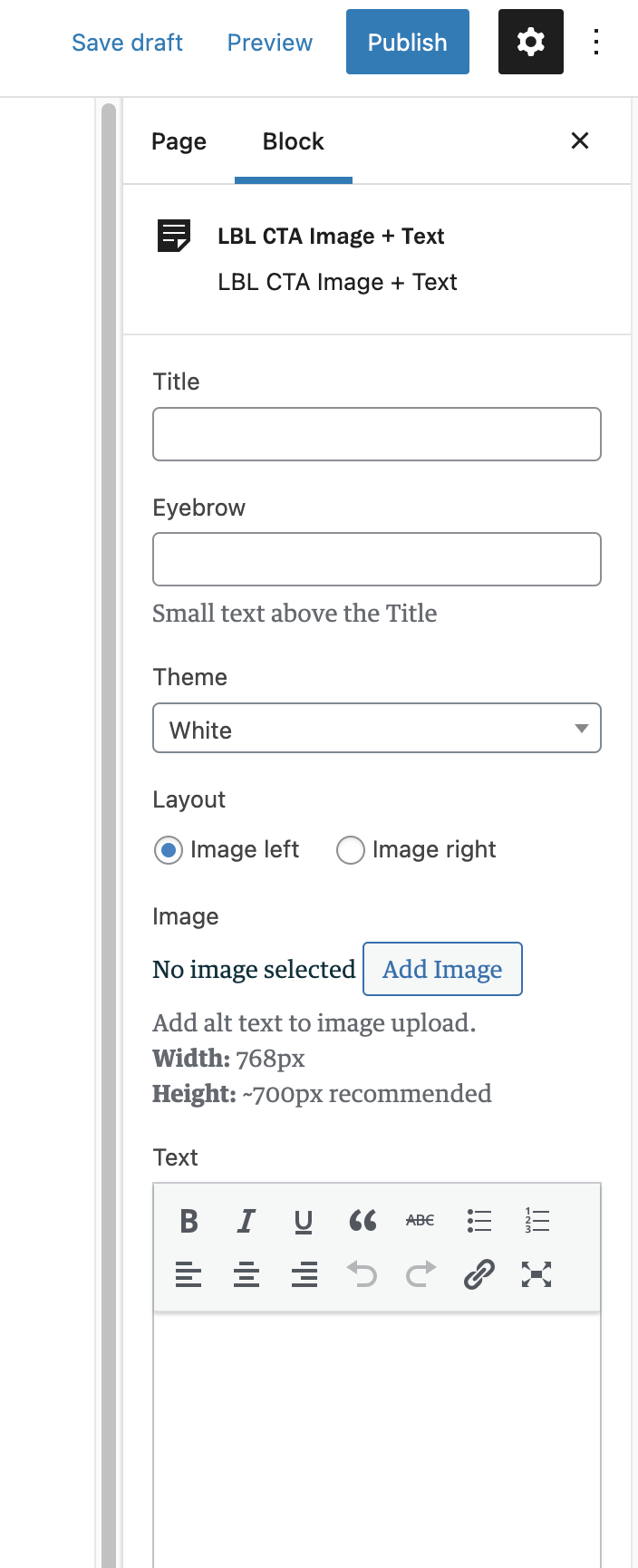Viewable by the world
A Call to Action is when you want a user to complete an action, such as xxx. This guide will walk you through the steps to enter information in your selected CTA component.
Step-by-step guide
|
|
|---|
| 2. In Wordpress, enter "cta" in the search field, then select the correct component. The component is now on the page. |
|
|---|
| 3. There are two ways to add content to the component. The first is by using the sidebar on the right side of the page. |
|
|---|---|
| This sidebar shows you the name of the component, and then has a number of content fields. |