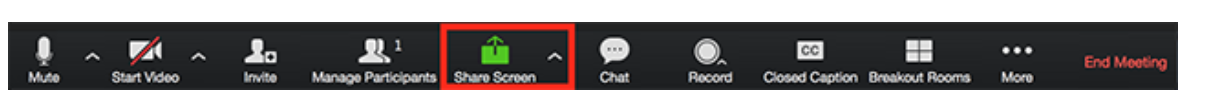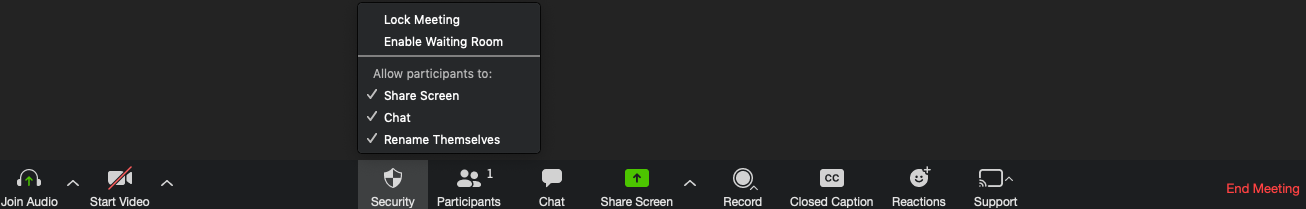Zoom is Berkeley Lab's recommended video-conferencing platform. It is extremely easy to use, and can be used for everything from 1:1 discussions to all-hands briefings. Zoom is available to all employees at Berkeley Lab. To get started, and to find training and other resources, please visit https://zoom.lbl.gov.
Sub-links:
WAIT before you click Join a Meeting make sure you Sign In. |

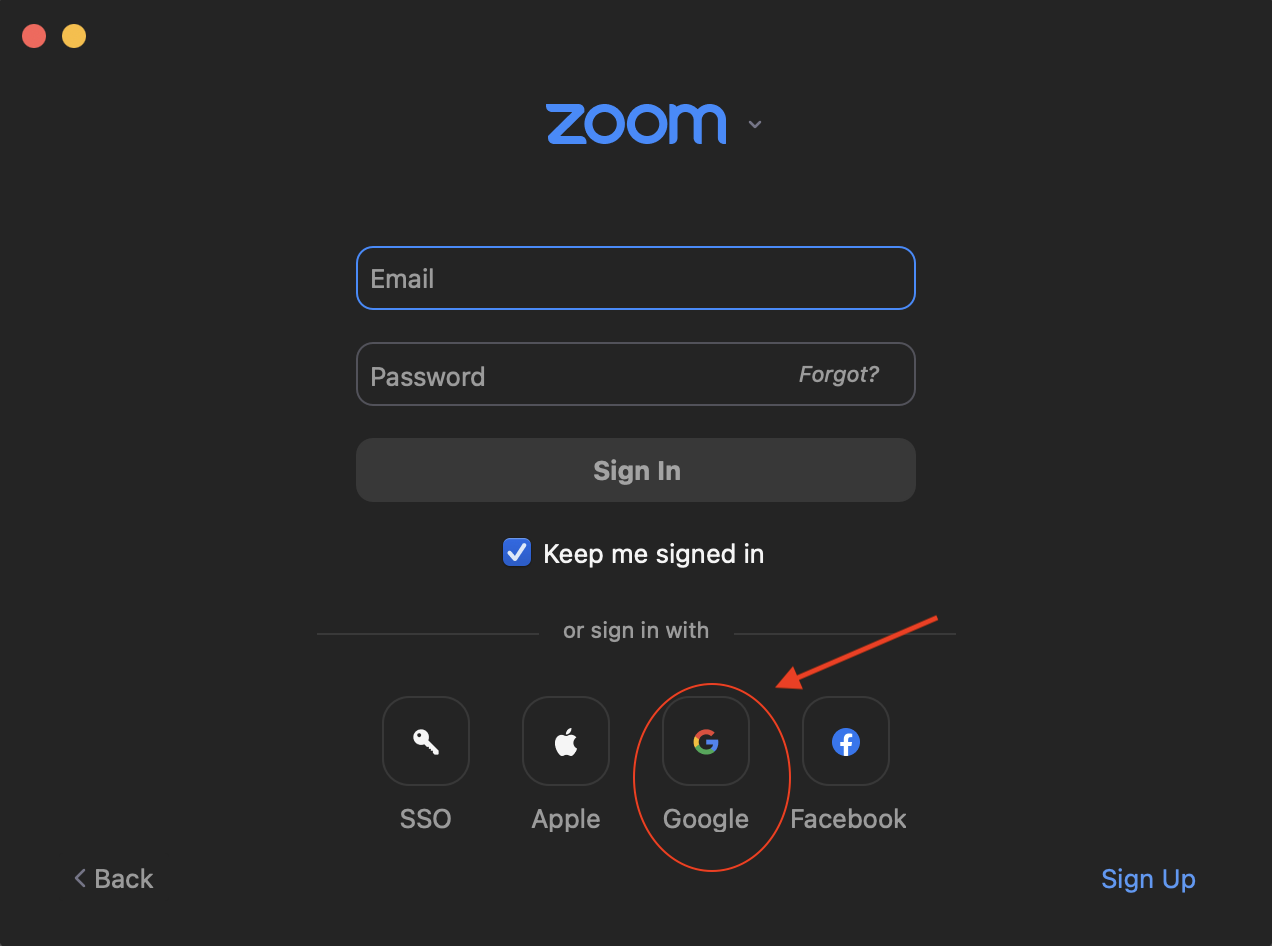
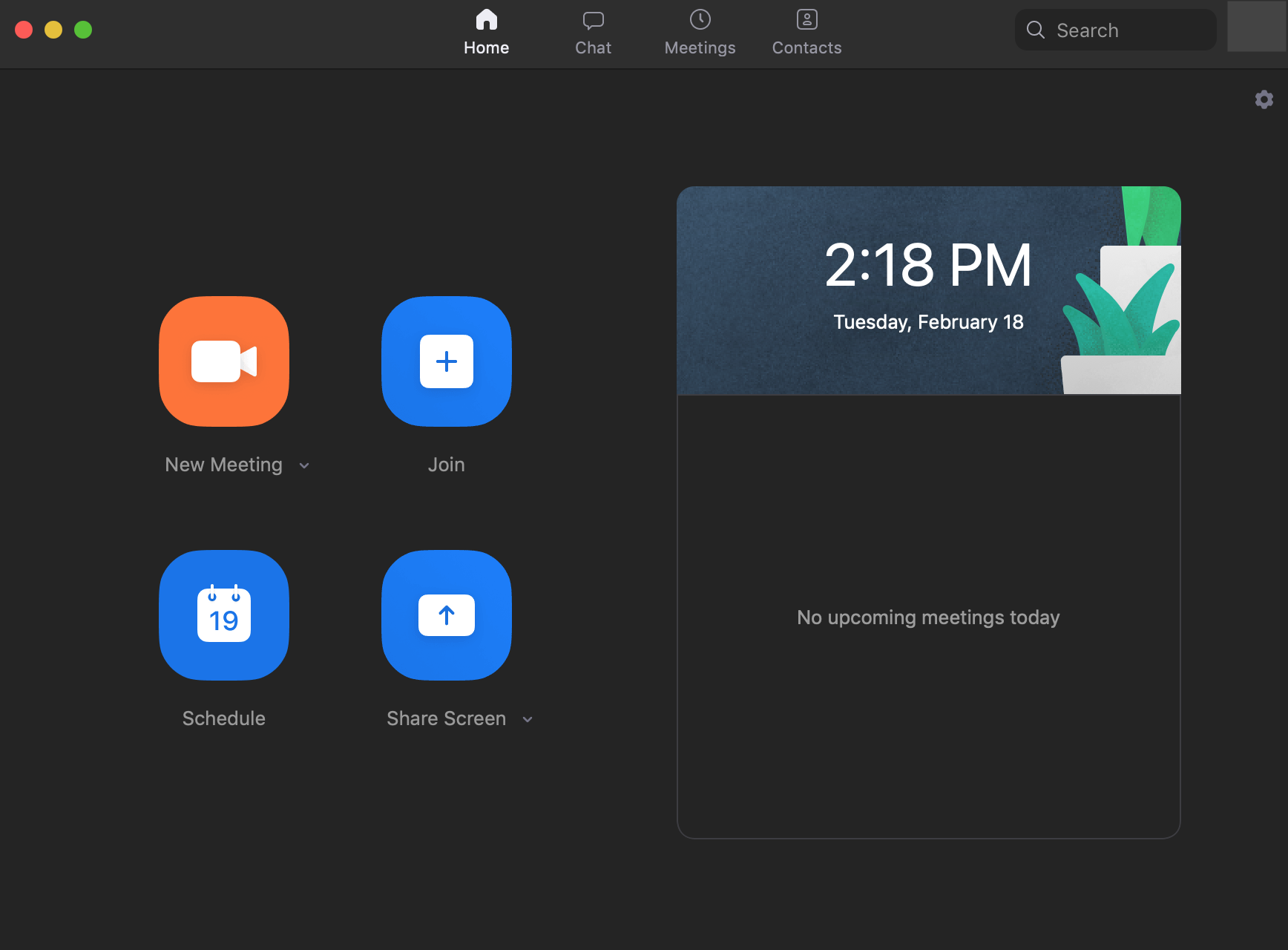
For scheduled Zoom meetings, always start the meeting on the host laptop first. The host laptop will have the ability to record, chat, mute attendees and/or assign co-hosts. To use the "Make it a Zoom Meeting" function in Google Calendar download the Zoom Chrome extension. |